

|
||
|
|
||
|
|
||
|
|
#121 |
|
Gets stuck in
MG-ZT Cdti 131 Join Date: Nov 2006
Location: Poole
Posts: 676
Thanks: 92
Thanked 111 Times in 98 Posts
|
I have reloaded on Igo after several factory resets trying to get Tom-tom to work without success. Now with Igo I get this on launch, I have cleared caches etc. I have loaded it into main memory and SD Card but get the same message
Any ideas.?? 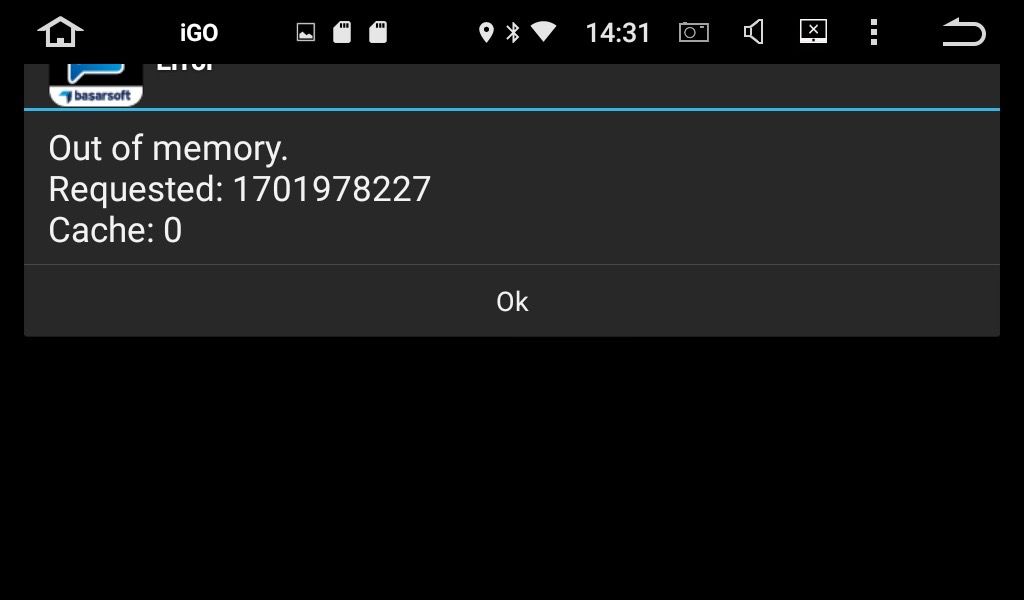 |
|
|

|
|
|
#122 | |
|
Avid contributor
Rover 75 Contemporary SE Join Date: Sep 2010
Location: Brixham
Posts: 203
Thanks: 28
Thanked 37 Times in 20 Posts
|
Quote:
Cheers Stuart
__________________
|
|
|
|

|
|
|
#123 |
|
Gets stuck in
MG-ZT Cdti 131 Join Date: Nov 2006
Location: Poole
Posts: 676
Thanks: 92
Thanked 111 Times in 98 Posts
|
Cheers Stuart, will take a look tomorrow.
|
|
|

|
|
|
#124 |
|
Avid contributor
Rover 75 Cdti Connoisseur SE Join Date: Nov 2006
Location: Beveren
Posts: 107
Thanks: 11
Thanked 139 Times in 32 Posts
|
Hi all,
I am Eric Druyts, and living in Belgium. I have my device since last week, installed during "Nano Meet". I thank Stuart for his explanation dated 2nd of May, on page 10 of this thread, concerning t-he "Hungaria" issue. There is advised to make a backup of the initial SD card, before making any changes. I did that, and put it on a new SD card. However, when I insert the new mini sd card into the device, I get the follwing message : Missing or incomplete folder/storage/4653-1D36/europe/IGO/license.zip:/storage/4653-1D36/europe.IGO/license.zip : opne failed : EACCES(permession denied Sean explained in in very short words that I I have to uninstall the old IGO and reinstall IGO at new with APK manager. I asked him in a few email for information, but it is all very unclear to me, as I am not a computer nerd, and second, my mother language is "Nederlands" (technical computer words are for me not so evident, I hope you understand). He tried to give me more explanations, but unfortunately, Sean is way to breef in giving me the right info. Question : could anyone (StuartB ?) give me STEP BY STEP" what I have to do. Second question : once I have the duplicate mini sd card working, I have to insert my own spoken language files (= 3 zip files), given to me by Sean. Do I have to do this again with APK manager? Best regards, Eric |
|
|

|
|
|
#125 |
|
Avid contributor
Rover 75 Contemporary SE Join Date: Sep 2010
Location: Brixham
Posts: 203
Thanks: 28
Thanked 37 Times in 20 Posts
|
Hello Eric
My post #97 in this thread gives a step by step guide of how to install Igo on the internal (flash) memory of the Eclipse. If there is any particular step that you are unsure of I'll do my best to help you if I can Cheers Stuart
__________________
|
|
|

|
|
|
#126 |
|
Avid contributor
Rover 75 Cdti Connoisseur SE Join Date: Nov 2006
Location: Beveren
Posts: 107
Thanks: 11
Thanked 139 Times in 32 Posts
|
hey Stuart,
Many thanks for that. I'll look into it right away this weekend. I'll keep you up to date about my progress. Best regards, Eric |
|
|

|
|
|
#127 |
|
Avid contributor
Rover 75 Cdti Connoisseur SE Join Date: Nov 2006
Location: Beveren
Posts: 107
Thanks: 11
Thanked 139 Times in 32 Posts
|
Hey Stuart,
Before I start the procedure of slide 97, some breef questions : 1° after having done point 7 of your list, what do you mean by "start up the configuration wizard ? Which buttons to push? 2° where and how in your list do I fit in or insert the following : I got from Sean 3 zip files by email, which are needed to be installed in IGO for my spoken language (=Dutch). If you see the contence of the original sd card, in the map voice (igo =>content=>voice), you will notify that Dutch spoken language is missing. How do solve this? (step by step please, and where exactly to be fiited into your list) Is this to be done on the original sd card? Or into the internal memory? 3° the language files I got from Sean for this issue and for inserting in somehow are named as following : v_dut_f31.zip ; v_dut_m2.zip ; v_dut_m3.zip (Note about this : I remarked that these zip filles are identical as those on my previous wince unit : isn’t that a problem as this actual eclipse unit is android ?) Question about this : do I have to rename these file names, as I remark that the names of voices which are in the system already, like English, do begin as : Voice_Eng...etc, Voice_slo..etc 4° In my wince unit I had updated my “maps” of all full European countries in Q1 2016. Can I use these same files in Eclipse, as I remark that the european maps in eclipse are dated from 2015? Which steps do I have to take step by step? Fitting it into the list of to do’s where exactly? Having done the whole procedure of slide 97, including above, is herewith the Budapest issue solved? 5°In your post 110, and also in some other posts, there is spoken about TTS Voices. What is that ??? what does this serve for? My language is Dutch…. Which app for Dutch should I download. And has this to be downloaded on my computer. (ps I only have playstore on my android smartphone.) Is there existing playstore for downloading on a windows computer? 6° about online traffic slide 119 : what steps do I have to take for having this in my country and whole Europe? Which steps to take step by step? Because what you mention in post 119 is very unclear to me(= meaning, where exactly do I adapt to these settings?) If one or other is too much for putting answer in one post (slide), please feel free to put it different posts. Best Regards, Eric Belgium |
|
|

|
|
|
#128 |
|
Avid contributor
Rover 75 Contemporary SE Join Date: Sep 2010
Location: Brixham
Posts: 203
Thanks: 28
Thanked 37 Times in 20 Posts
|
Hi Eric,
In response to your questions I hope these answers help. 1° after having done point 7 of your list, what do you mean by "start up the configuration wizard ? Which buttons to push? Once you have installed Igo on your Eclipse, when you run Igo the 1st time it will start the "configuration wizard" automatically. Should you wish to make further changes at a later date you can do this from the settings in Igo. 2° where and how in your list do I fit in or insert the following : I got from Sean 3 zip files by email, which are needed to be installed in IGO for my spoken language (=Dutch). If you see the contence of the original sd card, in the map voice (igo =>content=>voice), you will notify that Dutch spoken language is missing. How do solve this? (step by step please, and where exactly to be fiited into your list) Is this to be done on the original sd card? Or into the internal memory? The voice zip files Sean has sent you need to be put into the Igo/Content/Voice folder. Just put your SD card into your pc and copy them as they are. (ie don't open them on do anything else with the zip folder). 3° the language files I got from Sean for this issue and for inserting in somehow are named as following : v_dut_f31.zip ; v_dut_m2.zip ; v_dut_m3.zip (Note about this : I remarked that these zip filles are identical as those on my previous wince unit : isn’t that a problem as this actual eclipse unit is android ?) Question about this : do I have to rename these file names, as I remark that the names of voices which are in the system already, like English, do begin as : Voice_Eng...etc, Voice_slo..etc No, do not rename the files. If Sean has sent them to you for this unit, then there should be no reason why they would not work. 4° In my wince unit I had updated my “maps” of all full European countries in Q1 2016. Can I use these same files in Eclipse, as I remark that the european maps in eclipse are dated from 2015? Which steps do I have to take step by step? Fitting it into the list of to do’s where exactly? Having done the whole procedure of slide 97, including above, is herewith the Budapest issue solved? Yes your map files from your Wince unit will work on the Eclipse. In Igo/Content/Map delete the 2015 map files and then copy your Q1 2016 files into that folder. The "Budapest" issue will be resolved once you have installed Igo onto the internal memory of your Eclipse. 5°In your post 110, and also in some other posts, there is spoken about TTS Voices. What is that ??? what does this serve for? My language is Dutch…. Which app for Dutch should I download. And has this to be downloaded on my computer. (ps I only have playstore on my android smartphone.) Is there existing playstore for downloading on a windows computer? TTS (Text to Speech) reads out more detail on your journey such as street names, speed camera warnings etc. You would need an Igo TTS voice (for Android) in Dutch and this simply goes into the same Igo/Content/Voice folder that you've placed your other voices in. If you Google something like "Igo Dutch TTS voice" you should be able to find a voice and solution to add this to your unit. In addition you may need to put the Vocalizer App (from Play Store) onto your eclipse and purchase the Dutch voice. 6° about online traffic slide 119 : what steps do I have to take for having this in my country and whole Europe? Which steps to take step by step? Because what you mention in post 119 is very unclear to me(= meaning, where exactly do I adapt to these settings?) If one or other is too much for putting answer in one post (slide), please feel free to put it different posts. To get online traffic, your would need either a 3G dongle connected to your Eclipse or tether your phone so that the unit has got a data feed to download the traffic information. I don't know what service is provided in your country though. In the Igo settings you would simply tick the online traffic box and on the main Igo screen you will be able look at traffic information for your route. The main thing I would say is all the map and voice file copying into folders would be best done via your PC onto the SD card, then once you have got that, place your SD card into the GPS slot on your Eclipse, copy the folder as described in #97 onto the Eclipse internal (Flash) memory and complete the installation as detailed there. I hope this helps Regards Stuart
__________________
|
|
|

|
|
|
#129 |
|
Avid contributor
Rover 75 Cdti Connoisseur SE Join Date: Nov 2006
Location: Beveren
Posts: 107
Thanks: 11
Thanked 139 Times in 32 Posts
|
Hey Stuart,
Many thanks for all this information. I'll work into that all, and I'll keep you updated about my results. Cheers, Eric |
|
|

|
|
|
#130 |
|
Avid contributor
Rover 75 Cdti Connoisseur SE Join Date: Nov 2006
Location: Beveren
Posts: 107
Thanks: 11
Thanked 139 Times in 32 Posts
|
Hey Stuart,
I have found in google play a app named "Stem Vocalizer TTS Nederlands" via my computer. But how can I get this app installed on my Igo? Because I need it in my Igo, not in my smartphone, as Google Play is suggesting. Can you please detail me step by step how to do this. ps I have 2 mobile phones, the first is the most used phone, which is not smartphone,, but which is connected already with bluetooh to my new eclipse device. My second mobile is a smarthone, which has internet, but which is not yet connected with bluetooht to my eclipse. And after all, I have to install it in Igo, not in my samsung smartphone. Eric |
|
|

|
 |
|
|