

|
||
|
|
||
|
|
||
|
|
|
|
#1 |
|
This is my second home
Rover 75 Saloon 2.5 V6 British Racing Green. 81,000 miles and counting Join Date: Apr 2008
Location: Crawley, West Sussex
Posts: 6,183
Thanks: 0
Thanked 2 Times in 2 Posts
|
Just thought I'd gibe you a brief description of what I did when installing a MG Rover Bluetooth handsfree kit as sourced by SMC here for £29.99 + p&p.
What you get in the kit.  A control unit, microphone, control and privacy cable. A ISO harness and a power cable. You'll need to splice into a permanent live, switched live and neutral cable. I just spliced into the main radio wiring as it has all three. The draw of this unit is very low and unless you have a very high power consuming stereo this will be fine.  Then you connect the male and female connectors into the speaker side of the ISO harness 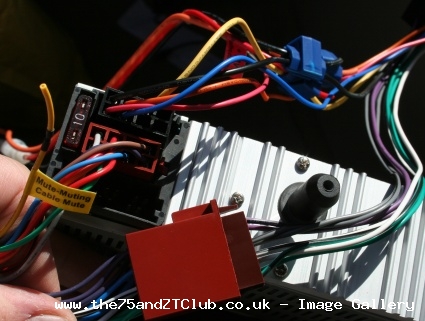 I put my microphone on the center light just above the rear mirror. I put it there just in case the passengers want to talk as well. I know my kids do. I know most installers put this by the drivers A pillar. In the future I may replace the sunblind switch blank with this.   I put the control cable under the stereo and through the same channel as the climate control unit. This seems to look the best from the many places I tried it.    I put the headphone unit in the glovebox. there is a hole already in the glove box for the CD changer lead and as I don;t have a cD changer it was perfect. I didn't take a photo of this. I will rarely use the privacy headphone so it's fine hidden away in there and if I need it I can just drop the glovebox and pull it out. The lead is long enough (Just). As you can see in the pic above I put the control unit near the fusebox and it fitted perfectly with all the other bits. The install was about 10 mins of figuring the italian instructions out and then just plugging everything in. It's very simple. Routing the cables takes longer especially if you want it not to vibrate whilst driving. If you are wondering what the blue cable is under the glovebox it's the permanent live feed I put into the boot. All in all a great kit that sounds superb.
__________________
[SIGPIC][/SIGPIC] Rover 75 2.5 2000 Club SE. British Racing Green. MEMBER NUMBER: MMMDCCXXVI Looking for: 7 seater
  |
|
|

|
|
|
#2 |
|
I really should get out more.......
P6B, L550, Imp, F56, Commando Join Date: Nov 2006
Location: Aberdeenshire
Posts: 2,886
Thanks: 352
Thanked 677 Times in 440 Posts
|
Interesting bit of kit and very unobtrusive. Comparing it against the Parrot kit, how would you scroll through the phone numbers on your mobile, does the display appear on the Iovox HU?
|
|
|

|
|
|
#3 |
|
I really should get out more.......
ford focus ghia Join Date: Feb 2007
Location: herts
Posts: 2,553
Thanks: 0
Thanked 2 Times in 2 Posts
|
steven, would you like to fit mine and I can being the tow bar over for you.
|
|
|

|
|
|
#4 | |
|
This is my second home
Rover 75 Saloon 2.5 V6 British Racing Green. 81,000 miles and counting Join Date: Apr 2008
Location: Crawley, West Sussex
Posts: 6,183
Thanks: 0
Thanked 2 Times in 2 Posts
|
Quote:
Yeah no probs.
__________________
[SIGPIC][/SIGPIC] Rover 75 2.5 2000 Club SE. British Racing Green. MEMBER NUMBER: MMMDCCXXVI Looking for: 7 seater
  |
|
|
|

|
|
|
#5 |
|
Avid contributor
mg zt-t Join Date: Oct 2007
Location: Staines
Posts: 192
Thanks: 1
Thanked 1 Time in 1 Post
|
Steven
Where did you fit the cpu?.As my Italian is not very good any advice would be useful. Thanks Nick |
|
|

|
|
|
#6 |
|
This is my second home
Rover 75 Saloon 2.5 V6 British Racing Green. 81,000 miles and counting Join Date: Apr 2008
Location: Crawley, West Sussex
Posts: 6,183
Thanks: 0
Thanked 2 Times in 2 Posts
|
under the fuse panel.
__________________
[SIGPIC][/SIGPIC] Rover 75 2.5 2000 Club SE. British Racing Green. MEMBER NUMBER: MMMDCCXXVI Looking for: 7 seater
  |
|
|

|
|
|
#7 | |
|
This is my second home
lovely little ford focus. Join Date: Jul 2009
Location: East Dulwich
Posts: 7,877
Thanks: 2
Thanked 82 Times in 68 Posts
|
Quote:
yet another nice neat job steven . i got the parrot hands free suits me just fine .i dont leave my phone in the car anymore and get in trouble with the other half since i had the parrot .i just get in car leave phone in pocket and they pair up and i got the sound all round the car to boot  strange though stopping at the lights and the car next to you looks at you as if your mad ,if im taking a call ,they always creep forward lol strange though stopping at the lights and the car next to you looks at you as if your mad ,if im taking a call ,they always creep forward lol
__________________
[  I'm really confused. -I keep dreaming I'm an insomniac I'm really confused. -I keep dreaming I'm an insomniac
|
|
|
|

|
|
|
#8 |
|
Avid contributor
None Join Date: Feb 2010
Location: None
Posts: 119
Thanks: 0
Thanked 0 Times in 0 Posts
|
Thought I'd include a pic of my installation. As suggested I've mounted the mic on the centre light but as I've got a symphony unit I've mounted the remote on the blanking plate upside-down. Advantages of this are that the cable is mostly hidden by the "brow" and the volume up/down is configured right/left which is a bit more intuitive to my mind.
Down side was the word "Lingua" was upside down and the button couldn't be inverted thanks to a triangular arrangement of clips. I rubbed it off (Didn't like the font anyway...) using printer-ink solvent which did make the button a little matt. If I could find a bluetooth logo decal I'd probably put that on instead. Photo below:  |
|
|

|
|
|
#9 | |
|
This is my second home
MGF Join Date: Mar 2010
Location: Boston
Posts: 4,865
Thanks: 123
Thanked 281 Times in 178 Posts
|
Quote:
Im really close to taking this kit out, I thought that the sticky tape over the circuit board had softened the echo, but Im getting more and more complaints. even when on absolute minimum volume.
__________________
Si Kelsh |
|
|
|

|
|
|
#10 |
|
Avid contributor
None Join Date: Feb 2010
Location: None
Posts: 119
Thanks: 0
Thanked 0 Times in 0 Posts
|
Sorry to hear about the echo problem, as I posted here it seems a lot of people are out of luck thanks to an incompatible phone.
I'm afraid I can't help with tweeter wiring as on mine I only have one set of speaker outputs. To be honest I'd be surprised if there were separate wires available near the head unit as the crossover is usually what's called passive and wired in at the actual speaker unit. The original Nokia unit this is based on was supplied with a separate speaker. It might be possible to fit a small separate speaker in place of the relay block controlling the muting but I suspect they've stuck a DC voltage on it as well to power the relays. Unfortunately I've lashed mine in now so can't check! Sorry to say the message coming from people with the straight Nokia version linked to in my other post seems to be that if you haven't got a compatible phone you might as well rip it out. What a shame.  |
|
|

|
 |
|
|