

|
||
|
|
||
|
|
||
|
|
#31 | |
|
I really should get out more.......
MG ZT 180 SE Poseidon, Peugeot 508 GT Sport Tourer Join Date: Oct 2012
Location: Wolverhampton
Posts: 2,509
Thanks: 232
Thanked 266 Times in 185 Posts
|
Quote:
1. If you are not getting a response from the SWC buttons then you have wired it incorrectly. Sounds like your car will need the ground wire connected to either the blue/orange or blue/purple wire on the cars grey ISO plug and either key 1 or key 2 to which ever wire is left out of the blue/orange or blue/purple wires. Its trial and error sometimes. 2. You dont need the brackets, they are there for the BMW E46 fitment. These stereos fit correctly and the best way to achieve this is to take the ATC panel out so you can get you hand up and behind the stereo to move any cables down and to push the stereo up and in as you fit it. Thats what I do and works everytime. 3. Not sure what you mean by holding it up? I put in the box with all the leads an ISO to DIN Aerial lead which looks like this one here:  Just connect the cars aerial lead to that. 4. You need to go into the factory settings, password is 126, then go to car logo. This isnt in the manual as it is an engineer menu so BE CAREFUL when in this menu!!  Is this the first time you have installed a car stereo of this nature, I just need to know you level of knowledge as it maybe best, as pointed out previously, to get someone who knows about car electronics / stereo fitment who is local to you? Cheers Jub Last edited by jubbarelly; 21st February 2017 at 19:12.. |
|
|
|

|
|
|
#32 |
|
Gets stuck in
Rover 75 Saloon Join Date: May 2015
Location: Essen (Oldenburg), Germany
Posts: 626
Thanks: 59
Thanked 30 Times in 28 Posts
|
Ok so here we go:
2. Will take down the AC unit tomorrow to get a good grip of the unit and try to push it in it's place, the only question that I'm left with here is if I still have to screw the screws up in the right and left corners which of course I think I should right? 3. Figured that out too, first I put in the unit another cable that you provided and connected it to a wrong wire from the car lol but now popped in the unit the cable that you showed me and connected it to the car aerial lead and now the radio works flawlessly 4. Actually I didn't properly read the manual that you sent me and missed the Factory Settings menu or something like that which is responsible for these things, now found it, accesed it, and succesfully changed my logo, my bad   1. But still, this is the problem which I think will keep stinking, so, to make you understand what I did here, I took a pic: Image I put a link so you can click it and zoom, as you can see, pin no. 2 cable (blue/orange) cut from the grey loom and connected to KEY 2, and pin no. 3 cable (blue/purple) cut and connected to KEY 1 cable. Tell me if you see anything wrong here or a suggestion with what should I try to get it work  |
|
|

|
|
|
#33 | |
|
I really should get out more.......
MG ZT 180 SE Poseidon, Peugeot 508 GT Sport Tourer Join Date: Oct 2012
Location: Wolverhampton
Posts: 2,509
Thanks: 232
Thanked 266 Times in 185 Posts
|
Quote:
 3. Awesome! 4. More Awesomness!! 1. Looks correct, try swapping the wires over... If that still doesnt work then you will need to connect a black (ground wire) to either the blue/purple or blue/orange wire from the cars black (ground wire) on the cars stereo loom. OR to a screw on the stereos body. Cheers Jub |
|
|
|

|
|
|
#34 |
|
Gets stuck in
Rover 75 Saloon Join Date: May 2015
Location: Essen (Oldenburg), Germany
Posts: 626
Thanks: 59
Thanked 30 Times in 28 Posts
|
So if swapping the wires won't work you're saying that I have to take a ground wire from the car's stereo loom and connect it to one of the blue wires OR somehow connect just one of the blue wires (don't matter which) to a screw on the unit's metal frame, right?
|
|
|

|
|
|
#35 | |
|
I really should get out more.......
MG ZT 180 SE Poseidon, Peugeot 508 GT Sport Tourer Join Date: Oct 2012
Location: Wolverhampton
Posts: 2,509
Thanks: 232
Thanked 266 Times in 185 Posts
|
Quote:
 You still need to connect one wire to either key 1 or key 2 on the stereo loom aswell. So example... blue/orange or blue/purple wire connect to a black (ground wire) on the car stereo loom OR to a screw on the stereo casing (I recommend to the cars stereo loom) and the other left over wire either blue/orange or blue/purple to key 1 or key 2 on the stereo loom. off to bed now lol. Cheers Jub |
|
|
|

|
|
|
#36 |
|
Gets stuck in
Rover 75 Saloon Join Date: May 2015
Location: Essen (Oldenburg), Germany
Posts: 626
Thanks: 59
Thanked 30 Times in 28 Posts
|
Can you please tell me which black ground cable from the car's loom and where to cut it from? Please look for a picture with the car's loom on the internet and attach it here because, for example, if I cut a ground cable from the car's loom and connect it to KEY2 from the unit for example, then I cut the ground that maybe was used for another cable and maybe another thing won't work then anymore if you know what I mean
 Thanks for all the patience and help, I am very grateful for them Thanks for all the patience and help, I am very grateful for them  |
|
|

|
|
|
#37 | |
|
Posted a thing or two
Alpina D3 Join Date: Sep 2014
Location: Cheslyn hay
Posts: 1,003
Thanks: 58
Thanked 294 Times in 227 Posts
|
Quote:
 |
|
|
|

|
|
|
#38 |
|
Gets stuck in
Rover 75 Saloon Join Date: May 2015
Location: Essen (Oldenburg), Germany
Posts: 626
Thanks: 59
Thanked 30 Times in 28 Posts
|
I will try sorting it out on my own when I get home from work and I will let you know if I succeeded, and if not then yeah I will bring the car to a car electrician, by the way, thanks for all the help provided
 |
|
|

|
|
|
#39 | |
|
This is my second home
1979 Capri 1.6L, 1982 Capri 1.6L, 2016 Dacia Stepway Join Date: Jun 2009
Location: Dorset
Posts: 8,595
Thanks: 3,496
Thanked 3,397 Times in 2,218 Posts
|
Quote:
Then connect the loom Blue/Orange wire, or extend it and connect to the stereos body using a screw or bolt (leave the Red Key2 wire unconnected). 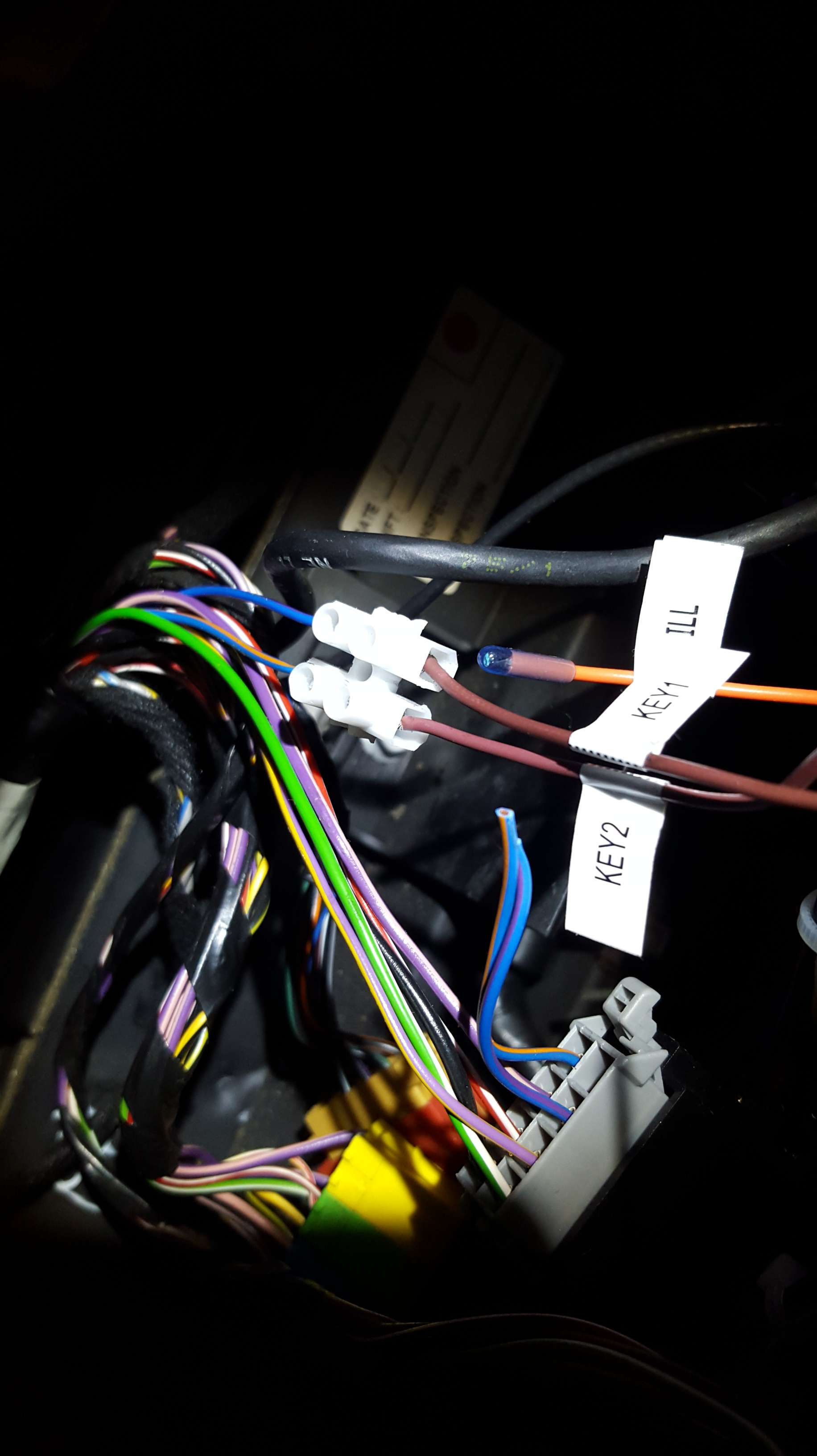 Similar to my photo below... its not a Xtrons unit, but the principle should be the same. |
|
|
|

|
|
|
#40 |
|
Gets stuck in
Rover 75 Saloon Join Date: May 2015
Location: Essen (Oldenburg), Germany
Posts: 626
Thanks: 59
Thanked 30 Times in 28 Posts
|
Dallas, I read your post after already making figuring it out haha
  I didn't want to make something not work by cutting a ground wire from the car's loom so I decided to simply unconnect the KEY2 cable out from the Blue/Orange wire, and instead of the KEY2 wire, connect a simple wire that I found in my garage to a screw sitting behind the unit (not from the unit but from the back side "wall" of where the unit is placed) to the Blue/Orange wire through the connector shown in my photo, and, finally, it works! Connected the GPS antenna too and glued it right beneath the dash near the passenger side as you have just enough space in there to slide your arm in. Man it feels so good getting the whole job done all by myself I didn't want to make something not work by cutting a ground wire from the car's loom so I decided to simply unconnect the KEY2 cable out from the Blue/Orange wire, and instead of the KEY2 wire, connect a simple wire that I found in my garage to a screw sitting behind the unit (not from the unit but from the back side "wall" of where the unit is placed) to the Blue/Orange wire through the connector shown in my photo, and, finally, it works! Connected the GPS antenna too and glued it right beneath the dash near the passenger side as you have just enough space in there to slide your arm in. Man it feels so good getting the whole job done all by myself  But just 2 small issues left: But just 2 small issues left:1. Even though I fitted the SWC by myself and got it working, found a little issue with it, when listening to radio (I've only tried listening to radio, usb and from unit's storage), the commands work always, but when listening to usb and from storage, they work too but not always, like sometimes I press the volume buttons, they work, and sometimes not, but strangely the mode button works always when playing from internal storage and usb too, so the issue is not from the cable connections, if that would be the case, I will have the same problem when listening to radio too 2. I've had quite a struggle pushing the unit inside because the small fitting brackets from above the unit (not the extra ones that jubbarelly told me that only need to be fitted to BMWs), are just a little bigger and I've had to quite push strong on them to get them right near the brackets from the inside frame, managed to do it, but still, it seems to me that it could go in more, like about 1/4th of an inch, I will attach here photos so that someone can tell me if that's the natural position or if I should try pushing it more in:  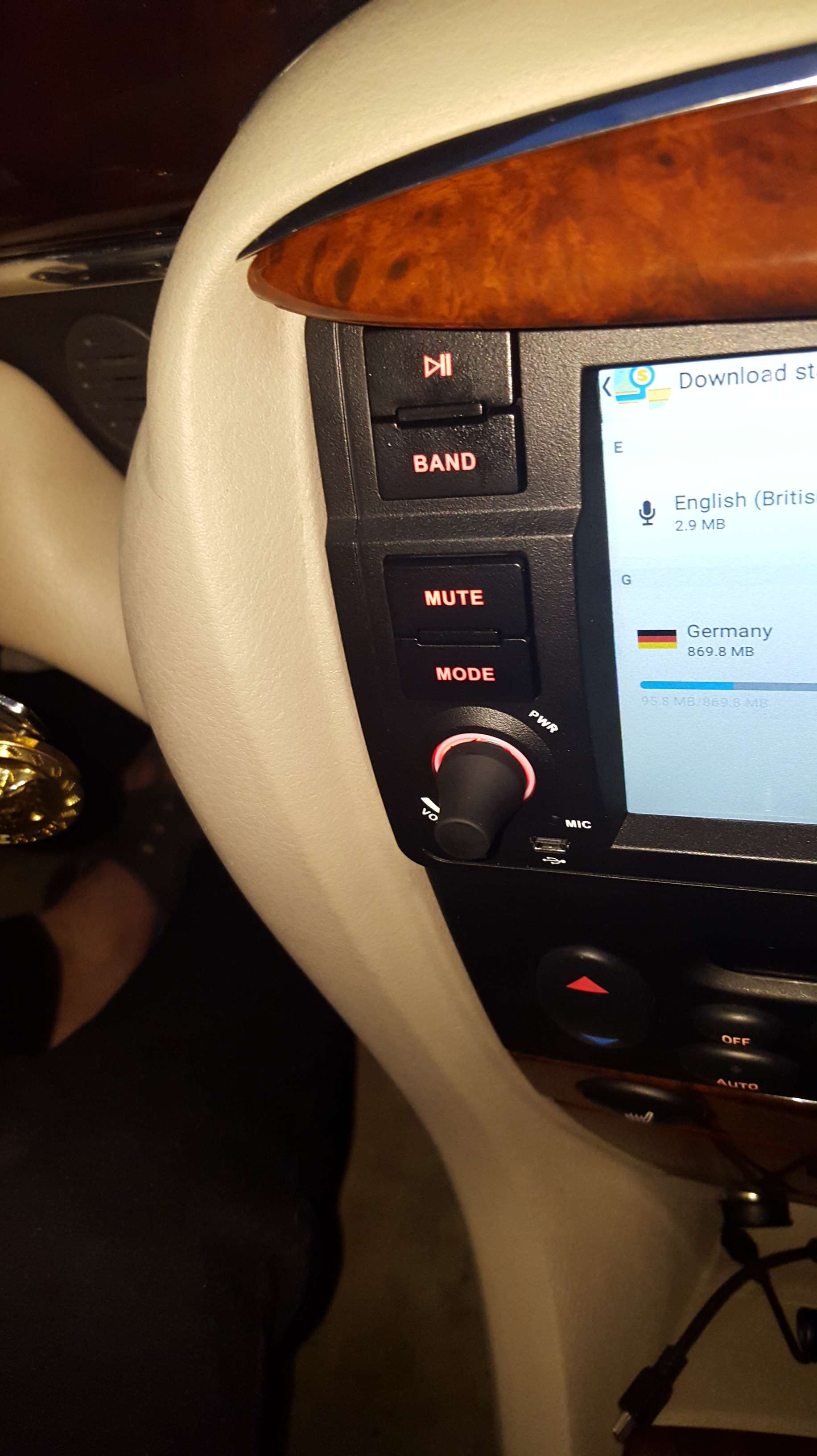  |
|
|

|
 |
|
|