

|
||
|
|
||
|
|
||
|
|
#41 |
|
I really should get out more.......
MG ZT 180 SE Poseidon, Peugeot 508 GT Sport Tourer Join Date: Oct 2012
Location: Wolverhampton
Posts: 2,509
Thanks: 232
Thanked 266 Times in 185 Posts
|
Well done that man!!
Ive never seen the issue off the SWC buttons not working all the stock apps. You say they sometimes work? Maybe cleaning the buttons themselves may solve it if they have become stiff over time etc or the probable cause is the earth you have done isnt quite getting a good enough connection so may be the cause of the intermittant button issue. If you "curl inward" the left metal lug at the top of the stereo towards you this will give you that extra bit so the stereo will sit in more. Remember to push up at the bottom (underneath the stereo) and as you do they push in on the left at the same time. It looks nearly there so wouldnt take much. Cheers, and well done! Jub Last edited by jubbarelly; 22nd February 2017 at 20:49.. |
|
|

|
|
|
#42 |
|
Gets stuck in
Rover 75 Saloon Join Date: May 2015
Location: Essen (Oldenburg), Germany
Posts: 626
Thanks: 59
Thanked 30 Times in 28 Posts
|
With the left lug you mean the small bracket that needs to be screwed to the bracket from the car's genuine top right and left stereo brackets right? I've already pushed up from the bottom and tried quite powerfully in the same time pushing and sliding the unit in, one time almost thought that I broke a plastic part of it lol
  And as far as the earth connection, I am 100% sure it is ok because I wired it very tight around the screw that behind the unit that goes in a metal frame that you can't see because of a protection right in front of it, and if that would be the case, it would just randomly stop working and then come back, and not just with the usb and internal storage and with radio all good if you know what I mean, but will see over the few days how it acts, maybe it was just a one time issuee, will see how it acts  |
|
|

|
|
|
#43 |
|
This is my second home
75 CDT Auto Tourer , Rover 45 , Astra, Zaffira, Chev Captiva Join Date: Mar 2011
Location: Wilts
Posts: 3,342
Thanks: 203
Thanked 436 Times in 360 Posts
|
My SWC we're working intermittently, turned out to be the steering wheel clock spring. Fitted a second hand one and no more problems.
__________________
Chrome skull caps, EGR cleaned (original housing), Mondeo lower mounting, 12V outlets in the armrest and tourer boot, cat fixed, working FBH, Lidl plenum covers, DD with reverse camera.New speakesr/Tweeters with MDF rings. wood dash, Memory leather seats, wooden finished steering and handbrake, Xenon headlights. |
|
|

|
|
|
#44 |
|
Gets stuck in
Rover 75 Saloon Join Date: May 2015
Location: Essen (Oldenburg), Germany
Posts: 626
Thanks: 59
Thanked 30 Times in 28 Posts
|
Voila:
 Managed to push it all the way in but not without bringing back alive all of the heaven's saints  One screw was screwed too much in and because of the shape of the frame of the console, it bent the right fitting lug of the stereo so that it ended up right accross the screw, letting me not being able to screw it back out so I can push it all the way in, managed to release it with a hammer and a small screwdriver lol, then straightened the fitting metal lug of the unit, then bent it in a way that it would let me push the unit right into it's fitting lug of the console, screwed it back in and now it's fitted perfectly, I've also had to cut with a cutter the hard material around the fitting metal lug of the console, otherwise I couldn't have pushed the unit fully in even with the lugs bent. One screw was screwed too much in and because of the shape of the frame of the console, it bent the right fitting lug of the stereo so that it ended up right accross the screw, letting me not being able to screw it back out so I can push it all the way in, managed to release it with a hammer and a small screwdriver lol, then straightened the fitting metal lug of the unit, then bent it in a way that it would let me push the unit right into it's fitting lug of the console, screwed it back in and now it's fitted perfectly, I've also had to cut with a cutter the hard material around the fitting metal lug of the console, otherwise I couldn't have pushed the unit fully in even with the lugs bent.Overall, I am very happy with the product, it's really useful, eye pleasing, efficient and straightforward, the only down to it is the booting time which is around 15 seconds or maybe more, but it's fine. I love it, worth the buck. Now a little unrelated subject that maybe I can get some help for, on torque app, I get a fault error code, (P1472 - Powertrain): which looks like this: 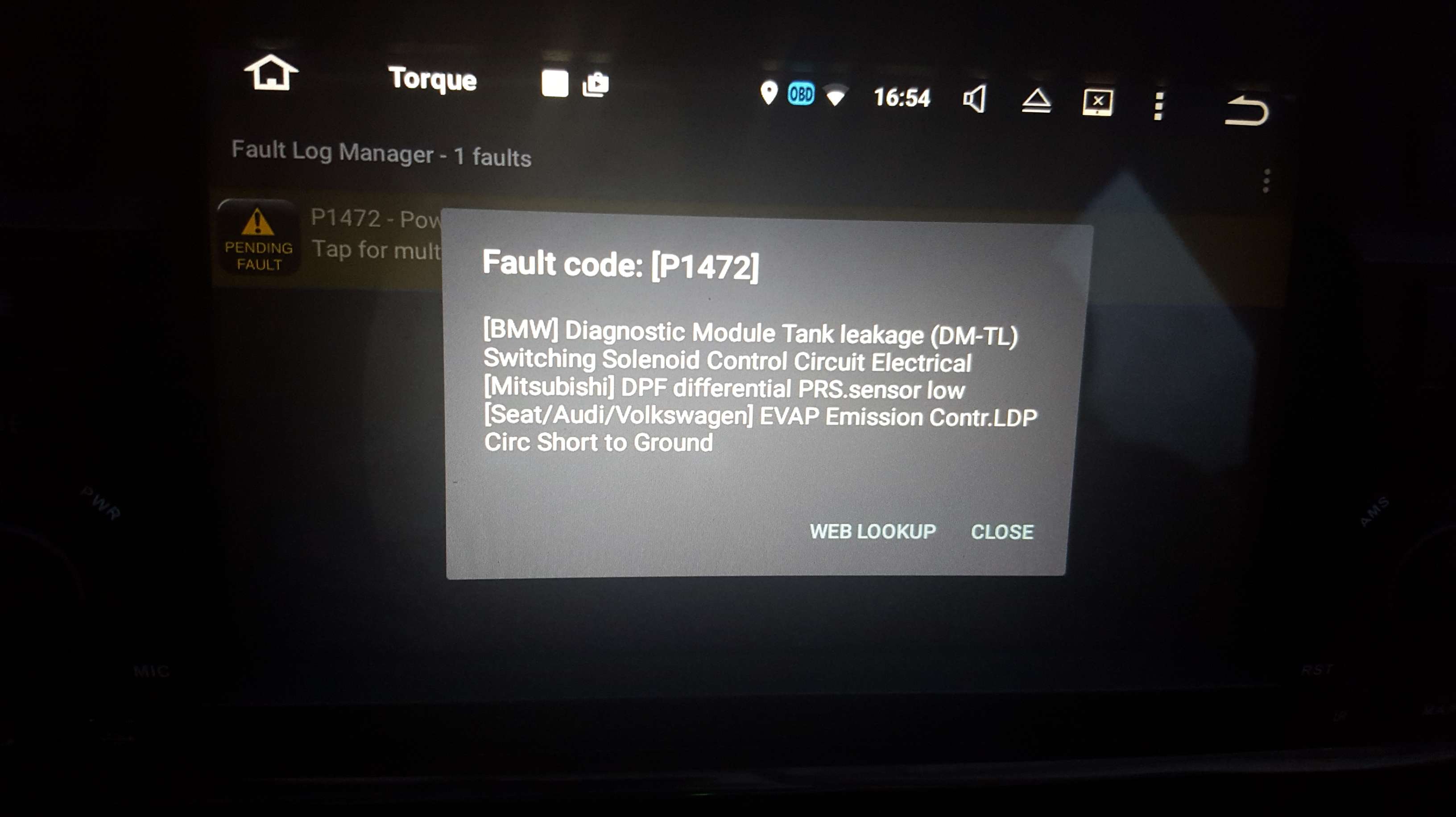 Anyone knows what it is? On torque app, in the menu at adapter status information, from the three buttons (connection to adapter, connection to ecu, and bluetooth enabled), only the bluetooth enabled reads no, but I don't know why because it all seems so work on the app, so shouldn't it say yes instead of no?  |
|
|

|
|
|
#45 |
|
I really should get out more.......
MG ZT 180 SE Poseidon, Peugeot 508 GT Sport Tourer Join Date: Oct 2012
Location: Wolverhampton
Posts: 2,509
Thanks: 232
Thanked 266 Times in 185 Posts
|
what engine has your car got as the fault code comes back as being a VIS motor issue??
|
|
|

|
|
|
#46 |
|
Gets stuck in
Rover 75 Saloon Join Date: May 2015
Location: Essen (Oldenburg), Germany
Posts: 626
Thanks: 59
Thanked 30 Times in 28 Posts
|
I own a 2.0 V6 150bhp. And if the problem really is a VIS motor issue, can you explain me please what that is just in general I mean, why is is happening, and how can I fix it
 |
|
|

|
|
|
#47 |
|
I really should get out more.......
MG ZT 180 SE Poseidon, Peugeot 508 GT Sport Tourer Join Date: Oct 2012
Location: Wolverhampton
Posts: 2,509
Thanks: 232
Thanked 266 Times in 185 Posts
|
then the probable cause is one of the VIS motors isnt functioning on the inlet manifold.
Best to put the photo up in the technical forum and ask in there. Well done on getting the stereo looking awesome  |
|
|

|
|
|
#48 |
|
Gets stuck in
Rover 75 Saloon Join Date: May 2015
Location: Essen (Oldenburg), Germany
Posts: 626
Thanks: 59
Thanked 30 Times in 28 Posts
|
Found a really annoying issue about either the unit or the obd plug that I ordered with the unit too, when trying to connect to torque, it works, all good, even though in the torque menu at the first question saying Is this device bluetooth enabled? It says no with a warning icon at the right hand side on the display? Why would it say so if everything works? And besides this, the annoying issue actually is that I can't connect any other obd2 app with obd plug, for some apps it says if I want to turn bluetooth on, I press yes, and it's stuck loading on turning bluetooth on forever, for others, even if bluetooth is turned on, it can't find the obd device which is already paired, and another thing that I would try is turning the bluetooth off, but I can't because I don't know how, and then letting a certain app turn it back on and maybe finding my paired obd2 plug or pair it afterward
 |
|
|

|
|
|
#49 | |
|
I really should get out more.......
MG ZT 180 SE Poseidon, Peugeot 508 GT Sport Tourer Join Date: Oct 2012
Location: Wolverhampton
Posts: 2,509
Thanks: 232
Thanked 266 Times in 185 Posts
|
Quote:
Thanks |
|
|
|

|
|
|
#50 |
|
Gets stuck in
Rover 75 Saloon Join Date: May 2015
Location: Essen (Oldenburg), Germany
Posts: 626
Thanks: 59
Thanked 30 Times in 28 Posts
|
As I've said torque works fine besides the first question in the torque settings menu showing no as an answer and a warning sign. And besides torque, also tried RealDash, DashCommand, BlueDriver, MSDroid, which none of them could find the device, also force stopped torque to be sure, didn't do it, then tried unpairing the device and looking directly from the apps, but still stuck on turning bluetooth on on each app, it's annoying that I can't seem to be able to turn it off maybe that's why it stays stuck because it's already on, but even so, it should already find it as on and not asking me to allow turning it on again
 |
|
|

|
 |
|
|