

|
||
|
|
||
|
|
||
|
|
#1 |
|
Avid contributor
MG ZT-T Join Date: Nov 2013
Location: Louth
Posts: 109
Thanks: 16
Thanked 2 Times in 2 Posts
|
Jeff asked me to post here, so here goes.
Iím planning to take out my Highline setup and install the DD WINce unit I received yesterday. I have plugged the various bits in the rear of the unit, and am left with a red/orange socket connected with two wires, one black the other green. Is this for the SWC wiring? Some posts seem to suggest cutting this off and splicing in the wires somehow. As there are only two wires, does that do the job re: SWC? Next I understand there are some hidden connectors behind the Air-con and heater panel. Sean sent me a document about this but I cannot see what it is really about. Can you help with that please? The Radio unitís harness has five unconnected flyleads which probably I donít need but I would like to be sure. They are pink, blue, white, brown, and blue with white stripe. I bought a DVB-T tuner too ands plan to install it. The power side has a round socket seemingly for 12v but thereís no connector in the box. However thereís a four lead connector which fits the 24v socket. Use that? I had planned, but might drop the idea, to install a WD TV Streamer and use MiFi, but the unit has one Aux set of RCA sockets which the TV will occupy. As I said I might well drop that idea, but the head unit has l-r RCA sockets and what seem to be 2 camera inputs. Could they be used as an additional input, Iím not planning a rearview camera at present. The car has rear monitors already and Sean confirmed the two OUT video RCA sockets could serve those. However, i wasnít sure as to whether back seat passengers could view without the front screen being on. The manual isnít much help, and in fact doesnít help with the middle RCA connectors either. Lastly, on the DVB-T box thereís a mini jack marked AV IN. If that carries audio as well as Video then I might connect the WD box to that. Sean was looking into that one. Sorry itís so long but donít want to make a mess. Iím a long way off from you in Louth, Lincolnshire, otherwise Iíd come over to see you. For info the iPod connection is the old type not the one for the Gen5 that has the Thunderbolt connector. I have one of those of course, an iPod Touch. |
|
|

|
|
|
#2 | |
|
This is my second home
Audi Q3 TDI S-Line Quattro Join Date: Jul 2007
Location: Clacton On Sea/On the boat somewhere
Posts: 51,224
Thanks: 9,890
Thanked 12,235 Times in 8,232 Posts
|
Quote:
I will get back to you tonight when I've finished work and in the mean time others may offer some advice as well 
__________________
Jeff.  |
|
|
|

|
|
|
#3 |
|
This is my second home
75 Join Date: Nov 2006
Location: Leeds
Posts: 8,432
Thanks: 176
Thanked 907 Times in 716 Posts
|
|
|
|

|
|
|
#4 |
|
This is my second home
Audi Q3 TDI S-Line Quattro Join Date: Jul 2007
Location: Clacton On Sea/On the boat somewhere
Posts: 51,224
Thanks: 9,890
Thanked 12,235 Times in 8,232 Posts
|
Hi Stephen,
The red connector is indeed the steering wheel control and usually buried towards the bottom of the dash is a yellow/green/blue connector that plugs into it. 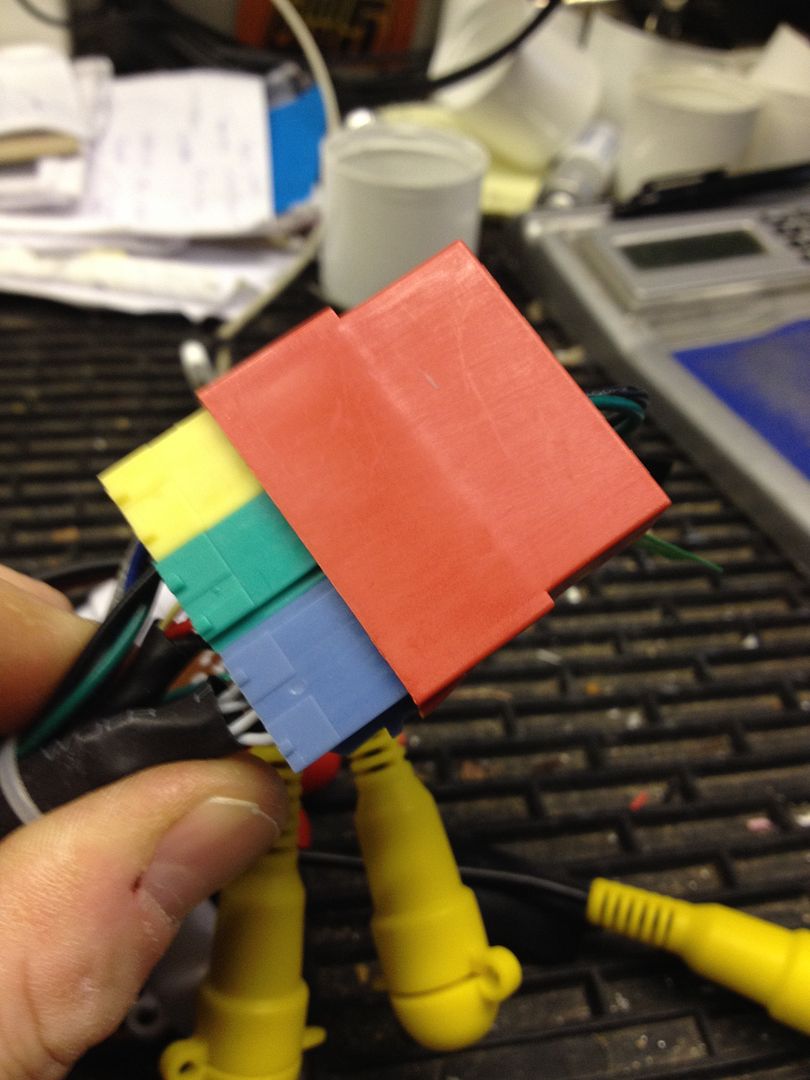 If it isn't there you will need to chop the red connector off exposing the green and black wires and splice these into the blue/orange and blue/purple wires which will be in the connector left when you remove the white steering wheel module and cradle that is bolted behind the radio. You have to remove this regardless of whether the yellow/green/blue connector is present. This is a picture showing the Mgr WinCe head units loom plugged into the existing car loom and the white steering wheel module removed. 
__________________
Jeff.  Last edited by coolcat; 6th December 2013 at 15:38.. |
|
|

|
|
|
#5 |
|
This is my second home
Audi Q3 TDI S-Line Quattro Join Date: Jul 2007
Location: Clacton On Sea/On the boat somewhere
Posts: 51,224
Thanks: 9,890
Thanked 12,235 Times in 8,232 Posts
|
Your question about the dvb receiver.
You use the lead provided which looks like this. 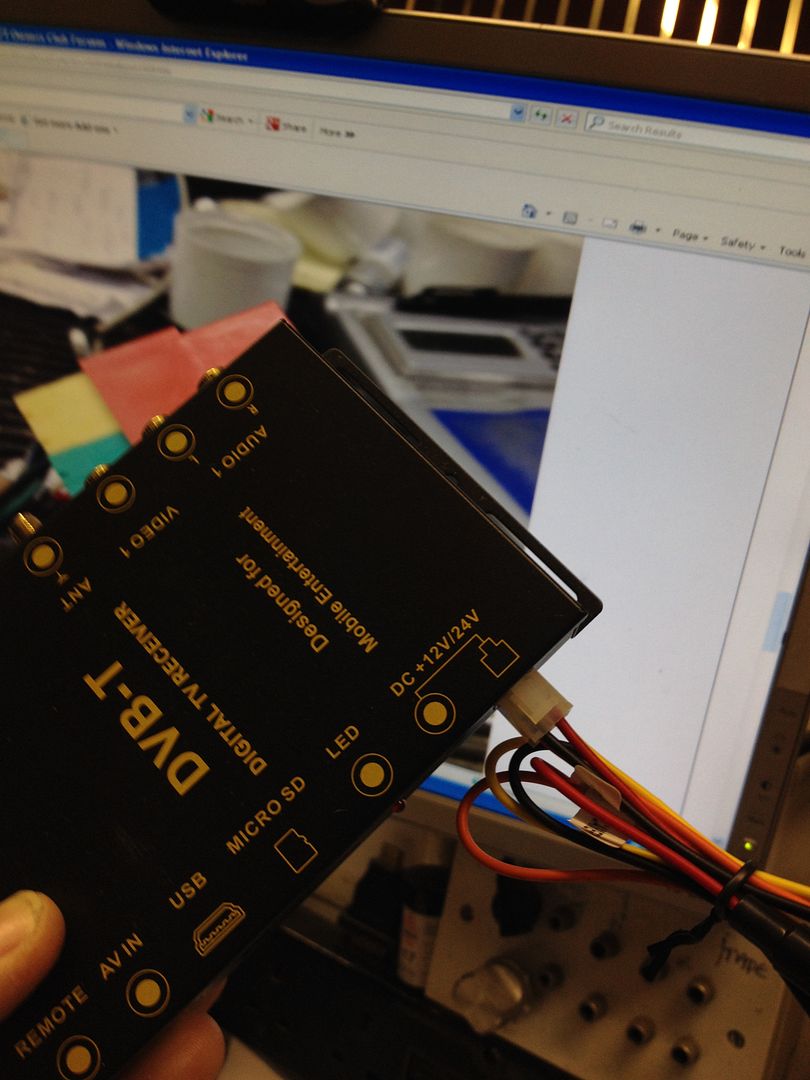 If you look closely the sockets are marked 12/24v meaning both sockets work at either voltage not one for 12 and one for 24  Easiest way of wiring this is to splice the 12v batt, 12v ignition and earth wires into the same from the head units loom also whilst doing this you can splice the 12v pos and neg from the active aerial as well.
__________________
Jeff.  |
|
|

|
|
|
#6 |
|
Avid contributor
MG ZT-T Join Date: Nov 2013
Location: Louth
Posts: 109
Thanks: 16
Thanked 2 Times in 2 Posts
|
Thanks for that. I'll tackle it this weekend. Fingers crossed. Stephen.
|
|
|

|
|
|
#7 |
|
This is my second home
Audi Q3 TDI S-Line Quattro Join Date: Jul 2007
Location: Clacton On Sea/On the boat somewhere
Posts: 51,224
Thanks: 9,890
Thanked 12,235 Times in 8,232 Posts
|
Just to add the video out on the head unit will indeed send pictures to extra screens and you can indeed use the av in of the dvb receiver to add an additional source.
You will select aux on head unit and av in via the dvb units remote control  You couldn't really use the camera input on the head unit as this only switches automatically when reverse gear is engaged and also does not have an audio input.
__________________
Jeff.  |
|
|

|
|
|
#8 |
|
Gets stuck in
ROVER Join Date: Sep 2008
Location: Vera
Posts: 746
Thanks: 56
Thanked 111 Times in 85 Posts
|
If it's the early type DD you can select a second video input by pressing and holding the mode button,but for the audio you would have to use a Y type audio connector.
|
|
|

|
|
|
#9 |
|
Avid contributor
MG ZT-T Join Date: Nov 2013
Location: Louth
Posts: 109
Thanks: 16
Thanked 2 Times in 2 Posts
|
Thanks once again. Getting organised to do everything today.
|
|
|

|
|
|
#10 | |
|
This is my second home
Audi Q3 TDI S-Line Quattro Join Date: Jul 2007
Location: Clacton On Sea/On the boat somewhere
Posts: 51,224
Thanks: 9,890
Thanked 12,235 Times in 8,232 Posts
|
Quote:
When you ordered your unit from Sean did you specify it was to replace a high line system? If so when I packed it for you it would have had on the packing document a BMW 17 pin to ISO lead and also a 4.5mtr aerial extension lead. As Dave said in a previous post on here you will need the 17 pin to iso lead if your car is an earlier model with high line fitted. You will also need to run the aerial extension from the wheel well back to the centre console. Any problems then you know where we are  Ps, the unconnected wires on the head unit are for various things like reversing switch for rear camera and 12v remote out for powering external amps etc. You will not need to connect them unless using such things. Just ignore them.
__________________
Jeff.  Last edited by coolcat; 7th December 2013 at 09:12.. |
|
|
|

|
 |
|
|