

|
||
|
|
||
|
|
||
|
|
#1 |
|
Owners Club Director
Rover 75 Conn SE V6 / MG ZT 260 SE V8 / MG ZT 180 SE V6 Join Date: Feb 2007
Location: Southampton
Posts: 20,936
Thanks: 645
Thanked 6,851 Times in 2,537 Posts
|
I have one of these fitted to my new V8 by the previous owner.
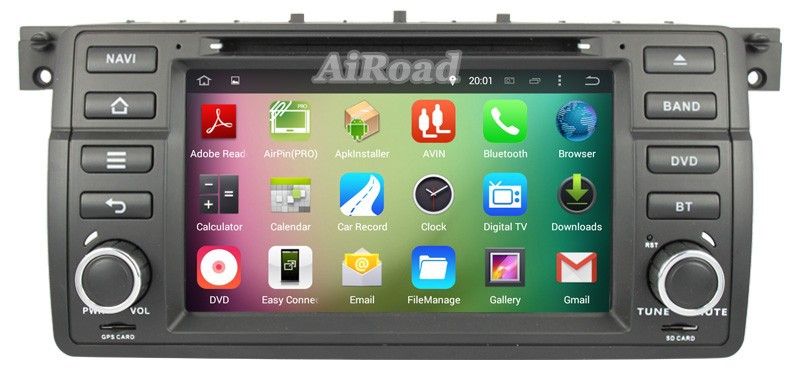 It is a touch screen Kitkat 4.4.4 Android unit which as far as I can determine is manufactured by these guys in good old China  Shenzhen Kaigele Electronics Shenzhen Kaigele ElectronicsNow I've got a slight issue in that I cannot find a way of changing the aspect ratio of the DVD player software built into the unit, so as a result all my DVDs play stretched and not in the correct aspect ratio. On every other DVD player in the land, it's a simple question of hitting the settings button and telling it what shape screen the TV is, but there is no such option in any of the settings menus of the unit  So my question is: Does anyone else have this particular unit (it was said to be the best selling unit for BMW E46 cars back in the day) and comes in a variety of names. I have been talking to Coolcat and he has been very helpful in sending me a couple of remotes to try but that hasn't helped. I should also add that this is not one of Radioguy's products so I would imagine the Navall would be different in operation to mine. If anyone has been able to suss this, I would be grateful to hear about it. BTW, I have just emailed the manufacturers in China, but I expect all I will receive is an inbox full of spam now as a result  |
|
|

|
|
|
#2 |
|
This is my second home
No more Rover Join Date: Apr 2009
Location: Barnsley, South Yorkshire.
Posts: 5,881
Thanks: 1,625
Thanked 1,308 Times in 998 Posts
|
Have you tried on a BMW forum? someone probably has the same as your on one.
Ken. |
|
|

|
|
|
#3 |
|
Posted a thing or two
Rover 75 Conn SE Tourer Join Date: Aug 2011
Location: Driffield
Posts: 1,952
Thanks: 27
Thanked 151 Times in 125 Posts
|
I have much the same unit made by Pumpkin in my BMW which suffers the same problem. There is nothing in the instructions regarding changing aspect ratio that I can find. Although it will play full screen if the DVD is in that format.
Last edited by oldcarguy; 25th August 2016 at 11:35.. Reason: adding more info |
|
|

|
|
|
#4 |
|
This is my second home
MG ZT CDTi Join Date: Jan 2014
Location: carrick
Posts: 7,859
Thanks: 3,494
Thanked 2,657 Times in 1,973 Posts
|
if they are android app compatible, have you tried a different app for playing video. I use vlc on my phone, tablet and computer. will play everything and allows a lot of control to both video and audio
__________________
It is not gloss primer .............. it is duct tape silver! |
|
|

|
|
|
#5 |
|
Owners Club Director
Rover 75 Conn SE V6 / MG ZT 260 SE V8 / MG ZT 180 SE V6 Join Date: Feb 2007
Location: Southampton
Posts: 20,936
Thanks: 645
Thanked 6,851 Times in 2,537 Posts
|
No I have not as yet. The question is, how would I then change the default DVD player app to work with the DVD button on the head unit if I installed a new app?
|
|
|

|
|
|
#6 | |
|
This is my second home
MG ZT CDTi Join Date: Jan 2014
Location: carrick
Posts: 7,859
Thanks: 3,494
Thanked 2,657 Times in 1,973 Posts
|
Quote:
 Within settings on the phone, accessing the app list allows you to select defaults from what I recall. However when I download new apps, I get asked if I want to make it a default app, when I first open it. Within settings on the phone, accessing the app list allows you to select defaults from what I recall. However when I download new apps, I get asked if I want to make it a default app, when I first open it. If apps are easily removed, it wouldn't take much to download the VLC player app to try, and if it didn't work out, simply uninstall. Just thinking of this, have you updated the app itself? Can you go to the play store on the stereo, search for the app that plays the video, should then offer to update or say if it is up to date.
__________________
It is not gloss primer .............. it is duct tape silver! |
|
|
|

|
|
|
#7 |
|
Banned
None Join Date: Feb 2010
Location: Here on the Forum
Posts: 5,352
Thanks: 632
Thanked 822 Times in 573 Posts
|
Reebs, while the DVD is playing, if you put your finger at the bottom or top of the screen do settings come up? They may also slide to right or left as well. Also PM Sent to make that go bye bye and naming manufacturer. Cheers
|
|
|

|
 |
|
|