

|
||
|
|
||
|
|
||
|
|
#1 |
|
This is my second home
No longer in the MGR club Join Date: Nov 2006
Location: Tipperary
Posts: 3,933
Thanks: 35
Thanked 51 Times in 35 Posts
|
I have mentioned this in another thread but I think it warrants a thread of its own as some may not see it.
I've been playing around with WolfNCU on my "alternative" headunit. Wolf is a bit like the Petrut patch except that its free, very customisable and doesn't alter the firmware so there is little chance of bricking your headunit. Here are a few pics:  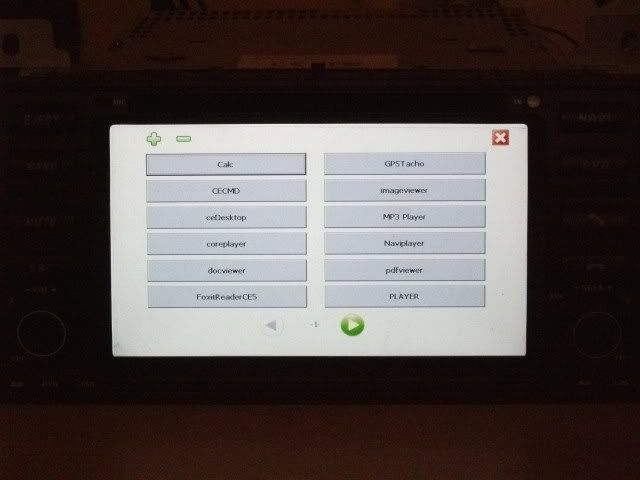 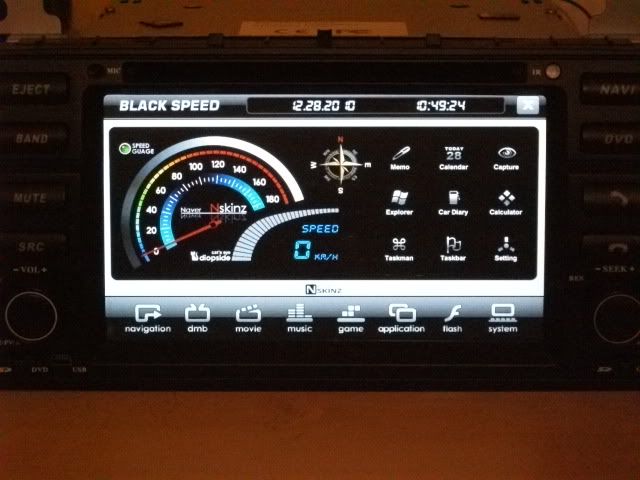 The skins shown above is just one of a huge number of available but most are for 480X272. There are still quite a few suitable for this unit (800X480) and I think I might make an MGR version as lots of the skins are "branded". WolfNCU would also work on Sean's original unit if anyone wants to try it. Here are some links with the app itself and lots of great skins: http://wolfncu.clan.su/blog http://www.kolomnashop.ru/forum/viewtopic.php?t=420 Don't forget that the paths may need to be modified in settings for the programs to work. Edit: I'm amending this post to put skins etc in one place. Download WolfNCU here: http://www.mediafire.com/?hck8x1a41i2gv. Walnut Skin here: http://www.mediafire.com/?b167dtxvyyiwfi5 Rover 75 Walnut Skin here: http://www.cellarsclough.co.uk/rover75v4.zip MG MG blue skin here: http://www.cellarsclough.co.uk/ZT%20Blue.zip Thanks to Sikelsh for his work on these skins  Begiorlegi's skins: http://the75andztclub.co.uk/forum/sh...&postcount=189 http://the75andztclub.co.uk/forum/sh...&postcount=193 http://the75andztclub.co.uk/forum/sh...&postcount=199 http://the75andztclub.co.uk/forum/sh...&postcount=202 http://the75andztclub.co.uk/forum/sh...&postcount=205 Many, many thanks to Eliseo for all the effort he put into these skins  First you need to download and extract all these files. The put both skins in the "Skin" folder in WolfNCU. Run Wolf, go to settings and edit the skin to select the skin of your choice. The Bacon Man did a detailed procedure here.
__________________
'Tis better to be silent and be thought a fool, than to speak and remove all doubt.    Last edited by CDTi; 26th April 2011 at 23:04.. |
|
|

|
|
|