

|
||
|
|
||
|
|
||
|
|
#471 |
|
Gets stuck in
ROVER Join Date: Sep 2008
Location: Vera
Posts: 747
Thanks: 56
Thanked 111 Times in 85 Posts
|
Owners Tip :
If the display is too bright at night and you find it distracting then press and hold the Mute button for a few seconds and the screen will switch off until you operate any button on the unit or steering wheel.Audio will continue as normal. |
|
|
|
|
#472 |
|
This is my second home
ZT 260 SE Twilight and 10 other 75 ZT's :O Join Date: Jan 2007
Location: Conwy NORTH WALES
Posts: 11,094
Thanks: 512
Thanked 1,116 Times in 763 Posts
|
Isn't there a brightness control on it or a night day setting?
An input to dim the display when the vehicle lights are on would be useful.
__________________
[SIGPIC][/SIGPIC] Newbies do now!! 1. Plenum drains..all 3 or 4 year dependent 2. Cooling fan..All speeds functioning 3. Bonnet cable divider block |
|
|
|
|
#473 |
|
Posted a thing or two
Ex ZT160 ZS180 ZT190 Join Date: Jul 2008
Location: Bristol
Posts: 1,018
Thanks: 0
Thanked 0 Times in 0 Posts
|
Yes there is a brightness controll, and day night feature on sat-nav, plus the display dims when the lights are switched on. All top features. Even the sound volume increases when you speed up just like the BMW 'business' stereo systems!
__________________
[SIGPIC][/SIGPIC] |
|
|
|
|
#474 | |
|
Regular poster
MG ZT260 Join Date: Jan 2010
Location: Peterborough
Posts: 67
Thanks: 1
Thanked 0 Times in 0 Posts
|
Quote:
You need to cut the wires which go into the box, You need to use the black one and the blue/purple one. On the dvd player there is a red plug with two wires, Cut the plug off and connect the green wire to the black one from the car and the black wire to the blue/purple one. You will then need to go into the dvd players setup to 'teach' it the controls. I hope all that make sense!!  |
|
|
|
|
|
#475 |
|
This is my second home
2005 Connoisseur SE 1.8 Turbo,2004 45 1.8 Connoisseur and my beloved 1998 VVC Coupe. Join Date: Nov 2009
Location: Derby.
Posts: 8,809
Thanks: 2,022
Thanked 1,016 Times in 739 Posts
|
Brilliant thread and no doubt i'll be adding my name to the list of buyers once RDS is available.
I have recently had fitted a handsfree Cark91 for my old fashioned but favourite phone the Nokia 6210.I presume i could keep this without any problems if i fit the new unit? |
|
|
|
|
#476 |
|
Banned
Join Date: May 2009
Posts: 5,724
Thanks: 0
Thanked 9 Times in 7 Posts
|
i would love one of these but cant afford one
        :e nvy: :e nvy:       :env y: :env y:   |
|
|
|
|
#477 |
|
Avid contributor
Rover 75 Tourer Join Date: Sep 2008
Location: Wakefield
Posts: 135
Thanks: 0
Thanked 0 Times in 0 Posts
|
[quote=VVC-Geeza;447213]Brilliant thread and no doubt i'll be adding my name to the list of buyers once RDS is available.
I have recently had fitted a handsfree Cark91 for my old fashioned but favourite phone the Nokia 6210.I presume i could keep this without any problems if i fit the new unit? [Yep...you can keep the cark91 for your mobile, which will keep the charging facility, just don't pair your phone with the new unit] |
|
|
|
|
#478 | |
|
This is my second home
2005 Connoisseur SE 1.8 Turbo,2004 45 1.8 Connoisseur and my beloved 1998 VVC Coupe. Join Date: Nov 2009
Location: Derby.
Posts: 8,809
Thanks: 2,022
Thanked 1,016 Times in 739 Posts
|
[quote=para999;447483]
Quote:
Last edited by VVC-Geeza; 16th January 2010 at 20:56.. |
|
|
|
|
|
#479 |
|
Avid contributor
Mg ZT260 # 217 Join Date: Sep 2009
Location: Södra Sandby, Sweden
Posts: 152
Thanks: 8
Thanked 17 Times in 15 Posts
|
Where have you mounted the GPS antenna? My original antenna is mounted in the rear shelf and connected to the navigator in the boot but it's a long way to pull the cable if I put the new one there.
Has anybody found a good spot where it works good?
__________________
There is no substitute for cubic inches! |
|
|
|
|
#480 |
|
Gets stuck in
75 Connie SE CDT Saloon Join Date: Aug 2007
Location: Scunthorpe
Posts: 810
Thanks: 75
Thanked 93 Times in 62 Posts
|
I mounted mine in the middle of the dashboard right next to the glass.
Hardly notice it's there and very good reception. Andy |
|
|
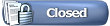 |
|
|