

|
||
|
|
||
|
|
||
|
|
#11 |
|
Avid contributor
ZT_T 190 Join Date: Apr 2009
Location: Birmingham
Posts: 229
Thanks: 1
Thanked 8 Times in 6 Posts
|
on the subject of car pc's ive been thinking the same thing this is what i think would be a good couce for the basis of the pc.
Intel DG45FC http://www.intel.com/Products/Deskto...c-overview.htm i had some people say its it was over powered but id rather have a bit more power so it is a bit faster. it also has newer sound processor built in and multiple jacks built in so should be easy to connect to amps Corsair memory 2GB TwinX XMS2 6400 have siting on my desk from old pc Intel Celeron E1400 2.0Ghz Dual-Core Processor (LGA775) thinking that would be nice and quick to get it loading fast just not sure what wattage dc-dc power supply to get. and then ill fit a 7" touch screen were the radio is. so whats your opinion on that spec and any idea what power supply to use? or how to workout the components wattage use |
|
|

|
|
|
#12 | |
|
This is my second home
Rover 75 Saloon 2.5 V6 British Racing Green. 81,000 miles and counting Join Date: Apr 2008
Location: Crawley, West Sussex
Posts: 6,183
Thanks: 0
Thanked 2 Times in 2 Posts
|
Quote:
I'm a fan of the mini ITX PC's as they are designed to be low power from the ground up. They are perfectly happy with windows or Linux and just work. Also you can get Car power supplies for them. BTW They are also cheap. http://www.mini-itx.com/
__________________
[SIGPIC][/SIGPIC] Rover 75 2.5 2000 Club SE. British Racing Green. MEMBER NUMBER: MMMDCCXXVI Looking for: 7 seater
  |
|
|
|

|
|
|
#13 |
|
Avid contributor
ZT_T 190 Join Date: Apr 2009
Location: Birmingham
Posts: 229
Thanks: 1
Thanked 8 Times in 6 Posts
|
that is the only mobo i have found with full 6 audio ports on the board and that has the newer sound processor biult in, most seem to uses older intel sound that has a harder tyime dealing with multipul sound sorces being used at once.
i picked the celeron as i would have thought that was one of the lower end chips as cellerons are rather old and tested. pluss suports the ram i have siting on my desk wasted at the mo. i would rather the pc have more resorces thant it need than have less and get boged down on start up |
|
|

|
|
|
#14 | |
|
Loves to post
Rover 75 2.5 V6 conn Join Date: Nov 2006
Location: Linköping
Posts: 414
Thanks: 0
Thanked 0 Times in 0 Posts
|
Quote:
Wake on Lan could work but in order for it to work you will have to wire your relay circuit to something that actually talks ethernet with the laptop and that costs in the neighborhood of getting a new cheap Mini-ITX PC. Wake on Ring on the modem port could be used but in my case it only works with the laptop in standby and not when powered off.
__________________
/Erik [SIGPIC][/SIGPIC] Rover 75 2.5 V6 Connoisseur |
|
|
|

|
|
|
#15 | |
|
Loves to post
Rover 75 2.5 V6 conn Join Date: Nov 2006
Location: Linköping
Posts: 414
Thanks: 0
Thanked 0 Times in 0 Posts
|
Quote:
__________________
/Erik [SIGPIC][/SIGPIC] Rover 75 2.5 V6 Connoisseur |
|
|
|

|
|
|
#16 | |
|
This is my second home
Rover 75 Saloon 2.5 V6 British Racing Green. 81,000 miles and counting Join Date: Apr 2008
Location: Crawley, West Sussex
Posts: 6,183
Thanks: 0
Thanked 2 Times in 2 Posts
|
Quote:
__________________
[SIGPIC][/SIGPIC] Rover 75 2.5 2000 Club SE. British Racing Green. MEMBER NUMBER: MMMDCCXXVI Looking for: 7 seater
  |
|
|
|

|
|
|
#17 |
|
Loves to post
Rover 75 2.5 V6 conn Join Date: Nov 2006
Location: Linköping
Posts: 414
Thanks: 0
Thanked 0 Times in 0 Posts
|
Finally I have found some time to continue the project. I went ahead and got the "proper" car PC consisting of:
* Intel D945GCLF2 Atom 330 dual core motherboard * 2 GB of RAM * 120 GB SATA disk * VoomPC enclosure * M1-ATX automotive power supply To integrate the PC with the Hi Line system I am using the excellent CIS-IBUS box which basically is a VGA to RGsB converter box combined with a iBUS to serial interface. Here is a picture of all components wired up in the boot: 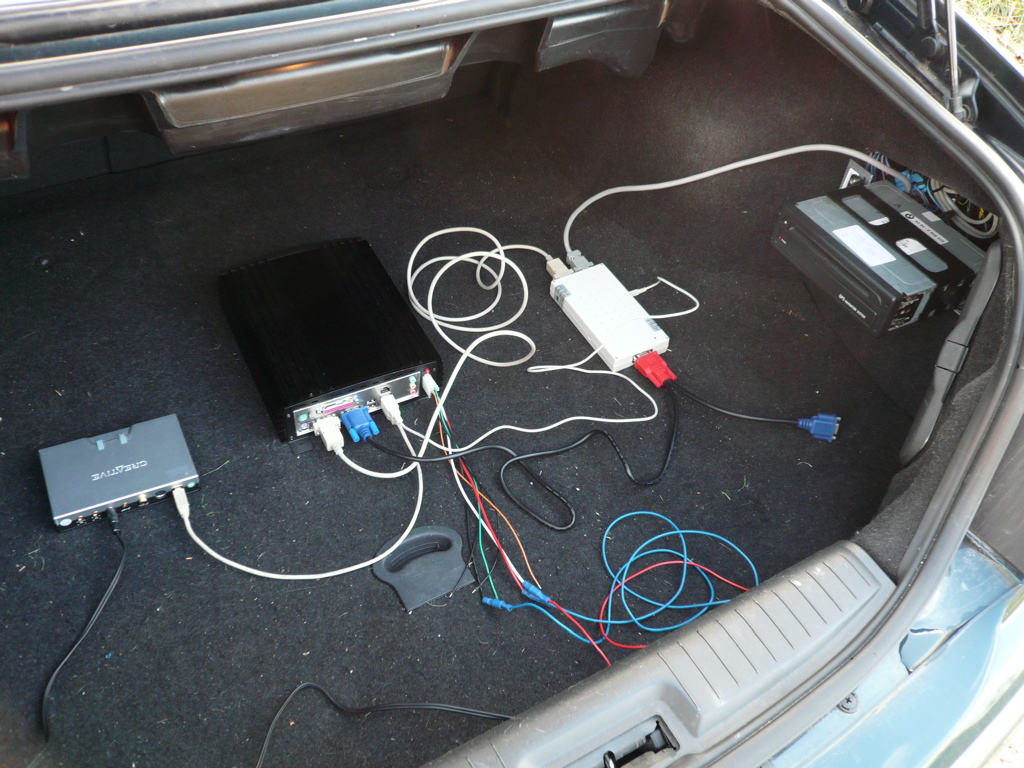 From left to right: * Soundblaster Live! USB sound card. The intel mobo has built in audio but there was a fair amount of interference in the sound output. * The PC. Power connectors are ground (black), +12V permanent (white) and ACC power (white). ACC power is used by the M1-ATX to control startup and shutdown. * CIS-IBUS The configuration is pretty much as described in the origininal post. The user interface uses the left knob and the 1-2 CD buttons for navigation. The CD-buttons are "soft buttons" meaning that they can have different functions depending on the selected view. Here are some pics of how it looks on the HU: 1. Basic "Player" view. An album has been selected and the highlited track is playing. Note the soft button labels above the 1-6 buttons. Top part presents track, album, artist, time and so forth.  2. "Browse" view. Here you can navigate the media library which is organized in a folder structure by artist, and albums. Here I have scrolled and located artist "Ian Hunter".  3. By pushing the left knob i navigate into the artist folder and can proceed to select albums.  4. One more click and I can list individual tracks.  I have now several options: a) Scroll to a specific track and "click" with the left knob which will cause the current playlist to be replaced with the browsed album and playback will start with highlited song. b) Select "Add All" which will cause the entire album to be appended to the current playlist. c) Select "Add Trk" which will cause only the highlited track to be appended to the current playlist. Except that the UI needs some more finishing touches I only have to minor but real snags to sort: First, there is a faint but still noticeable alternator whine when using the PC as source. For this kind of issue there is a smörgåsbord of remedies. Second, I cannot get hibernation of the PC to work reliably as it most often fails because the serial port driver prevents it. Controlled shutdown is not a problem though but it means that bootup takes considerably longer (about 90 seconds compared to the 30 s needed to recover from hibernation). A cold boot also means that the current playlist and playtback state is lost. The annoying thing about this is that hibernation worked perfectly in my previous lab setup using a laptop. Hibernation also works in the current setup if I just don't connect the serial port to the iBUS, but that is not really a solution in this case.  I'll keep you posted on further progress.
__________________
/Erik [SIGPIC][/SIGPIC] Rover 75 2.5 V6 Connoisseur |
|
|

|
|
|
#18 |
|
Loves to post
R75 CDT Connie SE HighLine Saloon Join Date: Dec 2008
Location: Plymouth
Posts: 333
Thanks: 4
Thanked 1 Time in 1 Post
|
Looks superb.
How about an isolator switch on the iBUS?
__________________
~Scarbs~ Tip: always park away from the majority of users in a car park! |
|
|

|
|
|
#19 |
|
Loves to post
Rover 75 2.5 V6 conn Join Date: Nov 2006
Location: Linköping
Posts: 414
Thanks: 0
Thanked 0 Times in 0 Posts
|
Good thought but I already tried that the manual way by yanking the serial cable before attempting hibernation but that didn't help.
I do have another suspicion though: The CIS-IBUS box switches display input between the BMW navigation computer and the PC when the RTS pin in the serial port is raised by the PC. It could be that the problem occurs when hibernation is attempted while RTS is high. RTS is after all a hard state in the COM port circuitry and the driver might not be able to "remember" that. If that theory holds true then it should be able to hibernate if I select regular navigation on the Hi Line.
__________________
/Erik [SIGPIC][/SIGPIC] Rover 75 2.5 V6 Connoisseur |
|
|

|
|
|
#20 |
|
Loves to post
Rover 75 2.5 V6 conn Join Date: Nov 2006
Location: Linköping
Posts: 414
Thanks: 0
Thanked 0 Times in 0 Posts
|
I got hold of a monitor that I could hook up while the PC is in the car and as it turns out the problem is with the power supply itself.
If I cut Acc power by disconnecting the cable from the PC everything works just fine and the PC shuts down or hibernates gracefully depending on Windows power settings. However, if I do it by turning off the ignition switch the PC resets hard and starts to boot and after the 45 seconds of grace period the PSU cuts off all power. It must be some interference on the Acc wire when the ignition key is operated. Turning on by using ignition key works just fine. Faulty PSU or do I need to build a relay circuit perhaps?
__________________
/Erik [SIGPIC][/SIGPIC] Rover 75 2.5 V6 Connoisseur |
|
|

|
 |
|
|