

|
||
|
|
||
|
|
||
|
|
#1 |
|
Gets stuck in
Rover 75 Tourer 2.5V6 autobox, Rover Streetwise 2.0 DTi, MG ZR160 Join Date: Oct 2007
Location: Gelderland
Posts: 617
Thanks: 5
Thanked 16 Times in 15 Posts
|
Last night my battery has died.
I found out when I wanted to start the car this morning, head lights were flashing but starter motor did not work. I have tried to start 2 times. This evening I have brought a new battery and installed it, but now my Hi-line navigation system is giving me the message “Vehicle position outside map limits”. The green map is shown but without any roads, in the right up corner I see mother earth but no satellite dots. In the diagnostic mode of the navigation system (thanks Reebs) I see in the ‘Sensor check’ part there is a “Reception Interf.” Message at the ‘GPS Status’. What should be “Satellite Contact”. So that’s not good. The navigation system has worked always fine, could there be any relation with my dead battery? When I removed the dead battery (@10,33V) I respected the shut down time for the satellite system. Any help is appreciated. Rob.
__________________
[SIGPIC][/SIGPIC] Membership Number 344 Driving with a BIG smile... and it's Chatsworth Elegant Bronze. Never drive faster than your guardian angel can fly!
|
|
|

|
|
|
#2 |
|
This is my second home
none but not gone Join Date: Mar 2013
Location: March, Cambs
Posts: 16,437
Thanks: 894
Thanked 4,247 Times in 3,025 Posts
|
if you have had the battery on low power then a full battery reset may help... I take it you only took it off for a few mins when changing the battery..?
__________________
 [SIGPIC][/SIGPIC]….All praise Bananaswan…. [SIGPIC][/SIGPIC]….All praise Bananaswan….
|
|
|

|
|
|
#3 |
|
Gets stuck in
Rover 75 Tourer 2.5V6 autobox, Rover Streetwise 2.0 DTi, MG ZR160 Join Date: Oct 2007
Location: Gelderland
Posts: 617
Thanks: 5
Thanked 16 Times in 15 Posts
|
When I took it off it was 10,33Volt.
I took the old battery with me to the shop to compair the old and new battery for size etc. I think the battery was out off the car for at least 45 minutes. Last night I have disconnected the battery for onother 10 minutes or so in the hope there would be some sort of a reset, but the problem is persistant. Rob.
__________________
[SIGPIC][/SIGPIC] Membership Number 344 Driving with a BIG smile... and it's Chatsworth Elegant Bronze. Never drive faster than your guardian angel can fly!
|
|
|

|
|
|
#4 | |
|
This is my second home
none but not gone Join Date: Mar 2013
Location: March, Cambs
Posts: 16,437
Thanks: 894
Thanked 4,247 Times in 3,025 Posts
|
Quote:
__________________
 [SIGPIC][/SIGPIC]….All praise Bananaswan…. [SIGPIC][/SIGPIC]….All praise Bananaswan….
|
|
|
|

|
|
|
#5 |
|
Gets stuck in
Rover 75 Tourer 2.5V6 autobox, Rover Streetwise 2.0 DTi, MG ZR160 Join Date: Oct 2007
Location: Gelderland
Posts: 617
Thanks: 5
Thanked 16 Times in 15 Posts
|
This weekend my battery was disconnected for 16 hours, but still the same problem
 . .I haven’t used my satnav for weeks, so I am not so sure if there is a relation with my defective battery as a matter of fact I guess not… So now I have taken some pictures and hopefully one of the GPS gurus is able to analyze what is wrong. As for the hardware, I have a Hi-Line system. We have replaced the CD player with a known good one and then the map is shown, even the right town (I was 80 miles from home) but my car is not exact on the road, and I am driving another way than the road on the map. I think because of lack of GPS signals. Our conclusion was that perhaps the hardware is OK, but the system need to be initialised again some way. The guy who helped me has a Testbook, but no experience what you can do with it when it comes to satnav. As a matter of fact Testbook was not on my car because of that. Perhaps one of the Testbook gurus knows if something can be done with it GPS wise. Wiring looks OK, no corrosion on the connectors. This is box1 what is attached, donno where it is for yet. We have replaced this box Saturday with a 100% known good one, but no difference.  This is Box2 what is attached no clue either  We have replaced this box Saturday with a 100% known good one, but no difference either. Also with the 2 boxes replaced at the same time no difference.  Here the menu's in order opened by the pictures. 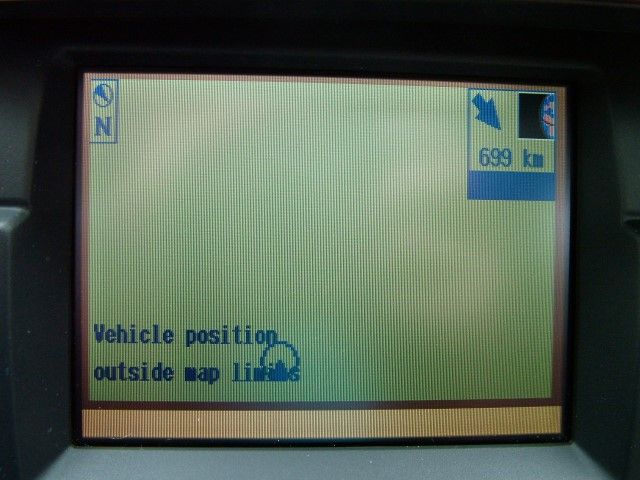 Sensor Check in service menu. 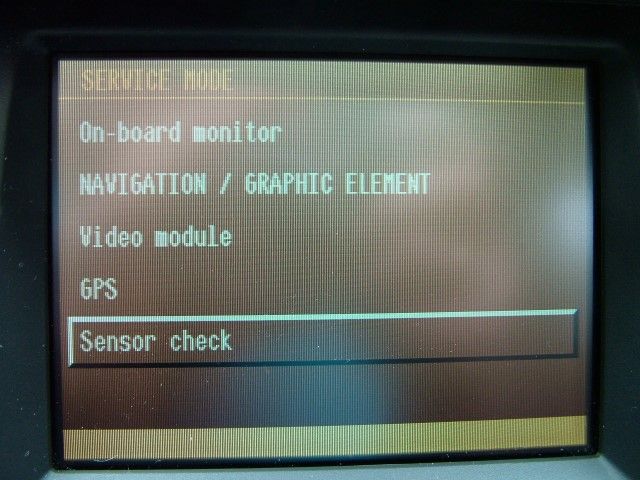 I guess 'Reception Interf.' is not good...  In GPS menu. 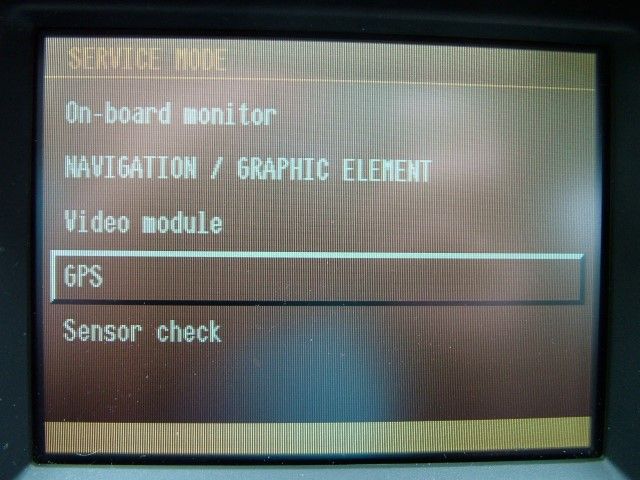 Software version; 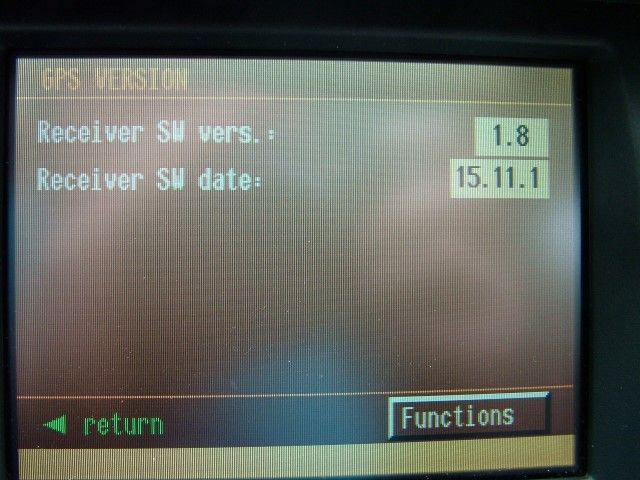 GPS Tracking info; 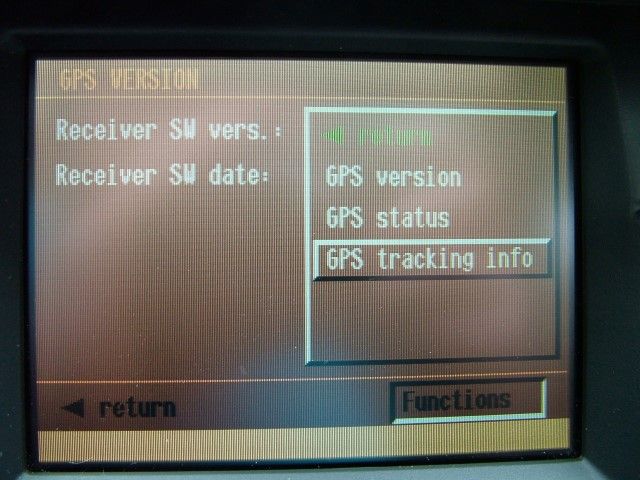 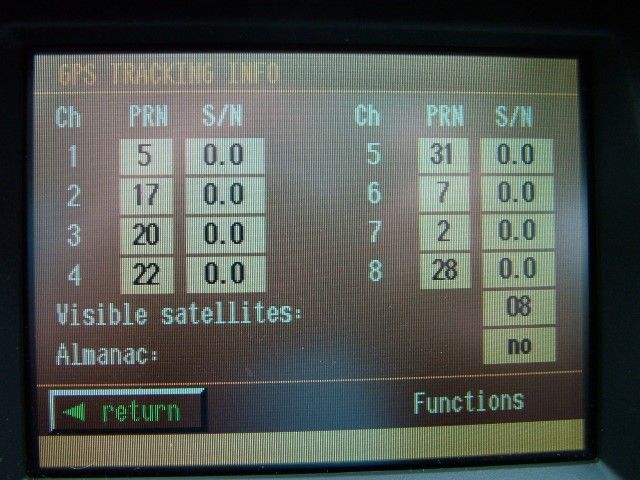 GPS Status; 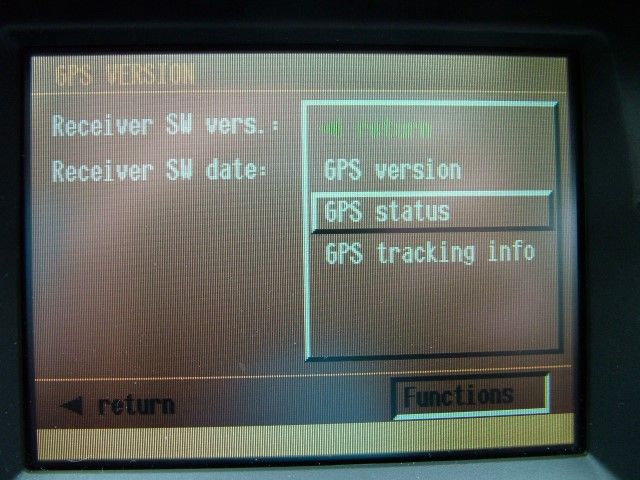 This is not good either I expect... 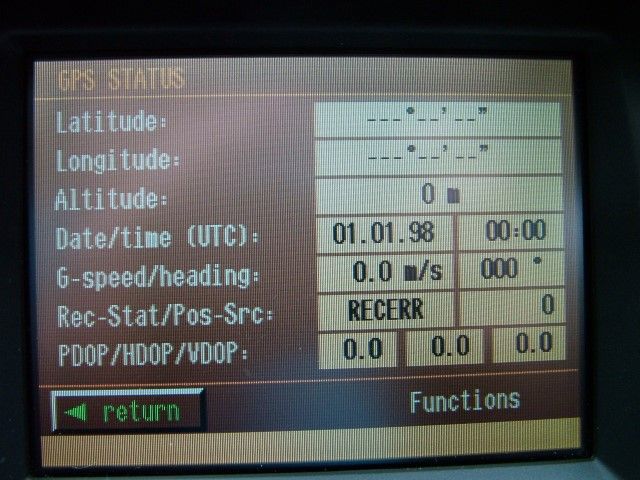 Video Module Version 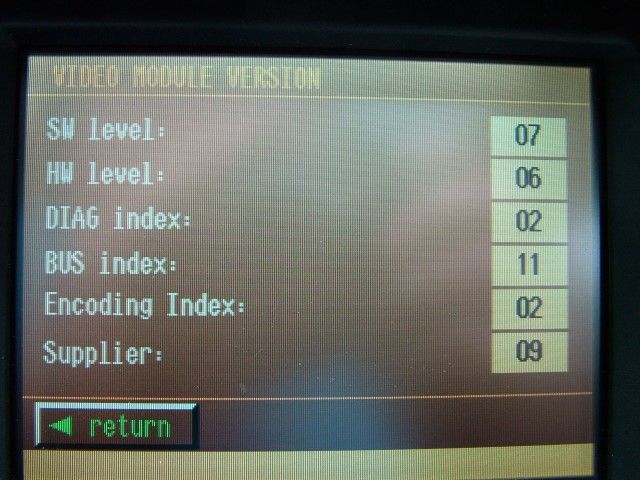 Navi Graphic Element 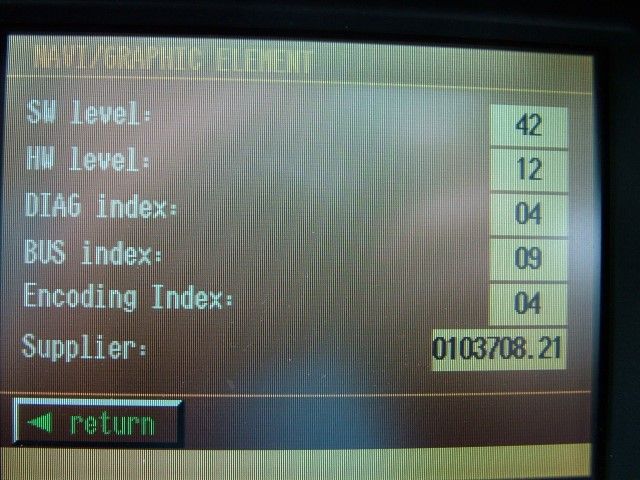 And the On-board Monitor Version 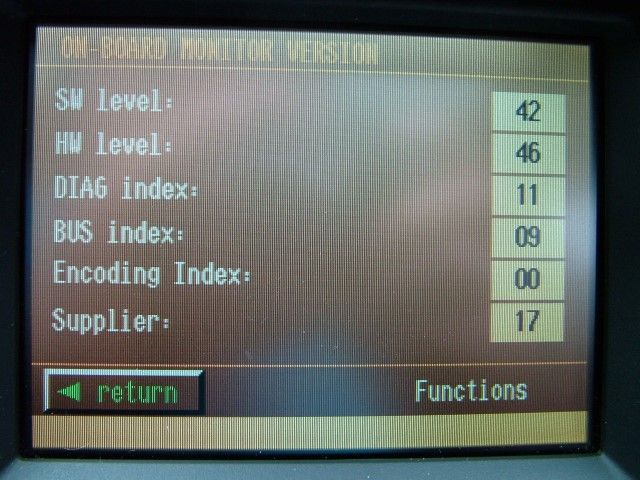 Hopefully someone has a clue what can be wrong and knows what to do next. Rob
__________________
[SIGPIC][/SIGPIC] Membership Number 344 Driving with a BIG smile... and it's Chatsworth Elegant Bronze. Never drive faster than your guardian angel can fly!
|
|
|

|
|
|
#6 |
|
This is my second home
none but not gone Join Date: Mar 2013
Location: March, Cambs
Posts: 16,437
Thanks: 894
Thanked 4,247 Times in 3,025 Posts
|
it does not look like you are getting any satellites at all? id the antenna connected properly etc...?
__________________
 [SIGPIC][/SIGPIC]….All praise Bananaswan…. [SIGPIC][/SIGPIC]….All praise Bananaswan….
|
|
|

|
|
|
#7 |
|
Gets stuck in
Rover 75 Saloon 2.5L V6 auto Connoisseur, "Dealer Launch" LHD / MG ZT-T 260 auto Join Date: Jan 2013
Location: Around Paris
Posts: 888
Thanks: 72
Thanked 225 Times in 130 Posts
|
Replacing the two boxes you've pictured (the video module and the radio module), which are located in the spare wheel well is of no consequence to your symptoms, as they play no part whatsoever in the navigation calculation itself. That is the job of the CD drive, which is the computer part of the system. The sreenshots show that your drive (and the other one you've swapped in) could not get any position from the satellite. So it's either that the GPS antenna was not connected to either drive, or that the GPS antenna itself is faulty. I don't believe your symptoms are in any way related to your battery issues, it's more of a coincidence to me. and there's no initialisation procedure to do with Testbook on the sat nav system, testbook/T4 is only needed to activate the trip computer option on the home menu when the hiline system is retrofitted, or to change the languages of the system, but that's all really.
Are you sure your antenna cable was connected to the back of the GPS drive when you tested the replacement unit?
__________________
2004 MG ZT-T 260 - LHD - Auto transmission (the only known auto ZT-T V8) / 1999 Rover 75 2.5 V6 Connoisseur - Dealer Launch - LHD 1993 Rover 827 Coupé - LHD / 1993 Rover 216 GSi - LHD / 1975 Rover P6 3500 - LHD |
|
|

|
|
|
#8 |
|
Gets stuck in
Rover 75 Tourer 2.5V6 autobox, Rover Streetwise 2.0 DTi, MG ZR160 Join Date: Oct 2007
Location: Gelderland
Posts: 617
Thanks: 5
Thanked 16 Times in 15 Posts
|
Yes the antenna cable was correct fitted on my own cd drive and also on the replacement drive. We did not know that the cd drive has the satnav computer in it also.
So there is no other device or antenne amplifier or so what could be faulty? I was told that they have seen never a defective antenna before. Also the replacement cd player that we have tested did not have any reception. The town was shown on the map but just in the area of that street. Not exact, but that could be perhaps coused by the lack of gps signals. Does the antenna need any power? Or must I try to get one of a breaker to test it on the cd player? Just plug and play so to say? What could be faulty on a gps antenna?
__________________
[SIGPIC][/SIGPIC] Membership Number 344 Driving with a BIG smile... and it's Chatsworth Elegant Bronze. Never drive faster than your guardian angel can fly!
|
|
|

|
|
|
#9 |
|
This is my second home
none but not gone Join Date: Mar 2013
Location: March, Cambs
Posts: 16,437
Thanks: 894
Thanked 4,247 Times in 3,025 Posts
|
just a poor signal, atmospherics, solar activity, Eurovision song contest, they can all interfere with good signals...
__________________
 [SIGPIC][/SIGPIC]….All praise Bananaswan…. [SIGPIC][/SIGPIC]….All praise Bananaswan….
|
|
|

|
|
|
#10 |
|
Owners Club Director
Rover 75 Conn SE V6 / MG ZT 260 SE V8 / MG ZT 180 SE V6 Join Date: Feb 2007
Location: Southampton
Posts: 20,938
Thanks: 645
Thanked 6,851 Times in 2,537 Posts
|
Hi Rob, it's a typical case of Sharks fin antenna malfunction, I've now seen three or four cases of this on tourers.
As Nicolas says, the the silver boxes will make no difference they are the video module which drives your bordmonitor screen, and the radio tuner for sound only. The navigation computer is the unit in the boot where you insert the map CD. If you've replaced that and you still get no satellite reception (as shown by the lack of stars in the top right corner of your map display) it's the roof mounted antenna that needs replacing. Have a read of this thread  http://www.the75andztclub.co.uk/foru...ad.php?t=37312 http://www.the75andztclub.co.uk/foru...ad.php?t=37312If you want to go into the service mode to check things more carefully here's how: Service mode High line navigation Service mode is entered by selecting 'SET' on the menu screen and pressing and holding the 'MENU' button for eight seconds. This will display a 'Service mode' menu screen. Sensor test Select 'SENSOR CHECK' from the Service Mode menu using the rotary control and press to select. The sensor check screen will be displayed. This screen provides a visual check that all input sensors are operating. The following sensor status is displayed and can be selected using the rotary control to highlight and select the required status: GYRO: The navigation computer has a Gyro sensor which determines changes of vehicle direction. When the vehicle is driving in a straight line the value shown should remain almost constant. When the vehicle turns to the left the value should decrease and when the vehicle turns to the right the value should increase. The amount of increase or decrease depends on the tightness of the turn. SP L:/R: Wheel speed sensors used by the ABS system calculate the vehicle speed. When the vehicle is stationary the wheel speed sensor L:/R: fields will show zero. When the car is driven the values should increase in proportion to the vehicle speed. When the vehicle is driven in a straight line, the values should be similar. DIRECTION A direction sensor determines whether the vehicle is travelling forward or backward. With the vehicle in any forward gear or neutral or 'park' for automatic transmission, the display will show 'FWD'. When reverse gear is engaged the display should show 'BWD'. GPS The GPS System check displays the number of satellites displayed and the GPS system status. The status is displayed as 01 to 04 and are as follows: 01 (GPS Error) There is a communication error between the GPS receiver and the navigation computer. 02 (Satellite Search) The system is searching for satellites and may indicate a failure of the GPS system. Ensure that the GPS antenna is not covered and check harness connections between the GPS receiver and the antenna. 03 (Satellite Contact) The system is tracking a number of satellites. This message shows that the system is functioning correctly, but there is not enough information to determine the vehicle position. Check that the GPS antenna is not covered in any way. It may take several minutes for the GPS system to locate enough satellites to determine the vehicle position. 04 (Position Known) The system is tracking a number of satellites and has a current fix on the vehicle position. This shows that the system is functioning correctly. Select the return icon using the rotary control and press to select. This will exit the sensor check screen and the Service Mode menu will appear. GPS Select 'GPS' from the Service Mode menu using the rotary control and press to select. The GPS menu has three menu selections available: 'VERSION', 'STATUS' and 'TRACKING INFO'. Use the rotary control to highlight the required menu and press to select. The 'GPS-VERSION menu will display the following information: SW VERS: The GPS receiver version number is displayed. SW DATE: The software date is displayed. Select the return icon using the rotary control and press to select. This will exit the GPS Version screen and the GPS menu will appear. The 'GPS-STATUS' menu will display the following information: LAT: The current vehicle latitude position is displayed. LNG: The current vehicle longitude position is displayed. ALT: The current vehicle altitude is displayed. DATE: The current date is displayed i.e. 10/02/99. HEADING: The current vehicle heading is displayed i.e. 150.1°. G-SPEED: The vehicle speed is displayed i.e. 12.5 m/s. REC-STAT: The receiver status is displayed. The receiver status will display one of the following messages: COMERR This denotes that there is a communication error between the GPS receiver and the navigation computer. SEARCH The system is searching for satellites. This may be a failure of the GPS system. Ensure that the GPS antenna is not covered in any way and check harness connections between the GPS receiver and the GPS antenna. TRK The system is tracking a number of satellites. The Pos-Src will display the number of satellites the GPS system can see. This message shows that the system is functioning correctly, but there is not enough information to determine the vehicle position. Check that the GPS antenna is not covered in any way. It may take several minutes for the GPS system to locate enough satellites to determine the vehicle position. POS The system is tracking a number of satellites and has a current fix on the vehicle position. This shows that the system is functioning correctly. The Pos-Src will display the type of position fix (2D or 3D) and the number of satellites the GPS system can see. TIME: The current time is displayed i.e. 09:12.52. POS-SRC: The position source is displayed i.e. 150.1°. PDOP:/HDOP:/VDOP: Three figures are displayed which give the position (P), horizontal (H) and vertical (V) dilution of precision (DOP). This shows the accuracy of the GPS tracking with the lower figure showing a higher accuracy rating. Select the return icon using the rotary control and press to select. This will exit the GPS status screen and the GPS menu will appear. The 'GPS-TRACKING INFO' menu will display the following information: VISIBLE SAT: The display will show the number of visible satellites. ALMANAC: The display will show 'YES' or 'NO' to show if almanac data is being received. CH PRN S/N: This display shows the satellite being tracked on each channel and the signal level. The channels correspond to the number of satellites currently visible. Select the return icon using the rotary control and press to select. This will exit the GPS tracking screen and the GPS menu will appear. Highlighting the return icon and pressing the rotary control will exit the GPS menu and the Service Mode menu will appear. Service Mode is exited by highlighting the return icon and pressing the rotary control. |
|
|

|
 |
|
|