

|
||
|
|
||
|
|
||
|
|
#11 | |
|
This is my second home
Audi Q3 TDI S-Line Quattro Join Date: Jul 2007
Location: Clacton On Sea/On the boat somewhere
Posts: 51,135
Thanks: 9,890
Thanked 12,235 Times in 8,232 Posts
|
Quote:
The bottom attatched gold aerial socket is for the FM aerial extension coming from the rear of your car. The top one of for an optional external wifi aerial. The gold connector on a flying lead coming from the rubber grommet is for your Dab antenna . The green subwoofer RCA connector is for exactly that, an aftermarket subwoofer/amp connection, nothing to do with the Highline subwoofer  If you wish to retain the original HK subwoofer you will need to wire up speaker cables front to rear as you mentioned . Harry's guide on here should help you there 
__________________
Jeff.  |
|
|
|

|
|
|
#12 | |
|
This is my second home
Audi Q3 TDI S-Line Quattro Join Date: Jul 2007
Location: Clacton On Sea/On the boat somewhere
Posts: 51,135
Thanks: 9,890
Thanked 12,235 Times in 8,232 Posts
|
Quote:
Have you gone into the Apps and the 'OTHER' apps and installed Airpin from there? If not you will need to do so   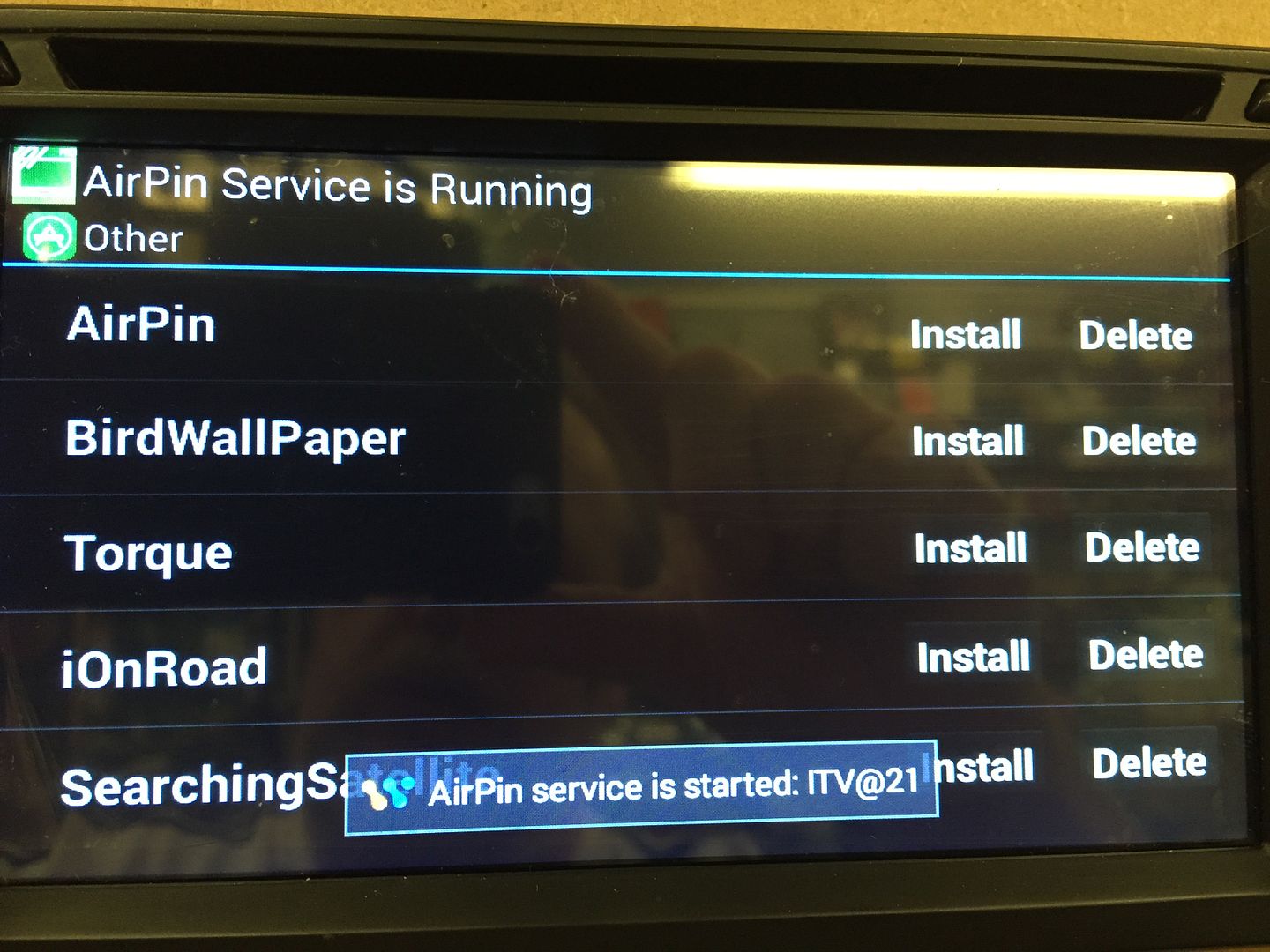 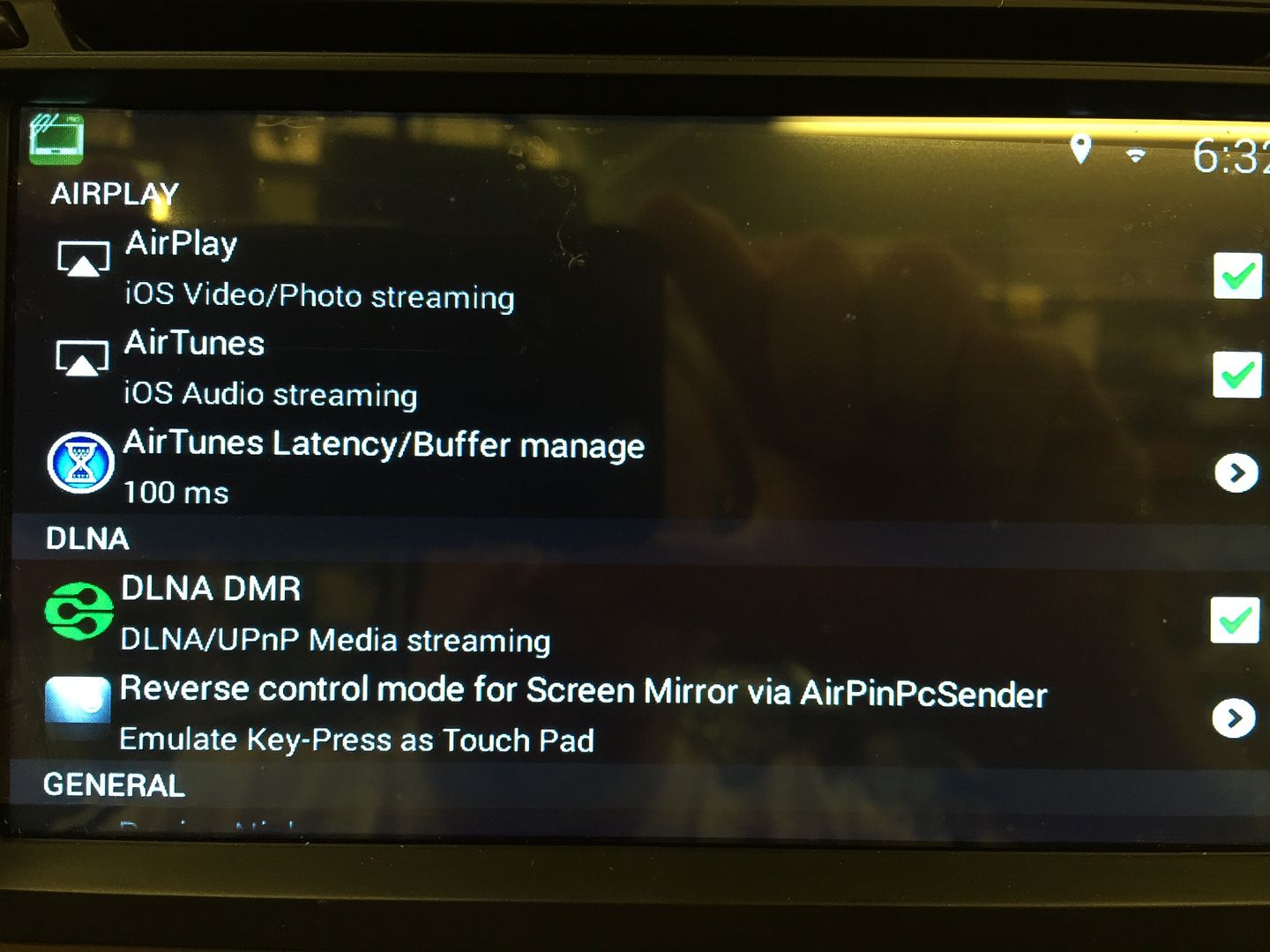 Once that is installed when you play a music/video/photo file from your Apple device you should be able to press the Airplay symbol and it will then stream the content to the Airpin app on your head unit  I've not really played with the OBD device so can't really offer up much help but I do believe you have to make a profile within the Torque app for it to function, I may be wrong there though so hopefully others who use it will be able to guide further 
__________________
Jeff.  Last edited by coolcat; 3rd July 2015 at 14:48.. |
|
|
|

|
|
|
#13 |
|
Newbie
MG ZT-T 260 SE Join Date: Sep 2008
Location: Fordingbridge
Posts: 13
Thanks: 0
Thanked 1 Time in 1 Post
|
Hi Jeff,
Many thanks for your quick response, shall get cracking now! Geoff |
|
|

|
|
|
#14 | |
|
Owners Club Director
Rover 75 V6 Copperleaf Red, MG ZTT 190+ Lagoon & Early MGF Join Date: Oct 2006
Location: Rugby
Posts: 9,287
Thanks: 105
Thanked 343 Times in 81 Posts
|
Quote:
I'll try tomorrow - thanks 
__________________
Christopher in banana veritas 
|
|
|
|

|
|
|
#15 | |
|
This is my second home
Audi Q3 TDI S-Line Quattro Join Date: Jul 2007
Location: Clacton On Sea/On the boat somewhere
Posts: 51,135
Thanks: 9,890
Thanked 12,235 Times in 8,232 Posts
|
Quote:
 
__________________
Jeff.  |
|
|
|

|
|
|
#16 | |
|
Owners Club Director
Rover 75 V6 Copperleaf Red, MG ZTT 190+ Lagoon & Early MGF Join Date: Oct 2006
Location: Rugby
Posts: 9,287
Thanks: 105
Thanked 343 Times in 81 Posts
|
Quote:
Frustratingly, I am none the wiser on this (and the OBD thing either - it cannot seem to find the right comms protocol for some reason!) No major rush as I have things to do but would be nice to get it to work at some point ... I see a European trip on the horizon in August and probably will take this car so would be good to have it all working. Cheers
__________________
Christopher in banana veritas 
|
|
|
|

|
|
|
#17 |
|
Owners Club Director
Rover 75 V6 Copperleaf Red, MG ZTT 190+ Lagoon & Early MGF Join Date: Oct 2006
Location: Rugby
Posts: 9,287
Thanks: 105
Thanked 343 Times in 81 Posts
|
PS: I uninstalled the Airpin and reinstalled it- and still I don't get the Airpin logo in the top left like that ... I'm guessing that is where the issue lies ...
__________________
Christopher in banana veritas 
|
|
|

|
|
|
#18 | |
|
Banned
None Join Date: Feb 2010
Location: Here on the Forum
Posts: 5,352
Thanks: 632
Thanked 822 Times in 573 Posts
|
Quote:
We have had a few defects, I think we got ripped off with copies. I havce a regular supplier and trust my agents call on these things in China, he gets me the real SD Cards and checks alot of bad apples before we make applesauce , I think this one got past him. He told me last month he had a better price and I said sure ! But about 50% seem to have issues . I have told him to go back to our original supplier. This is one of those items that is copied by "not so qualified" factories in China. My apologies. m I am going to send you a new one Sean |
|
|
|

|
|
|
#19 | |
|
Owners Club Director
Rover 75 V6 Copperleaf Red, MG ZTT 190+ Lagoon & Early MGF Join Date: Oct 2006
Location: Rugby
Posts: 9,287
Thanks: 105
Thanked 343 Times in 81 Posts
|
Quote:
 Would be nice to see it working Would be nice to see it working  Kind regards
__________________
Christopher in banana veritas 
|
|
|
|

|
|
|
#20 |
|
Regular poster
Rover 75 Saloon Join Date: Jun 2010
Location: Cologne
Posts: 59
Thanks: 8
Thanked 7 Times in 5 Posts
|
moved into: Calling for Feedback , Bugs and fixes NAVALL 3
__________________
[SIGPIC][/SIGPIC]The English Team Last edited by Muck; 14th July 2015 at 16:05.. |
|
|

|
 |
|
|