

|
||
|
|
||
|
|
||
|
|
#11 | |
|
This is my second home
Rover 75 Saloon & Tourer Join Date: Sep 2012
Location: Lincoln
Posts: 14,928
Thanks: 1,630
Thanked 3,032 Times in 2,181 Posts
|
Quote:
might be good legally as it cant be altered but not customer friendly. macafee2 |
|
|
|

|
|
|
#12 | |
|
This is my second home
Rover 75CDT, Jaguar XF-S 3.0V6, V'xhall Omega V6 Estate, Twintop 1.8VVT, Astra Estate and Corsa 1.2 Join Date: Dec 2007
Location: Suffolk
Posts: 7,085
Thanks: 283
Thanked 624 Times in 440 Posts
|
Quote:
I use OpenOffice as well as MS Office at home. It's a really good package. I have never had any issues with PDF files and find the format useful as it is as close to sending a printed document as is possible to achieve via electronic email without the recipient having to spend lots of money or use a fax (remember those?). I sometimes send the same file as PDF and Office so that the PDF provides an audit trail of what was sent. It all comes down to using the right format for what you are trying to achieve.  |
|
|
|

|
|
|
#13 | |
|
This is my second home
Lagoon 2.0 V6 75 Conn SE Saloon Join Date: Nov 2006
Location: Chertsey
Posts: 5,203
Thanks: 2,825
Thanked 2,920 Times in 1,570 Posts
|
Quote:
 . .You'll have to ignore the errant Explorer window that I failed to notice sitting in beteween the 2 instances of the PDF file  , but hopefully you get the idea: , but hopefully you get the idea: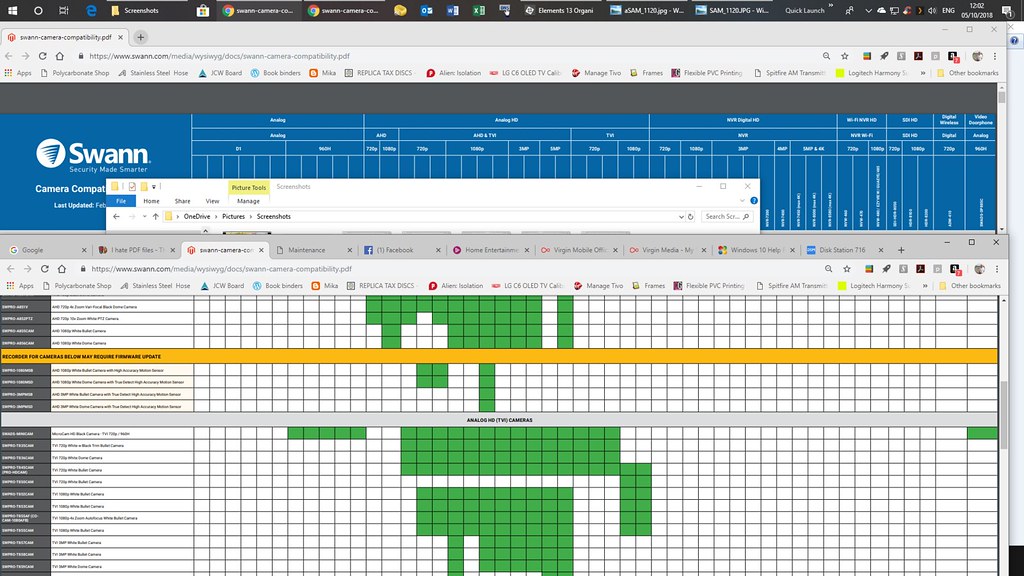 Cliff
__________________
 No. 4 of 6 |
|
|
|

|
|
|
#14 | |
|
This is my second home
Rover 75 Saloon & Tourer Join Date: Sep 2012
Location: Lincoln
Posts: 14,928
Thanks: 1,630
Thanked 3,032 Times in 2,181 Posts
|
Quote:
once I have just these rows, I then want to hide the columns where there is no green box in that row. macafee2 |
|
|
|

|
|
|
#15 | |
|
This is my second home
Honda HR-V 1.6 i-DTEC SE Navi 5dr Diesel Hatchback Join Date: Apr 2012
Location: North Yorks Moors
Posts: 14,446
Thanks: 782
Thanked 2,156 Times in 1,497 Posts
|
Quote:

__________________
[SIGPIC][/SIGPIC]
Rodney - you plonker! ... but more commonly known as Rod ! |
|
|
|

|
|
|
#16 |
|
This is my second home
Honda HR-V 1.6 i-DTEC SE Navi 5dr Diesel Hatchback Join Date: Apr 2012
Location: North Yorks Moors
Posts: 14,446
Thanks: 782
Thanked 2,156 Times in 1,497 Posts
|
I hate to admit defeat - but I may have to admit defeat
 I have no problem in saving the original PDF file in a variety of ways. I can easily export the following formats:
I have experimented with editing within the PDF file. using my Adobe Acrobat - but it has the same problem, in that each block of text on the page is it's own little block and would need deleting individually. Then you would be left with empty boxes, columns and rows - which is NOT what you want. If you wish, I'll happily email you the various exported files for you to look at - just drop me a PM with your email address  I think Cliff's suggestion above may be the only way to do what you need.
__________________
[SIGPIC][/SIGPIC]
Rodney - you plonker! ... but more commonly known as Rod ! Last edited by reworht; 5th October 2018 at 16:48.. |
|
|

|
|
|
#17 |
|
This is my second home
Rover 75 Saloon & Tourer Join Date: Sep 2012
Location: Lincoln
Posts: 14,928
Thanks: 1,630
Thanked 3,032 Times in 2,181 Posts
|
pdf, junk!
macafee2 |
|
|

|
|
|
#18 | |
|
This is my second home
75 Contemporary SE Mk II 2004 Man. Sal. CDTi 135ps, FBH on red diesel, WinCE6 DD Join Date: May 2010
Location: Leeds
Posts: 17,273
Thanks: 2,160
Thanked 2,061 Times in 1,586 Posts
|
Quote:
When you click on 'print', in Windows at least, when the print panel appears, it lets you select which page(s) and number of copies you want...
__________________
Harry How To's and items I offer for free, or just to cover the cost of my expenses... http://www.the75andztclub.co.uk/foru...40#post1764540 Fix a poor handbrake; DIY ABS diagnostic unit; Loan of the spanner needed to change the CDT belts; free OBD diagnostics +MAF; Correct Bosch MAF cheap; DVB-T install in an ex-hi-line system; DD install with a HK amp; FBH servicing. I've taken a vow of poverty. To annoy me, send money. |
|
|
|

|
|
|
#19 |
|
This is my second home
MG ZT CDTi Join Date: Jan 2014
Location: carrick
Posts: 7,859
Thanks: 3,494
Thanked 2,657 Times in 1,973 Posts
|
is this what you are looking for (a low res version, due to upload restrictions)? if it is, even Acrobat would be a faff, cropping etc instead of collapsing and hiding columns(which no company would provide due to the complexity and compatibility issues). Photoshop (or similar) would handle it just as easily as any PDF editor.

__________________
It is not gloss primer .............. it is duct tape silver! Last edited by clf; 6th October 2018 at 00:29.. |
|
|

|
|
|
#20 | |
|
This is my second home
Rover 75 Saloon & Tourer Join Date: Sep 2012
Location: Lincoln
Posts: 14,928
Thanks: 1,630
Thanked 3,032 Times in 2,181 Posts
|
Quote:
that be as near as damn it, yes thank you. How did you do it? alas swann don't do repairs and don't seem to sell the hard drives by themselves, so the use could be forced into buying a whole complete new system. Not customer focused. I just hope a transformer solves the problem. thanks again macafee2 |
|
|
|

|
 |
|
|