

|
||
|
|
||
|
|
||
|
|
#11 |
|
This is my second home
MG ZT+ 135 Join Date: Jan 2011
Location: Exeter
Posts: 3,626
Thanks: 9
Thanked 42 Times in 26 Posts
|
Is it an actual developed photo or a printed image? It looks printed because of the ways its faded. Its VERY hard to correct.
__________________
[SIGPIC][/SIGPIC]
|
|
|
|
|
#12 |
|
This is my second home
MG ZT+ 135 Join Date: Jan 2011
Location: Exeter
Posts: 3,626
Thanks: 9
Thanked 42 Times in 26 Posts
|
Getting there. Black and white actually looks quite good!
__________________
[SIGPIC][/SIGPIC]
|
|
|
|
|
#13 |
|
Banned
Join Date: May 2009
Posts: 5,724
Thanks: 0
Thanked 9 Times in 7 Posts
|
wow looking better mate, amazing lol, hope you dont mind
|
|
|
|
|
#14 |
|
This is my second home
MG ZT+ 135 Join Date: Jan 2011
Location: Exeter
Posts: 3,626
Thanks: 9
Thanked 42 Times in 26 Posts
|
I dont mind i like messing with photoshop, although colour correction like this is a bit beyond me.
Black and white will give you a near perfect image, but obviously no colour! This is the best i can do without per-pixel adjustment.
__________________
[SIGPIC][/SIGPIC]
|
|
|
|
|
#15 |
|
This is my second home
MG ZT+ 135 Join Date: Jan 2011
Location: Exeter
Posts: 3,626
Thanks: 9
Thanked 42 Times in 26 Posts
|
A little example of what can be done with a liquify tool. I did this a while back. Unfortunately for the chap the first picture is really him! lol
__________________
[SIGPIC][/SIGPIC]
|
|
|
|
|
#16 | |
|
Banned
Join Date: May 2009
Posts: 5,724
Thanks: 0
Thanked 9 Times in 7 Posts
|
Quote:
these were printed on a home printer, how do i change to B/W |
|
|
|
|
|
#17 |
|
This is my second home
4X4 Join Date: Jul 2010
Location: Nairobi
Posts: 20,073
Thanks: 8,286
Thanked 7,017 Times in 4,160 Posts
|
You can get a trial version of adobe photoshop CS5 "A clean up image' program and CS5 Extended.
Adobe by coincidence emailed me today about it. Another coincidence was that by chance I came across some old photos yesterday also sun faded which fell out of some old books I had been sorting through and thought 'I wonder what can be done to resurrect those' Mmmmm It is finding the time to try out these new tricks to sort out the old pics and bring them back to life. |
|
|
|
|
#18 |
|
This is my second home
4X4 Join Date: Jul 2010
Location: Nairobi
Posts: 20,073
Thanks: 8,286
Thanked 7,017 Times in 4,160 Posts
|
I see Mr. Rovex CDTi is not on line right now.
There is a free program called Picasa which also offers changing the image to Black and White. You could try that ..it is a thought if it is not too time consuming. |
|
|
|
|
#19 |
|
This is my second home
MG ZT+ 135 Join Date: Jan 2011
Location: Exeter
Posts: 3,626
Thanks: 9
Thanked 42 Times in 26 Posts
|
B&W added. Tried to clean up the joint a bit. Looks ok. Not exactly high def, but not bad from a scan of a heavily faded printout.
__________________
[SIGPIC][/SIGPIC]
|
|
|
|
|
#20 |
|
Banned
Join Date: May 2009
Posts: 5,724
Thanks: 0
Thanked 9 Times in 7 Posts
|
|
|
|
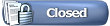 |
|
|