

|
||
|
|
||
|
|
||
|
|
|
|
#1 |
|
Loves to post
MG ZT-T 190 Join Date: Jul 2014
Location: Penrith
Posts: 441
Thanks: 89
Thanked 69 Times in 56 Posts
|
The other day I was browsing eBay for my wishlist of things, I came across a faulty MK4 Sat Nav drive for a relatively large sum of money but with an offer option.
Having read much about these sat nav drives, I thought I'd make a daft offer. Clearly this has been for sale for some time as I got it half price, which was around Mk3 money. I was naturally very pleased with myself after all, it could just be an input capacitor. Well, the item was shipped at a blistering rate and arrived from Ireland the next day. I spent a good few hours yesterday diagnosing and tracing power around the board, there is a nifty high side power switch controlled by 5V. And initial tests showed the eject button lit up and the power light did nothing. I flipped the board over and saw what was clearly a very small amount of water damage matching with the metal surround in one corner of the board, solder resist appears to be flaking off, and some other nasty corrosion occurring. The components in amongst all this is a 5V regulator and some smoothing caps. I cleaned the board off with a fibre abrasive pencil and checked for shorts and damage. Clearly someone had been here before and had written the drive off as water damaged.  After some more poking around and generally not finding anything despite the corrosion, I soon gave up and reassembled the thing for in car testing. Today, I did some testing...the fun really started then. The drive was soon connected up, I opened up the car door and BMW was plastered on the screen. Hopes were raised, but nothing seemed to happen.  The drive presumably crashed. After a power cycle the screen was taken over by the TV module in typical 80's styling as all the BMW forums suggested would happen (alarmingly similar to the standard Rover Mk3 I thought)  Discs would be taken in and spin for a while then be ejected. Not much seemed to be happening. I retreated inside for some more research and decided I needed to attempt a firmware upgrade. After a while of looking around for the firmware, and buying some blank CDs and DVDs  I had myself a standard V32 update disc, and a couple modified discs with a Rover splash screen just in case. I had myself a standard V32 update disc, and a couple modified discs with a Rover splash screen just in case. To get the car to play ball, I had to put the original Mk3 drive back in and make sure the car saw it, then swap it with the Mk4 (after the Mk3 powered itself down) Once this was done the drive would make one attempt at booting up, in went a disc and low and behold an update screen came up.  Yet another hope rising result only to bring me back down to Earth with another disappointment.  My drive already has this software version. Hmm. Back to the drawing board... My drive already has this software version. Hmm. Back to the drawing board...Quick as a flash, (at least I bought the bigger pack of CDs) a V29 update disc in hand, and the musical sat nav drives completed. The downgrade went perfectly. Here I noticed the real problem...the screen comes up remove disc and press ok to confirm.  No matter what I pressed or how long I pressed it, ok would not be confirmed. Now, how likely is it that this last piece of the puzzle gets this drive out of its purgatory state just so happens to be impossible. I have an incline as to what the problem may be. Many drives would have been scrapped long before now, but no, I am now determined  . . Just to be sure, I put the V32 disc back in after the usual jiggery pokery and hey presto loaded the software back just fine, but still couldn't confirm with an OK. I have a sneaky suspicion [read hope] there is a problem with the IBUS connection hence a button press can't work, and the other systems can't see that nav drive. I sincerely hope there is a discrete transceiver or something to interface with the bus I can get at, or at least test. Because if there isn't, this could well be the end of the road for this board. The board is very well designed, and the extreme last hope is an unpopulated connector with a few lines leading off a serial chip...must be a debug or hopefully a program port. For now, the saga continues. Here are a couple more photos of around the board, and under the shielding.  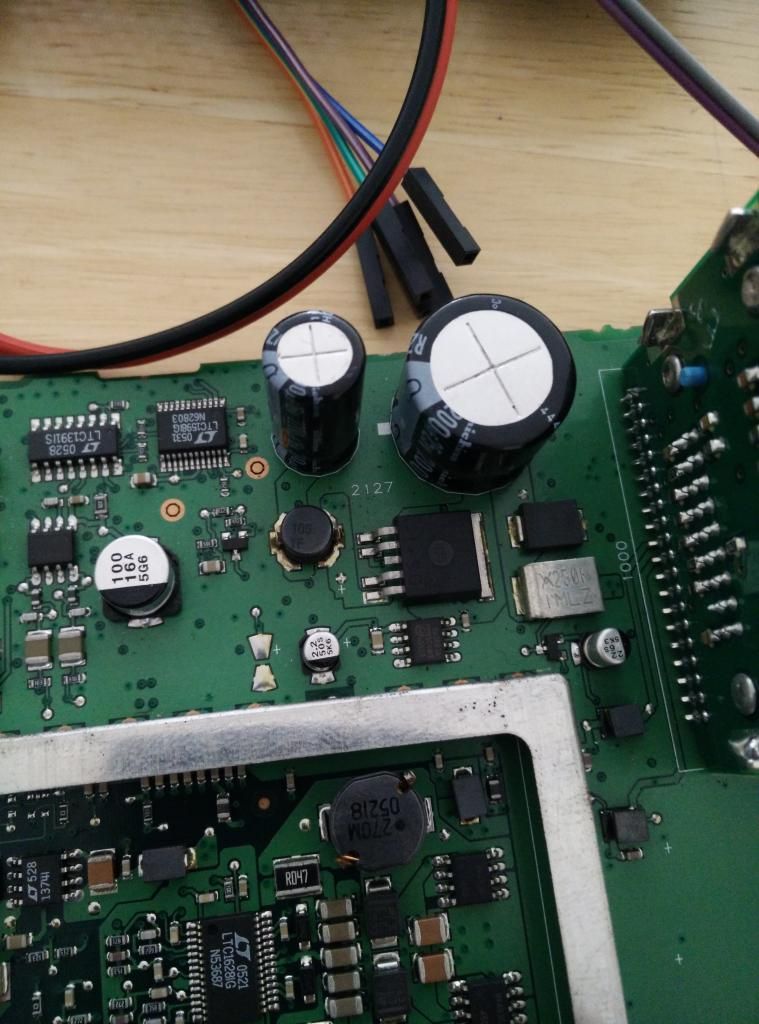 
__________________
ZT-T 190 |
|
|

|
|
|
#2 |
|
Vis Whiz
Rover 75 2.5 auto Saloon Join Date: Jun 2007
Location: LEEDS
Posts: 20,593
Thanks: 2,057
Thanked 3,056 Times in 1,621 Posts
|
Fascinating, good luck with the repair

__________________
Dave...  Lost a few stones  and a Gall Bladder and part of a bile duct and all of my dignity in the suppository incident and a Gall Bladder and part of a bile duct and all of my dignity in the suppository incident 
|
|
|

|
|
|
#3 |
|
Been absent for a while…
Rover 75 Tourer, Classic mini Cooper S, Abarth 595 competizione, MG TF and a Hyundai Tucson PHEV Join Date: Feb 2007
Location: Cumbria
Posts: 13,071
Thanks: 1,033
Thanked 1,686 Times in 1,040 Posts
|
Reading this and really hoping for a happy ending, good luck

__________________
.................................................  'Marmite' Possibly one of the most famous 75 tourers produced! left the production line as the last of only Three Rover 75 tourers produced in Trophy Yellow. 48 hours later Longbridge closed. The last sold ordered 75 Tourer. Paid for by the Phoenix Four and handed over by John Towers to the Warwickshire Northampton Air ambulance service as a Rapid Response vehicle |
|
|

|
|
|
#4 |
|
Loves to post
MG ZT-T 190 Join Date: Jul 2014
Location: Penrith
Posts: 441
Thanks: 89
Thanked 69 Times in 56 Posts
|
Ok a small but important update. I just so happened upon a thread involving someone elses attempts at repairing this exact drive earlier in January on a Range Rover site. He has replaced the 5V LE50 chip, but got stuck with the apparently missing component in the centre of all that mess.
One side is ground and the other is 12V, so I can logically assume this to be a smoothing capacitor. I followed the via to other side of the board, and well, just some unpopulated larger capacitors etc. This is obviously where the problems have occurred shorting 12V around the underside of the board. Ignoring that for the time being, I thought I would do a swipe over and check all the resistors weren't short or open. Low and behold there was one 472 resistor totally open circuit. I traced the resistor to be the positive of the power LED. Bodged in one of my through hole 4.7k resistors and now the power LED works. Hurray. I have also spent an age following the Ibus across the board. Only to find two ELMOS 10020B chips, to find the Datasheet search ELMOS E910.05. This is then put through a buffer chip and gets lost towards the main ASIC. With any luck I should be able to find the problem when I get back to testing the thing if I haven't miraculously solved it with a working LED. I really should make up a bench testing loom or something. Life would be much easier.
__________________
ZT-T 190 |
|
|

|
|
|
#5 |
|
Newbie
None Join Date: Mar 2015
Location: Glasgow
Posts: 6
Thanks: 0
Thanked 0 Times in 0 Posts
|
Hi...just stumbled across this and couldn't believe what I saw! I was the last person I think to have a go at this and I think you found my thread on the ffrr site. I'd bought it as a supposedly dead unit for £80 but when it was sent to me it had the LE50 chip burned out on the bottom and the 5v out pin was gone. It had heat damage on the board around it. I cleaned it up, and replaced the LE50 chip thinking it was worth a go and I think that caused the eject light to start working.
Anyhow it didn't so I stripped the unit and found that someone quite careless had been inside and had damaged the flexi from the main board to the front board with the lights and eject button. I trimmed this to make it work but the flexi to the main board from the DVD drive was also damaged. I trimmed this too and the drive started to work. At this stage the chap agreed to take the unit back and give me another faulty unit because it wasn't described as already having repairs attempted. I think the unit you are repairing is worth fixing as the drive was ok. Have you tried holding the eject button to see it if it will power up? I've got some good mk4's if you want photos of the areas as I'd be interested to see if you can fix it. The burn out was probably caused by a smoothing cap shorting but I'm not sure it has damaged anything else. Good luck cheers James |
|
|

|
|
|
#6 |
|
Loves to post
MG ZT-T 190 Join Date: Jul 2014
Location: Penrith
Posts: 441
Thanks: 89
Thanked 69 Times in 56 Posts
|
The only thing I have found failed is the 4.7k resistor for the power LED. But as I got the drive to actually boot and run a software update, the only thing to check now is the ibus is getting where it is meant to be.
With any luck I will get it working, I was worrying about it being a software problem. Some photos of the underside of the board would be great, I was thinking I'll put a smoothing capacitor back in, but I really can't see a reason. There must be a good one, as it is truly squeezed in and vias aren't cheap. I have a couple more traces to follow, I suspect the UART chip is also at fault. But I will check that in good time. I think I got it cheap at £65. The seller was certainly in a rush to get it to me.
__________________
ZT-T 190 |
|
|

|
|
|
#7 | |
|
Loves to post
MG ZT-T 190 Join Date: Jul 2014
Location: Penrith
Posts: 441
Thanks: 89
Thanked 69 Times in 56 Posts
|
Quote:
I will hopefully get to test the drive again today, depending on the weather. I may need to test it with the lid off to see what the ibus is doing if it doesn't work.
__________________
ZT-T 190 |
|
|
|

|
|
|
#8 |
|
Loves to post
MG ZT-T 190 Join Date: Jul 2014
Location: Penrith
Posts: 441
Thanks: 89
Thanked 69 Times in 56 Posts
|
Ok, I got a chance to have a play in the car. First time installed and it attempted to boot up with a fancy Rover logo and the radio on in the background. But still got no further, no response.
And I have found that the iBUS doesn't turn the nav on and off. With a Power LED I can now see, it is pin 3 on the purple connector (be sure to read the tiny numbers). Give this 12V, as I had to whilst testing, and the drive will start up, take it away and the LED starts flashing and after a minute or so powers the drive off. So I brought the drive back inside for some more poking around, the ST202EB chip appears to be working just fine. I really need to test the drive in the car whilst it is disassembled, or get a test bench going to fully trace the iBUS. It is still my main target. It is still good to see it doing something. And the Rover logo looks good. 
__________________
ZT-T 190 |
|
|

|
|
|
#9 |
|
Newbie
None Join Date: Mar 2015
Location: Glasgow
Posts: 6
Thanks: 0
Thanked 0 Times in 0 Posts
|
Pin 3 on the purple connector is the ignition feed. It will bring the unit to life if 12V is applied.
If you have 12V on pin 3 and hold eject do you get further? I have found that pressing eject basically gives 12V to the LE50 chip that is at the front bottom of the board near the power light. This LE50 then outputs 5V that goes to the DAC http://www.alldatasheet.com/datashee...T1181AISW.html chip that is near the big 2200KOhm 16V cap on the other side of the board. On my problem board, as soon as I remove the 12V, rather than it holding power for a while then flashing and going off, it just dies. Any idea what is doing the latch / delay for the power? Oh my boards are both slightly different on the bottom from yours near the LE50 chip and burned area. The chip near the LE50 is a RS232 serial chip LT1180A/LT1181A but not sure what it is doing. James |
|
|

|
|
|
#10 |
|
Loves to post
MG ZT-T 190 Join Date: Jul 2014
Location: Penrith
Posts: 441
Thanks: 89
Thanked 69 Times in 56 Posts
|
If you notice there are two transceiver chips together, mine are ELMOS near the shielding can, there is also another RS232 chip, the one on the bottom is there solely due to space restrictions I expect. Everything runs back through the board to the top side. So everything appears to be doubled up, I haven't yet traced the second set yet. I will get around to it soon.
The bus comes in at 12V, gets reduced down to a sane level, appears to go through a hex buffer chip then up to the RS232 chip. From here I presume, but haven't checked, it goes in to the shielded area through another chip and hopefully ends up in the main chip for instructions. Pressing eject does nothing extra for me, just ejects the disc, I already have a solid 12V input. It sounds as though you aren't getting the battery 12V through to the correct place and it is having to go through the button  I only followed the input voltage section for a brief time, I soon discovered that pin 3 enabled the drive. I only followed the input voltage section for a brief time, I soon discovered that pin 3 enabled the drive.
__________________
ZT-T 190 |
|
|

|
 |
|
|