

|
||
|
|
||
|
|
||
|
|
#1 |
|
Avid contributor
Rover 75 Connie SE Tourer cdti Join Date: Jun 2008
Location: Plymouth
Posts: 165
Thanks: 29
Thanked 25 Times in 19 Posts
|
I've a Tourer with highline and the Sat Nav has never worked since I've had the car. The problem being the Sat Nav doesn't seem to pick up the satellite signal. The head unit shows in the little window on the screen that no satellites are being picked up. I tried replaced the original Rover drive with a Mk4 DVD unit which I know works fine, but still nothing. The head unit just thinks its in the location where the DVD was last used. I assumed it must be the sharks fin. Yesterday Cable Tie and I took the heading down and connected up and earthed another sharks fin, but this didn't make any difference, still no signal (incidentally the original sharks fin only had one cable from it, I thought they all had two?). I guess it could be that both sharks fins are faulty and that's why it's not working, but if anyone has any other ideas I'd be grateful for suggestions. Thanks
 |
|
|

|
|
|
#2 |
|
Avid contributor
Rover 75 Connie SE Tourer cdti Join Date: Jun 2008
Location: Plymouth
Posts: 165
Thanks: 29
Thanked 25 Times in 19 Posts
|
Found a helpful thread by Reebs on how to access the service menu to look in more detail at the satellite settings by selecting Set from the screen and then pressing and holding the Menu button for 8 seconds. Tried this but it won't put me into the service menu, guess there must be a fault with the head unit, all other functions on the head unit seem to work okay. Case of swoping the head unit and then going from there I guess.
|
|
|

|
|
|
#3 |
|
Avid contributor
Rover 75 Connie SE Tourer cdti Join Date: Jun 2008
Location: Plymouth
Posts: 165
Thanks: 29
Thanked 25 Times in 19 Posts
|
Now changed the unit for widescreen one and still can't get the service menu...
 |
|
|

|
|
|
#4 |
|
Avid contributor
Rover 75 Connie SE Tourer cdti Join Date: Jun 2008
Location: Plymouth
Posts: 165
Thanks: 29
Thanked 25 Times in 19 Posts
|
I changed the ECU would that have an effect on not being able to get the service menu from the hiline screen
 |
|
|

|
|
|
#5 |
|
This is my second home
Cooper S 210 Join Date: May 2012
Location: Port William
Posts: 5,309
Thanks: 5,098
Thanked 2,406 Times in 1,631 Posts
|
__________________
Paul 2016 MINI Cooper S 210 : 2000 Rover 75 CDT Classic SE : 2009 Freelander 2 GS : 2000 Mini Cooper Sport : 1986 Mini Mayfair : 1980 Mini Pickup : 1971 Mini Cooper S |
|
|

|
|
|
#6 |
|
Avid contributor
Rover 75 Connie SE Tourer cdti Join Date: Jun 2008
Location: Plymouth
Posts: 165
Thanks: 29
Thanked 25 Times in 19 Posts
|
Thanks Paul, not seen that, bus guess if it was that it would affect all R&% owners with original sat nav. Decided to get a new sharks fin and see if that solves the problem. Still mystified as to why I can't access the service menu.
|
|
|

|
|
|
#7 |
|
Owners Club Director
Rover 75 Conn SE V6 / MG ZT 260 SE V8 / MG ZT 180 SE V6 Join Date: Feb 2007
Location: Southampton
Posts: 20,938
Thanks: 645
Thanked 6,851 Times in 2,537 Posts
|
Hi Chris,
Just to be sure, you have gone in to the settings menu on the high line screen first by selecting SET, then from there you’ve pressed and held down the MENU button for a good 10 - 15 seconds and it hasn’t changed to the service mode screen? 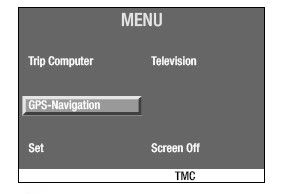 It should do this on all high line units. On tourers it always seems to be the sharks fin that is the problem, not so on the saloon which has the antenna under the parcel shelf and so is protected from the elements. The only other thing I can think of is that the connector on the antenna cable going to the back of the nav computer is damaged and so not making contact. I’ve got this on one of my cars at the moment, it’s the end with the 90 degree silver plug on it. I need to either cut the end off and splice it to a donor plug or replace the entire cable run to the parcel shelf. |
|
|

|
|
|
#8 |
|
Avid contributor
Rover 75 Connie SE Tourer cdti Join Date: Jun 2008
Location: Plymouth
Posts: 165
Thanks: 29
Thanked 25 Times in 19 Posts
|
Hi Reebs,
Thanks for coming back to me on this. I've replaced the head unit with a BMW widescreen unit as the select button on the original Rover unit wasn't working very well, so the screen menu is slightly different. But yes I've been doing what you suggest and selecting SET and holding down the menu button for 8 seconds minimum. The only menu I'm able to pull up is the one which gives options on split screen, day / night etc. I'm away from home without the car at the moment but I'll give it another go and hold the menu button down for longer. I'm going to get a new sharks fin and see if that works, I'm pretty sure it must be that, and then really all that's left as you say is to track the wire back from the sharks fin to the sat nav unit and see if that's damaged. Does that wire go directly into the san nav I wonder or into the loom and then then the sat nav? Do you recall which of the two coloured wires coming from the sharks fin does that wire go into? I think the connectors are different so I think it can only go into one of them. Just checking as someone might have messed about the the wiring before I got the car. |
|
|

|
 |
|
|