

|
||
|
|
||
|
|
||
|
|
#21 | |
|
I really should get out more.......
MG ZT 180 SE Poseidon, Peugeot 508 GT Sport Tourer Join Date: Oct 2012
Location: Wolverhampton
Posts: 2,509
Thanks: 232
Thanked 266 Times in 185 Posts
|
Quote:
On your stereo loom there will be a wire labelled key 1 and another wire labelled key 2, connect those to the steering controls wires on the car loom, the Blue/Purple cable on pin 3 and Blue/Orange cable on pin 2 of the grey ISO plug. It shouldnt matter which way round you connect them. If you are that unsure then you are probbaly best getting an auto electrician to wire them up, but it is easy once you know how. To do a proper write up with photos I would need a car with the same loom as what you have, of which I dont have access to lol. Cheers Jub |
|
|
|

|
|
|
#22 |
|
Gets stuck in
Rover 75 Saloon Join Date: May 2015
Location: Essen (Oldenburg), Germany
Posts: 626
Thanks: 59
Thanked 30 Times in 28 Posts
|
It's no problem, atleast you are here and thankful to your clients and help them
 Ok so connect the wires from the stereo to the ones from the car, good, but what about the earth you were talking about? And when you say pin 3 and pin 2 you mean the 2 cables coming out from those pins right? Just cut them, tightly know them together, insulate them, and should do, did this before, but still not knowing what about the earth... Ok so connect the wires from the stereo to the ones from the car, good, but what about the earth you were talking about? And when you say pin 3 and pin 2 you mean the 2 cables coming out from those pins right? Just cut them, tightly know them together, insulate them, and should do, did this before, but still not knowing what about the earth... |
|
|

|
|
|
#23 |
|
I really should get out more.......
MG ZT 180 SE Poseidon, Peugeot 508 GT Sport Tourer Join Date: Oct 2012
Location: Wolverhampton
Posts: 2,509
Thanks: 232
Thanked 266 Times in 185 Posts
|
I wouldn't cut them....
What if you have the wrong wire.... You may not need the Earth as the stereo loom has 2x SWC wires. Just triple make sure you have the correct colour wires before you go modifying the cars loom. I splice into the wires I need and solder them, hence why it's best to get someone who knows about electronics. Cheers Jub Sent from my LG-H850 using Tapatalk |
|
|

|
|
|
#24 |
|
Gets stuck in
Rover 75 Saloon Join Date: May 2015
Location: Essen (Oldenburg), Germany
Posts: 626
Thanks: 59
Thanked 30 Times in 28 Posts
|
So first I gotta make sure I find the right two wires and then if I take the risk, cut them before they run to the end of the ISO plug from the car and connect them with the ones from the stereo plug right? Hope I got it right this time lol
  |
|
|

|
|
|
#25 |
|
I really should get out more.......
MG ZT 180 SE Poseidon, Peugeot 508 GT Sport Tourer Join Date: Oct 2012
Location: Wolverhampton
Posts: 2,509
Thanks: 232
Thanked 266 Times in 185 Posts
|
Correct mate.
Thanks Jub Sent from my LG-H850 using Tapatalk |
|
|

|
|
|
#26 |
|
Gets stuck in
Rover 75 Saloon Join Date: May 2015
Location: Essen (Oldenburg), Germany
Posts: 626
Thanks: 59
Thanked 30 Times in 28 Posts
|
Good, got it, but still, what about the illumination cable, if I don't wire it up, are the light going to dim if I want to dim the dash lights from the switch? Or what really is the illumination cable intended for? And what about the P.ANT? Just curious
 |
|
|

|
|
|
#27 |
|
I really should get out more.......
MG ZT 180 SE Poseidon, Peugeot 508 GT Sport Tourer Join Date: Oct 2012
Location: Wolverhampton
Posts: 2,509
Thanks: 232
Thanked 266 Times in 185 Posts
|
The illumination cable is just a generic cable on the loom, that loom is used in other Xtrons products so can be ignored...
Just leave the CANBUS box plugged in. Thanks Jub Sent from my LG-H850 using Tapatalk |
|
|

|
|
|
#28 |
|
Gets stuck in
Rover 75 Saloon Join Date: May 2015
Location: Essen (Oldenburg), Germany
Posts: 626
Thanks: 59
Thanked 30 Times in 28 Posts
|
Thanks for all the help, really now, but just to make sure I don't screw it up, can you please searc a photo on google and show me which cables to cut and where from so I know 100% sure I got the right one? Thank you!
EDIT: Ok so I've done a little research on my own and as far as I know, this is the ISO plug coming from the car:  And doing it my way, I would have to cut the 2 wires like 2 cm before they run in the grey connector right? Last edited by Rsnail; 21st February 2017 at 10:41.. |
|
|

|
|
|
#29 | |
|
I really should get out more.......
MG ZT 180 SE Poseidon, Peugeot 508 GT Sport Tourer Join Date: Oct 2012
Location: Wolverhampton
Posts: 2,509
Thanks: 232
Thanked 266 Times in 185 Posts
|
Quote:
Cheers |
|
|
|

|
|
|
#30 |
|
Gets stuck in
Rover 75 Saloon Join Date: May 2015
Location: Essen (Oldenburg), Germany
Posts: 626
Thanks: 59
Thanked 30 Times in 28 Posts
|
Ok, tried installing the unit today and got a few issues:
1. Connected the blue/purple cable (pin 3) to KEY 1 cable, and blue/orange cable (pin 2) to KEY 2 cable on the stereo loom, using connectors like this:  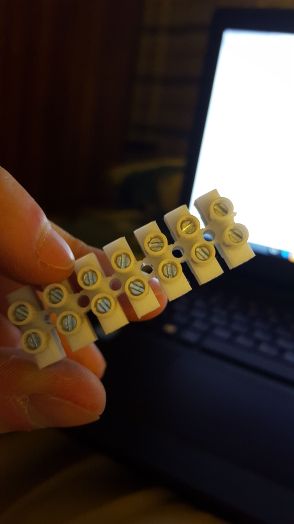 And when I put the battery back on and go into the menu for setting the steering wheel keys, I press a button from the steering wheel and nothing happens, the menu remains the same, just like this: 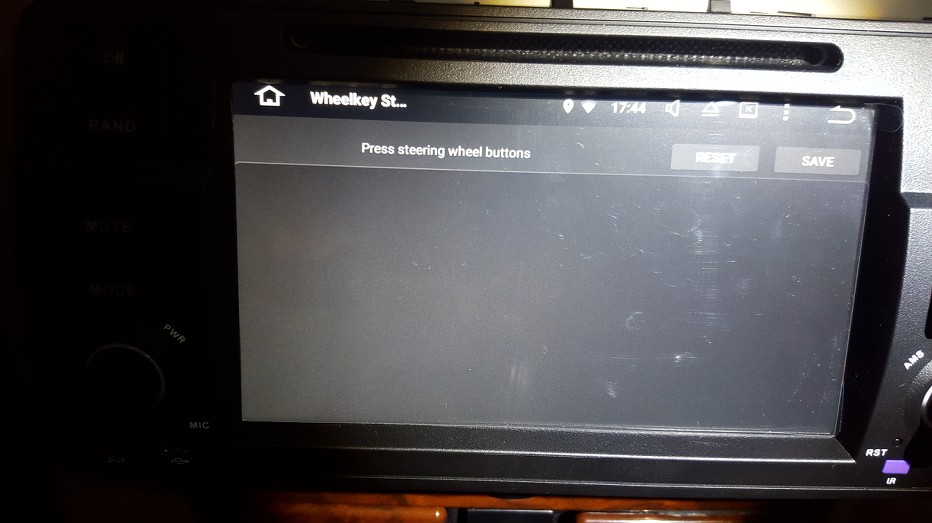 2. How can I mount those brackets so that the unit slides into it's place because I have no idea how, make me a picture please with another unit like this showing the brackets position or explain me somehow, because I tried pushing the unit inside, just to see, without the brackets mounted, and it won't go all the way in like it should, it remains like 1 inch out and leaned on it's back with the screen pointing a little bit to the ceiling of the car, and if I try to push the lower part in so it stays in line with the dash, it won't let me and it feels that if I push the lower part in more powerful it will snap lol. 3. I tried both antennas for the radio, the one that connects with the cable from the car, but getting no signal with it, and the other one that you just plug it in the unit, plugged it, tried holding it up, still no signal at all and no radio channel found, tried with both antennas searching both auto and manual for channels. 4. When I turn the unit on, the MG logo shows on the screen, how can I change it to a Rover one? Looked in the guide that came with the unit but there isn't no Car Logo menu for this unit there where it is in the book, looked into all the settings but couldn't find where to change it. Last edited by Rsnail; 21st February 2017 at 18:03.. |
|
|

|
 |
|
|