

|
||
|
|
||
|
|
||
|
|
#1 |
|
Posted a thing or two
75 Conn S.E. Cdt. Join Date: May 2007
Location: Merseyside
Posts: 1,803
Thanks: 1,873
Thanked 52 Times in 49 Posts
|
Hi All, I have just bought a Samsung Tab 2 10.1 and need to find the sleep/wake feature, can anyone tell me where to find it please?. Thanks, John.
|
|
|

|
|
|
#2 |
|
This is my second home
MG ZT+ 135 Join Date: Jan 2011
Location: Exeter
Posts: 3,626
Thanks: 9
Thanked 42 Times in 26 Posts
|
They dont really work like that, what is it you want to achieve?
__________________
[SIGPIC][/SIGPIC]
|
|
|

|
|
|
#3 |
|
Posted a thing or two
75 Conn S.E. Cdt. Join Date: May 2007
Location: Merseyside
Posts: 1,803
Thanks: 1,873
Thanked 52 Times in 49 Posts
|
The case I bought has a feature in it using magnets to activate the sleep/ wake feature just like my mates IPad, I can't get it to work and the case seller says I have to activate the sleep/wake feature on the tablet.
|
|
|

|
|
|
#4 |
|
I really should get out more.......
MG ZT-T Diesel Join Date: Jun 2012
Location: Costa-Del-Dudley
Posts: 2,432
Thanks: 213
Thanked 259 Times in 204 Posts
|
Just had a look on the Mrs's and I could not find it either. Intrigued to know where it is (if its there)..............
__________________
[SIGPIC][/SIGPIC] |
|
|

|
|
|
#5 |
|
This is my second home
MG ZT+ 135 Join Date: Jan 2011
Location: Exeter
Posts: 3,626
Thanks: 9
Thanked 42 Times in 26 Posts
|
I dont believe there is a setting, it should either work or not depending on whether the device actually has magnetic wake.
__________________
[SIGPIC][/SIGPIC]
|
|
|

|
|
|
#6 |
|
Posted a thing or two
75 Conn S.E. Cdt. Join Date: May 2007
Location: Merseyside
Posts: 1,803
Thanks: 1,873
Thanked 52 Times in 49 Posts
|
I have ordered a different case which has this feature, I don't think the other one did. Will let you know if it works.
|
|
|

|
|
|
#7 |
|
Loves to post
Rover75 Saloon Join Date: Jul 2012
Location: Worksop
Posts: 273
Thanks: 11
Thanked 28 Times in 20 Posts
|
I am getting the same tablet delivered on Tuesday so will probably be looking for some tips to work the thing, having an android phone should be a help.
|
|
|

|
|
|
#8 |
|
I really should get out more.......
ZT 190+ Saloon Join Date: Nov 2006
Location: Poole
Posts: 2,413
Thanks: 6
Thanked 22 Times in 21 Posts
|
They don't sleep or wake-up. The screen is on or off. Or you can turn the tablet completely off off, but you won't get alerts or messages when it's off. When the screen is off they reduce the processing power to retain battery life.
There's a simple battery monitoring feature which allows you to see which apps are using the most power. Unless something wrong then the screen will always be taking most of the battery power. I should think the magnetic case only turns the screnn on/off. That what it does on the ipad anyway. image off google as example.. 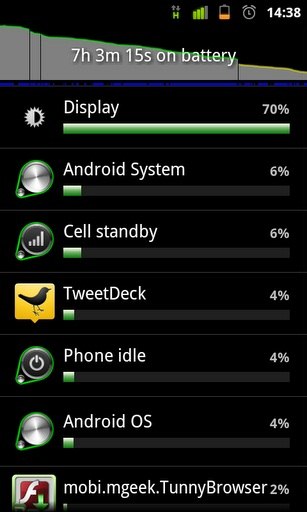 Samsung devices are excellent! We have a few in the house. Much prefer Samsung to other makes, and prefer Android to iOS!
__________________
http://i35.photobucket.com/albums/d1..._signature.png |
|
|

|
|
|
#9 |
|
This is my second home
MG ZT+ 135 Join Date: Jan 2011
Location: Exeter
Posts: 3,626
Thanks: 9
Thanked 42 Times in 26 Posts
|
Its a type of sleep mode, most devices CPU governors reduce power usage when the screen is off, the CPU can go into deep sleep mode with only auxiliary processors running (such as touch controllers).
__________________
[SIGPIC][/SIGPIC]
|
|
|

|
|
|
#10 |
|
Posted a thing or two
75 Conn S.E. Cdt. Join Date: May 2007
Location: Merseyside
Posts: 1,803
Thanks: 1,873
Thanked 52 Times in 49 Posts
|
The new case has arrived and is a bit smaller than the first and it has the magnets, but it does not activate the sleep/wake mode. Perhaps the Tab 2 doesn't have this feature. My mate will certainly gloat tonight when he brings his Ipad which does have it. John.
|
|
|

|
 |
|
|