

|
||
|
|
||
|
|
||
|
|
#1 |
|
Owners Club Director
Rover 75 Conn SE V6 / MG ZT 260 SE V8 / MG ZT 180 SE V6 Join Date: Feb 2007
Location: Southampton
Posts: 20,941
Thanks: 645
Thanked 6,851 Times in 2,537 Posts
|
There are many ways to search for topics and posts on the forums and as several folk have been asking about this lately, here is a step by step guide to doing it.
1) First and foremost, we have an excellent specially tailored Google Club search engine which you'll find at the top of every forum page. It's the white box with 'ENHANCED BY Google' written in it, simply type in your search criteria and press return. 2) Secondly, to see what new posts have been written in the last few days, from the forum home page  www.the75andztclub.co.uk/forum scroll down to the bottom of the page where you should see a large box containing lots of Top 20 stats, including 'Latest Posts' on the right. Then click on any that you want to read and you'll be taken to the right thread. Further more, if you click on 'Top 20 Stats' on the top left of the box, it will then allow you to View More Posts and by clicking that, expand your view to top 50 stats www.the75andztclub.co.uk/forum scroll down to the bottom of the page where you should see a large box containing lots of Top 20 stats, including 'Latest Posts' on the right. Then click on any that you want to read and you'll be taken to the right thread. Further more, if you click on 'Top 20 Stats' on the top left of the box, it will then allow you to View More Posts and by clicking that, expand your view to top 50 stats   If you don't see the Top 20 Stats boxes mentioned above from the Home page, then do the following to enable it: Scroll back up to the top of the forum page and click on Quick Links this will open up a dropdown selection, then under the Miscellaneous header click Enable Top Statistics now you will be able to see the Top Stats boxes every time you visit the home page.  The home page can always be accessed from any forum page by clicking on The 75 and ZT Owners Club Forums at the top left of the screen. 3) Another handy feature is being able to subscribe to a thread or topic either manually or whenever you make a post to it. This will then add that topic to your list of subscribed threads so you can quickly navigate to it. You can access your list of subscribed threads by selecting Quick Links and from the dropdown, clicking on Subscribed Threads To set up your subscribed threads, you need to click on  User CP at the top left of any forum page and then select Edit Options from the list on the left, then scroll down to the Default Thread Subscription Mode box and from the dropdown choose one of the following: User CP at the top left of any forum page and then select Edit Options from the list on the left, then scroll down to the Default Thread Subscription Mode box and from the dropdown choose one of the following:1) Do Not Subscribe - disables this feature 2) No email notification - adds a thread subscription to your list (Recommended option) 3) Instant email notification - sends an automatic email alert to your email inbox when someone has posted a reply in that thread. 4) Daily email notification - As above but daily notification email sent 5) Weekly email notification - As above but weekly notification email sent.  Remember to scroll to the bottom of the page and press save to store this setting. 4) For Subscribed members, all of the above are available as well as the handy New Posts button and additional Vbulletin search engine Search button both located to the right of the Calendar button in the brown header bar at the top of every forum page. If you click on that Search button you can also select advanced search from the dropdown to further refine your search criteria. 5) And finally for subscribed members, if you press the Quick Links button, you can also select Todays Posts from the dropdown and view all of the newest posts of the day. Hope that helps, happy searching  |
|
|
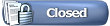 |
|
|