

|
||
|
|
||
|
|
||
|
|
#11 |
|
This is my second home
ZT400 Join Date: Oct 2006
Location: Ellesmere
Posts: 5,948
Thanks: 0
Thanked 43 Times in 29 Posts
|
One thing to bare in mind is the recovery option will effectivley roll windows back to the files on the CD
So once done you will need a trip to windows update to re download all the service packs etc. You should find most things are working again afterwards although personally I find in circumstances like this I use it an opportunity to start from a clean install |
|
|

|
|
|
#12 | |
|
*
Rover 75 FaceLift Tourer CDTi 170BHP Auto ConnSE 2005 Model Starlight Silver Join Date: Nov 2006
Location: Abergele
Posts: 28,735
Thanks: 0
Thanked 6 Times in 5 Posts
|
Quote:
 Wot Wot  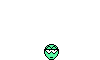 |
|
|
|

|
|
|
#13 |
|
Posted a thing or two
2004 1.8 Connoisseur SE, 1999 XJ8 Join Date: Nov 2006
Location: Northern Ireland
Posts: 1,163
Thanks: 0
Thanked 1 Time in 1 Post
|
well.. yes normally.
But I slipstream my cd's with the latest updates once a month, this means that I only need to get about 3 or 4 weeks worth of security updates instead of maybe 3 or 4 years worth :lol: after all, a blank CD is only a few pence these days so i just chuck the old ones out. info here: http://maximumpc.com/2005/01/how_to_slipstre.html
__________________
[SIGPIC][/SIGPIC] |
|
|

|
|
|
#14 |
|
Loves to post
Rover 75 2L CDT Conn Se HiLine SATNAV Join Date: Nov 2006
Location: Wrexham
Posts: 299
Thanks: 0
Thanked 1 Time in 1 Post
|
Hi All,
Have got PC working ish, need to reinstall my drivers for sound card, graphics card and sort out outlook express. Have managed to retrieve all my favourites for IE. How do I get my address book and all my messages and folders from my old outlook which I copied over to a spare 5 Gb HD. Now I want to transfer these back into the current outlook express following the reintallation of windows?. Any one know how I do this. Best regards to all, Andy |
|
|

|
|
|
#15 |
|
Banned
- Join Date: Nov 2006
Location: -
Posts: 10,318
Thanks: 0
Thanked 4 Times in 3 Posts
|
If you simply saved your adress book then you can re-import it back into Outlook. As for messgaes, did you save these into an Archive because this too can be re-imported back into Outlook.
If you simply copied-and-pasted everything then you will have to copy-and-paste it back to where you originally found it. Not sure if this will work because of Registry Enteries etc may be different. |
|
|

|
|
|
#16 |
|
Posted a thing or two
2004 1.8 Connoisseur SE, 1999 XJ8 Join Date: Nov 2006
Location: Northern Ireland
Posts: 1,163
Thanks: 0
Thanked 1 Time in 1 Post
|
I am a little confused... (not hard mind you) you mention "outlook" and "outlook express" these are 2 separate programs, outlook express comes with windows, but outlook usually comes with Office.
anyway take a look here: http://www.microsoft.com/windows/ie/...importing.mspx If you have any problems sorting out sound and video drivers, post back, I am sure we can help 
__________________
[SIGPIC][/SIGPIC] |
|
|

|
|
|
#17 |
|
Loves to post
Rover 75 2L CDT Conn Se HiLine SATNAV Join Date: Nov 2006
Location: Wrexham
Posts: 299
Thanks: 0
Thanked 1 Time in 1 Post
|
Hi Guys,
I have mamaged to get the PC working of sorts, I am back in the land of the living albeit on the slow side. I do mention both sorry and I should only talk about the version that came with windows, which I think is outlook. I use the one which comes as part of windows installation. I have managed to get my email messages back to the right location, although I have saved the various folders, I caint seem to get them in the right location, so that on loading outlook up I have a viewing pane with all the folders showing as I had before the other problems began. However, I now have another problem one of not being able to install my graphic card driver (ATI), I seem to need something called dotnetfx V 2.0, which I installed from Microsoft and tried to install, only to be greated with a further error message that I do not have a file that relates to microsoft install or something. It all got a bit tedious at this point, I spent way too long downloading file after file as I got each error message and instruction to go the MS site for the download, so I just went to bed, seemed like a good idea at the time. Now am back up and running windows of sort I am going to back up the important stuff and then do a complete clean of HD and reformat and do a total clean install of windows. This I know how to do. So just want to say a REALLY BIG THANK YOU to all who contributed and tried to help. I must say this is a really great forum and source of friendly help and advice not just for cars but most things. Andy |
|
|

|
|
|
#18 |
|
Banned
- Join Date: Nov 2006
Location: -
Posts: 10,318
Thanks: 0
Thanked 4 Times in 3 Posts
|
No probs with helping out - it's what we're all here for
 As for your problems with drivers etc, have you ran the auto-updates from the Microsoft website? This should do most things in one (or several) fell swoops. Often, the .NET Framework is needed to some applications to run but I would have thought that drivers would not need this. Perhaps the .NET fix thingy is a substitute for the full-blown framework to enable certain features to be used. Someone like JohnDotCom will know a lot more about this than me. Good to hear everythings back up and ok now.  |
|
|

|
|
|
#19 |
|
Posted a thing or two
2004 1.8 Connoisseur SE, 1999 XJ8 Join Date: Nov 2006
Location: Northern Ireland
Posts: 1,163
Thanks: 0
Thanked 1 Time in 1 Post
|
yes, you should not need anything from microsoft to install your ATI drivers, unless it's an on board chip?, or have you an actual card? some motherboard chips and cards can be a nightmare to install, especially if they are OEM cards (cards made by other makers but with ATI core chips) what make/model is your motherboard? (quick look inside will tell you)
__________________
[SIGPIC][/SIGPIC] |
|
|

|
|
|
#20 |
|
Loves to post
Rover 75 2L CDT Conn Se HiLine SATNAV Join Date: Nov 2006
Location: Wrexham
Posts: 299
Thanks: 0
Thanked 1 Time in 1 Post
|
Hi Guys am back,
Have just spent from 9.30am this morning reformating and reinstalling windows onto my HD, what a slog, still Ive now got a leaner meaner PC. Just need to put back all the little bits and bobs, and then it'll be back how it was, but not slow I hope. Just like to say hi to every one and thanks for all the really great advice. Cheers, Andy |
|
|

|
 |
|
|