

|
||
|
|
||
|
|
||
|
|
#1 |
|
Loves to post
mgzt Join Date: Sep 2013
Location: Connahs Quay
Posts: 361
Thanks: 89
Thanked 102 Times in 74 Posts
|
Hi all,
My highline sat nav is not showing my correct car position, also no little green dots around the world picture in top corner. I have checked all leads at the back of the unit and they seem fine. Went into the service mode as per one of reebs posts and it shows 8 satellites available but not connecting to any, also says "reecerr" in gps system check Also Almanac says No Any ideas ? John |
|
|

|
|
|
#2 |
|
This is my second home
75 Join Date: Nov 2006
Location: Leeds
Posts: 8,432
Thanks: 176
Thanked 907 Times in 716 Posts
|
|
|
|

|
|
|
#3 |
|
Loves to post
mgzt Join Date: Sep 2013
Location: Connahs Quay
Posts: 361
Thanks: 89
Thanked 102 Times in 74 Posts
|
|
|
|

|
|
|
#4 |
|
Gets stuck in
Range Rover Sport, MG TF 160 Aubergine Join Date: Nov 2006
Location: Nottingham
Posts: 693
Thanks: 21
Thanked 20 Times in 17 Posts
|
I would concur with Dave. When I installed Hi Line into my car I had the same problem, after replacing the gps antenna all was fine.
|
|
|

|
|
|
#5 |
|
This is my second home
75 Contemporary SE Mk II 2004 Man. Sal. CDTi 135ps, FBH on red diesel, WinCE6 DD Join Date: May 2010
Location: Leeds
Posts: 17,273
Thanks: 2,160
Thanked 2,061 Times in 1,586 Posts
|
It might be worth seeing if there are any water marks around the GPS unit/ CD. Several have suffered from ingress.
If its the antenna, you can buy a standard cheap one to fit, but be aware the antennas come with a variety of plug types on the end. You need the correct one and I cannot help with identifying the plug type required. Even once reception is regained, it can take quite a time for a satnav to regain your proper position - possibly several minutes to regain the almanack, before it can begin to calculate your position.
__________________
Harry How To's and items I offer for free, or just to cover the cost of my expenses... http://www.the75andztclub.co.uk/foru...40#post1764540 Fix a poor handbrake; DIY ABS diagnostic unit; Loan of the spanner needed to change the CDT belts; free OBD diagnostics +MAF; Correct Bosch MAF cheap; DVB-T install in an ex-hi-line system; DD install with a HK amp; FBH servicing. I've taken a vow of poverty. To annoy me, send money. |
|
|

|
|
|
#6 |
|
Loves to post
mgzt Join Date: Sep 2013
Location: Connahs Quay
Posts: 361
Thanks: 89
Thanked 102 Times in 74 Posts
|
Bit of an update
I removed the gps antenna from under the parcel shelf, and connected it directly to the back of the gps unit with the boot open, and it now picks up satellites great ! Do these antennas need direct line of sight to work ? |
|
|

|
|
|
#7 | |
|
This is my second home
75 Contemporary SE Mk II 2004 Man. Sal. CDTi 135ps, FBH on red diesel, WinCE6 DD Join Date: May 2010
Location: Leeds
Posts: 17,273
Thanks: 2,160
Thanked 2,061 Times in 1,586 Posts
|
Quote:
The signal can make its way through some materials, certain plastics, glass and similar, but not any metals or even metal foil. Which is why the rear shelf and the dash are good such good locations for the antenna, if the antenna must be inside the vehicle. It gets a good view of a wide area of the sky. To get an accurate position, the GPS needs to receive several satellites - the more it sees, the more accurate the fix. I think though, that your system may have started working simply because you have unplugged and re-plugged the antenna connection thus cleaning off any oxidation on the connectors. These things work on very low voltages with very low signal levels - oxidation can easily kill all reception. Try reinstalling it as it was and see if it still works.
__________________
Harry How To's and items I offer for free, or just to cover the cost of my expenses... http://www.the75andztclub.co.uk/foru...40#post1764540 Fix a poor handbrake; DIY ABS diagnostic unit; Loan of the spanner needed to change the CDT belts; free OBD diagnostics +MAF; Correct Bosch MAF cheap; DVB-T install in an ex-hi-line system; DD install with a HK amp; FBH servicing. I've taken a vow of poverty. To annoy me, send money. |
|
|
|

|
|
|
#8 | |
|
Loves to post
mgzt Join Date: Sep 2013
Location: Connahs Quay
Posts: 361
Thanks: 89
Thanked 102 Times in 74 Posts
|
Quote:
|
|
|
|

|
|
|
#9 |
|
Gets stuck in
Volvo XC70 D5 AWD Auto Join Date: Apr 2012
Location: Darlington
Posts: 926
Thanks: 5
Thanked 133 Times in 121 Posts
|
Resurrecting an old thread, but I've got the same problems but I've got a tourer. Where do the aerial wires go to the shark fin? And if I do need a cheap replacement, where is best to locate it?
__________________
|
|
|

|
|
|
#10 | |
|
Owners Club Director
Rover 75 Conn SE V6 / MG ZT 260 SE V8 / MG ZT 180 SE V6 Join Date: Feb 2007
Location: Southampton
Posts: 20,960
Thanks: 645
Thanked 6,851 Times in 2,537 Posts
|
Quote:
The part number you need for a new sharks fin is XUC100950 and is still available from a Rimmer Bros  http://www.rimmerbros.co.uk/Item--i-XUC100950 http://www.rimmerbros.co.uk/Item--i-XUC100950It has a short length of wire coming out of it to a connector. Then an extension wire with connector which runs along the headlining to the right hand side of the rear side windows and down into the area where your nav computer lives. It is possible that the connector has become disconnected at the join though unlikely, but the only way to check is to pull down your headlining to check. This is how to remove the headlining: 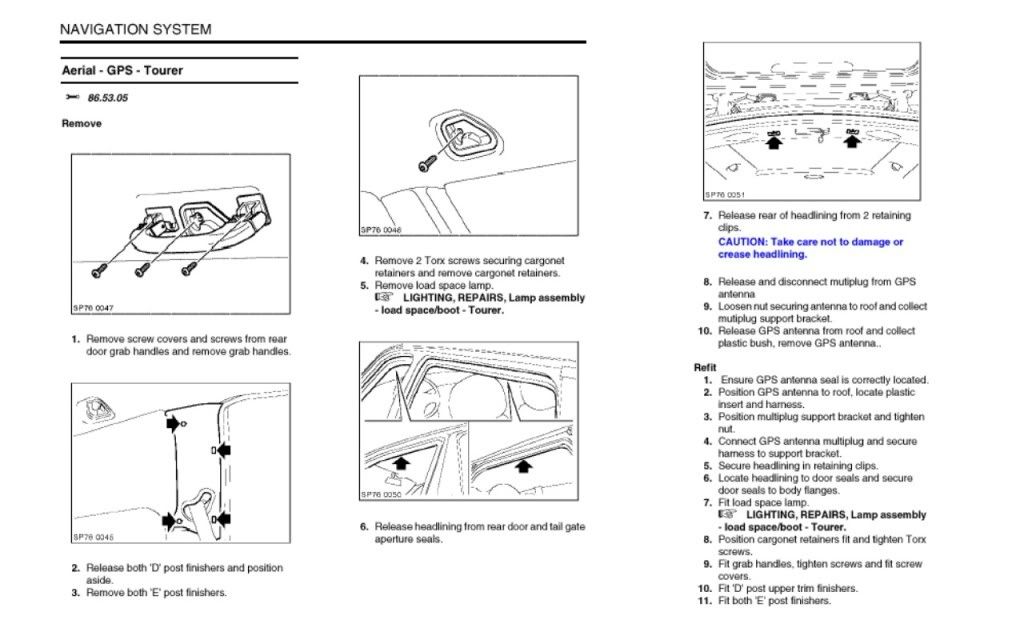 The seal on the base of the sharks fin can let water in, and I suppose that might be why it fails. I would suggest getting an OEM replacement shark's fin antenna as it is designed specifically for the tourer. I have had two members report that replacing their Shark's fin cured the problem. |
|
|
|

|
 |
|
|