

|
||
|
|
||
|
|
||
|
|
#1 |
|
I really should get out more.......
Rover 75 Connoisseur SE 2.5 V6 Join Date: Apr 2015
Location: CLEETHORPES
Posts: 2,108
Thanks: 833
Thanked 748 Times in 511 Posts
|
Just bought a new PC with windows 10 installed.
So with my old windows 7 it was a simple, insert SD card Pop up window prompted 'import pictures and videos' Click on that and they all imported immediately to "my pictures'. From there I could load them to photobucket at will or take them straight from 'my pictures' All I want is to be able to do exactly this on windows 10 but all I'm getting is a 'One Drive' window which confuses the hell out of me. Can someone kindly help this computer numpty?? 
__________________
HARRY. |
|
|

|
|
|
#2 | |
|
This is my second home
Rover 75 Tourer+ Join Date: Mar 2011
Location: Radcliffe on Trent
Posts: 10,709
Thanks: 7,308
Thanked 3,929 Times in 2,051 Posts
|
Quote:
Rev |
|
|
|

|
|
|
#3 |
|
I really should get out more.......
Rover 75 Connoisseur SE 2.5 V6 Join Date: Apr 2015
Location: CLEETHORPES
Posts: 2,108
Thanks: 833
Thanked 748 Times in 511 Posts
|
I installed windows 10 to my old computer but it didn't like it and crashed, so I reverted to windows 7.
Less sophisticated but so much easier for an old silver surfer like me. 
__________________
HARRY. |
|
|

|
|
|
#4 |
|
This is my second home
rover 75 1.8 vvc club se wedgwood blue Join Date: Aug 2009
Location: Seaton Carew
Posts: 26,912
Thanks: 65
Thanked 7,142 Times in 4,642 Posts
|
Don't you get a pop up which asks what you want to do with the files
 I do I do |
|
|

|
|
|
#5 |
|
Regular poster
Rover 75 Previous Owner Join Date: Sep 2011
Location: France
Posts: 75
Thanks: 0
Thanked 3 Times in 3 Posts
|
One Drive is a Win10 App.
I have no problems with Win10. Although I do insert the SD into a USB Adapter and then plug into a USB Socket. Automatically a window comes up as a drive with the contents. If you get One Drive, close it and go to "This PC" in the directory on the left, you should see the drive you want with your photos. 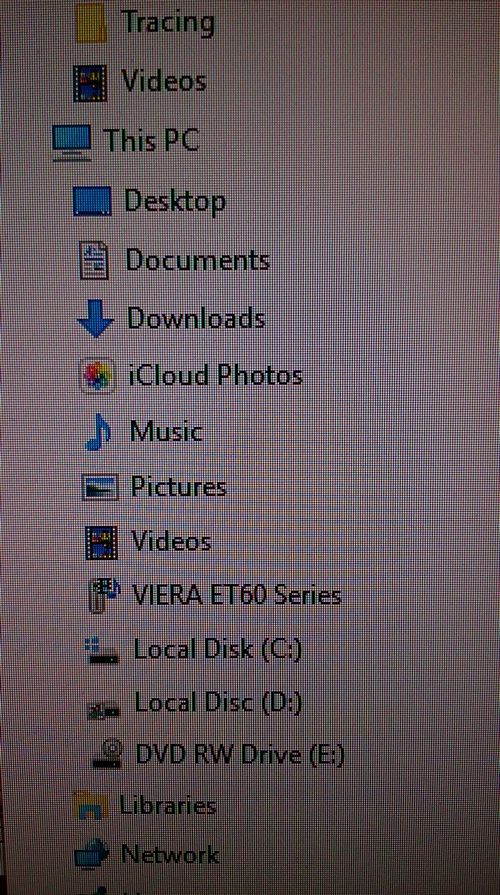 |
|
|

|
|
|
#6 |
|
Posted a thing or two
ROVER 75 CONNOISSEUR SE HIGHLINE TOURER MANUAL 2.5 V6 Join Date: Dec 2011
Location: Midhurst
Posts: 1,680
Thanks: 679
Thanked 735 Times in 530 Posts
|
You can choose what action is taken on inserting an SD card by going
Settings/Devices/Autoplay Or type "autoplay" into Cortana thingy at bottom left and choose the top option. When you get to autoplay settings select "Memory card " and choose which option you prefer. I have 21,000 images on my windows 10 machine and get no probs. What Juz says above will work also. Edit: I don't use Onedrive so I disabled it on start up. Last edited by Rocket; 7th July 2016 at 17:03.. |
|
|

|
|
|
#7 |
|
I really should get out more.......
Rover 75 Connoisseur SE 2.5 V6 Join Date: Apr 2015
Location: CLEETHORPES
Posts: 2,108
Thanks: 833
Thanked 748 Times in 511 Posts
|
No I haven't seen that Ronnie, I'll play around further.
__________________
HARRY. |
|
|

|
|
|
#8 |
|
Posted a thing or two
ROVER 75 CONNOISSEUR SE HIGHLINE TOURER MANUAL 2.5 V6 Join Date: Dec 2011
Location: Midhurst
Posts: 1,680
Thanks: 679
Thanked 735 Times in 530 Posts
|
If you follow my post above you can choose that as an option. Edit: As I said above I do not use OneDrive but maybe OneDrive is set to auto import. I found this on disabling auto import on OneDrive. http://www.tenforums.com/tutorials/2...dows-10-a.html It also has pictures of what I described above. Hope it helps. Last edited by Rocket; 7th July 2016 at 17:36.. |
|
|

|
|
|
#9 |
|
I really should get out more.......
Rover 75 Connoisseur SE 2.5 V6 Join Date: Apr 2015
Location: CLEETHORPES
Posts: 2,108
Thanks: 833
Thanked 748 Times in 511 Posts
|
Thanks Paul. By following your instructions I am now able to use One Drive and upload pics to Photobucket from there,which puts me back on familiar territory.
Hopefully I can now manage my pictures again. There is a lot to like about windows 10, just takes an old codger like me a while to work things out but that's all part of the enjoyment. 
__________________
HARRY. |
|
|

|
|
|
#10 |
|
This is my second home
Jaguar XF 3.0D Join Date: Nov 2010
Location: Southampton
Posts: 4,364
Thanks: 119
Thanked 509 Times in 426 Posts
|
Left clicking the Start button brings up the perhaps unfamiliar APPS try instead a Right click and delight in a familiar list of things you can do or reach with a single extra click.
__________________
Chips |
|
|

|
 |
| Thread Tools | |
| Display Modes | |
|
|