

|
||
|
|
||
|
|
||
|
|
#1 |
|
Newbie
rover 75 tourer Join Date: Jun 2010
Location: herne bay
Posts: 17
Thanks: 0
Thanked 0 Times in 0 Posts
|
hi there would just like to say that i'am pleased to be a part of the rover 75&zt O.C.F i just bought another rover tourer and the sat nav audio does not seem to work, so was wondering if any other members have had this problem the sat nav all works apart from the voice instrutions many thanks dave
 |
|
|

|
|
|
#2 |
|
This is my second home
Jaguar XJ 3.0 V6 Auto (X350) & Hyundai Tuscon 2020 Join Date: Oct 2008
Location: Bridgend
Posts: 10,342
Thanks: 69
Thanked 559 Times in 356 Posts
|
Hi and welcome to the club glad you found us. Sorry I can't help with your problem but someone will be along soon who has the knowledge in that area. meanwhile try the search facilty you may find your answer whilst waiting. Can I also recommend you do a search on "plenums" a must do check for all 75/ZT owners.
__________________
"The only thing to do with good advice is pass it on. It is never any use to oneself" |
|
|

|
|
|
#3 |
|
Newbie
rover 75 tourer Join Date: Jun 2010
Location: herne bay
Posts: 17
Thanks: 0
Thanked 0 Times in 0 Posts
|
hi there i did ask for help with my sat nav as to which the audio on ot dosen't work all the maps are there and the street screen is there but no voice, but have had no help with this matter so i was wondering if anyone in the 75 CLUB has one for sale many thanks dave
 |
|
|

|
|
|
#4 |
|
Love to chat
Jaguar XJ Join Date: Dec 2009
Location: Hucknall
Posts: 873
Thanks: 39
Thanked 2 Times in 2 Posts
|
Contact Reebs he's your man
Have you gone into service mode and checked all the values? Maybe your wheel speed sensor signal is at fault, which would stop the nav from knowing the car is actually moving. If you want to go into the service mode to check things more carefully here's how: Service mode High line navigation Service mode is entered by selecting 'SET' on the menu screen and pressing and holding the 'MENU' button for eight seconds. This will display a 'Service mode' menu screen. Sensor test Select 'SENSOR CHECK' from the Service Mode menu using the rotary control and press to select. The sensor check screen will be displayed. This screen provides a visual check that all input sensors are operating. The following sensor status is displayed and can be selected using the rotary control to highlight and select the required status: GYRO: The navigation computer has a Gyro sensor which determines changes of vehicle direction. When the vehicle is driving in a straight line the value shown should remain almost constant. When the vehicle turns to the left the value should decrease and when the vehicle turns to the right the value should increase. The amount of increase or decrease depends on the tightness of the turn. SP L:/R: Wheel speed sensors used by the ABS system calculate the vehicle speed. When the vehicle is stationary the wheel speed sensor L:/R: fields will show zero. When the car is driven the values should increase in proportion to the vehicle speed. When the vehicle is driven in a straight line, the values should be similar. DIRECTION A direction sensor determines whether the vehicle is travelling forward or backward. With the vehicle in any forward gear or neutral or 'park' for automatic transmission, the display will show 'FWD'. When reverse gear is engaged the display should show 'BWD'. GPS The GPS System check displays the number of satellites displayed and the GPS system status. The status is displayed as 01 to 04 and are as follows: 01 (GPS Error) There is a communication error between the GPS receiver and the navigation computer. 02 (Satellite Search) The system is searching for satellites and may indicate a failure of the GPS system. Ensure that the GPS antenna is not covered and check harness connections between the GPS receiver and the antenna. 03 (Satellite Contact) The system is tracking a number of satellites. This message shows that the system is functioning correctly, but there is not enough information to determine the vehicle position. Check that the GPS antenna is not covered in any way. It may take several minutes for the GPS system to locate enough satellites to determine the vehicle position. 04 (Position Known) The system is tracking a number of satellites and has a current fix on the vehicle position. This shows that the system is functioning correctly. Select the return icon using the rotary control and press to select. This will exit the sensor check screen and the Service Mode menu will appear. GPS Select 'GPS' from the Service Mode menu using the rotary control and press to select. The GPS menu has three menu selections available: 'VERSION', 'STATUS' and 'TRACKING INFO'. Use the rotary control to highlight the required menu and press to select. The 'GPS-VERSION menu will display the following information: SW VERS: The GPS receiver version number is displayed. SW DATE: The software date is displayed. Select the return icon using the rotary control and press to select. This will exit the GPS Version screen and the GPS menu will appear. The 'GPS-STATUS' menu will display the following information: LAT: The current vehicle latitude position is displayed. LNG: The current vehicle longitude position is displayed. ALT: The current vehicle altitude is displayed. DATE: The current date is displayed i.e. 10/02/99. HEADING: The current vehicle heading is displayed i.e. 150.1°. G-SPEED: The vehicle speed is displayed i.e. 12.5 m/s. REC-STAT: The receiver status is displayed. The receiver status will display one of the following messages: COMERR This denotes that there is a communication error between the GPS receiver and the navigation computer. SEARCH The system is searching for satellites. This may be a failure of the GPS system. Ensure that the GPS antenna is not covered in any way and check harness connections between the GPS receiver and the GPS antenna. TRK The system is tracking a number of satellites. The Pos-Src will display the number of satellites the GPS system can see. This message shows that the system is functioning correctly, but there is not enough information to determine the vehicle position. Check that the GPS antenna is not covered in any way. It may take several minutes for the GPS system to locate enough satellites to determine the vehicle position. POS The system is tracking a number of satellites and has a current fix on the vehicle position. This shows that the system is functioning correctly. The Pos-Src will display the type of position fix (2D or 3D) and the number of satellites the GPS system can see. TIME: The current time is displayed i.e. 09:12.52. POS-SRC: The position source is displayed i.e. 150.1°. PDOP:/HDOP:/VDOP: Three figures are displayed which give the position (P), horizontal (H) and vertical (V) dilution of precision (DOP). This shows the accuracy of the GPS tracking with the lower figure showing a higher accuracy rating. Select the return icon using the rotary control and press to select. This will exit the GPS status screen and the GPS menu will appear. The 'GPS-TRACKING INFO' menu will display the following information: VISIBLE SAT: The display will show the number of visible satellites. ALMANAC: The display will show 'YES' or 'NO' to show if almanac data is being received. CH PRN S/N: This display shows the satellite being tracked on each channel and the signal level. The channels correspond to the number of satellites currently visible. Select the return icon using the rotary control and press to select. This will exit the GPS tracking screen and the GPS menu will appear. Highlighting the return icon and pressing the rotary control will exit the GPS menu and the Service Mode menu will appear. Service Mode is exited by highlighting the return icon and pressing the rotary control.
__________________
Regards Hodgy BHP My Newbie [SIGPIC][/SIGPIC] |
|
|

|
|
|
#5 |
|
Newbie
rover 75 tourer Join Date: Jun 2010
Location: herne bay
Posts: 17
Thanks: 0
Thanked 0 Times in 0 Posts
|
hi hodgy thanks for that have just got the car all is fine except the audio on the sat nav i do get directions and the map is okay both street&landscape have also check the volume button and that is up to 12+ so not sure whats wrong dave
 |
|
|

|
|
|
#6 |
|
Posted a thing or two
03 CDTi Tourer Conn SE auto Join Date: Jul 2007
Location: Shrewsbury
Posts: 1,405
Thanks: 0
Thanked 15 Times in 4 Posts
|
Hi Dave. Sorry haven't got one for sale but wonder if it's just a wire thats come adrift or a loose connector.
The satnav talks over the radio. So if the radio is playing, does it mute the audio even if there is no voice to be heard? That might suggest a lead may be out. Rather than the audio processor being at fault. Also what happens if you press the direction icon. The little speaker! And she will only talk if she has a route for you. But you probably know that.....  I had a similar challenge and that was the answer. Changing the subject slightly. How's Herne Bay these days. We had a caravan just outside Herne village,oposite Bushyfields on the Cantrtbury road, near the nurseries. Haven't been for yonks n yonks. Loved the Coastal walk to Reculver. Ahhh good times 
__________________
[SIGPIC][/SIGPIC] Last edited by Starman; 7th July 2010 at 19:03.. |
|
|

|
|
|
#7 | |
|
Newbie
rover 75 tourer Join Date: Jun 2010
Location: herne bay
Posts: 17
Thanks: 0
Thanked 0 Times in 0 Posts
|
Quote:
hi steve yes your right the radio does cut out as if it's trying to give you directions have also done the mute thing on the speaker and the red line go's through it and herne bay if okay mate it's up&coming now plenty of houses on the up? cheers dave |
|
|
|

|
|
|
#8 |
|
Owners Club Director
Rover 75 Conn SE V6 / MG ZT 260 SE V8 / MG ZT 180 SE V6 Join Date: Feb 2007
Location: Southampton
Posts: 20,935
Thanks: 645
Thanked 6,851 Times in 2,537 Posts
|
Hi Dave, If it is a loose wire, the first place to start is in the spare wheel well, remove the black plastic trim to reveal the two boxes that help make up the sat nav components.
 It's the unit on the right you need to check, that's the radio tuner. Is it wet down there? are there any signs of rust or corrosion? Lift the radio tuner up & out of it's metal casing. I would suggest re-seating the 17 pin multipin plug on it, to see if it makes a good connection again. To do this, you need a flat bladed screwdriver. Gentling push the end into the black plastic clamp that holds the connector on, you'll see a little indentation showing where to put it. 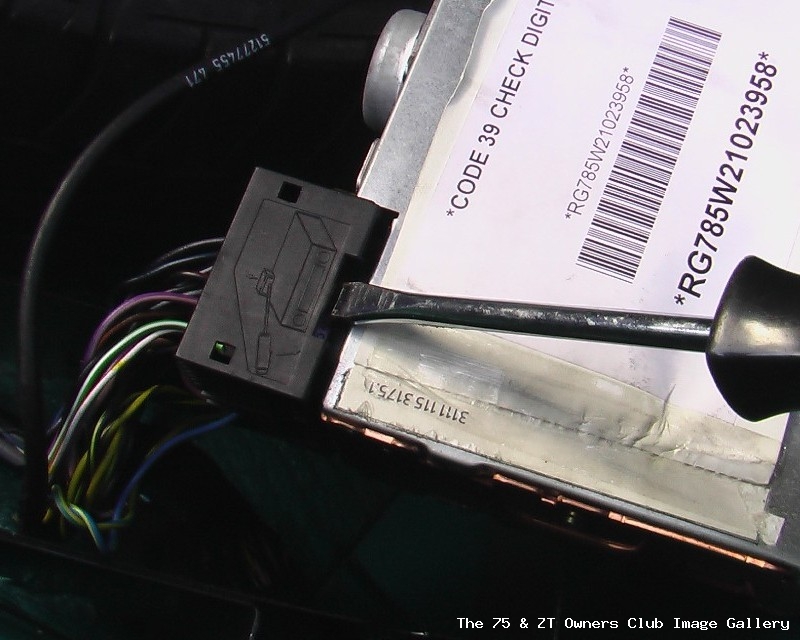 Once you've prized it up it will then be free for you to pull off (but be warned it is a little stiff.) Once off, lift the little blue horse shoe shaped clamping pin out which will release the additional two mini connectors, these are for the CD and Tape unit. 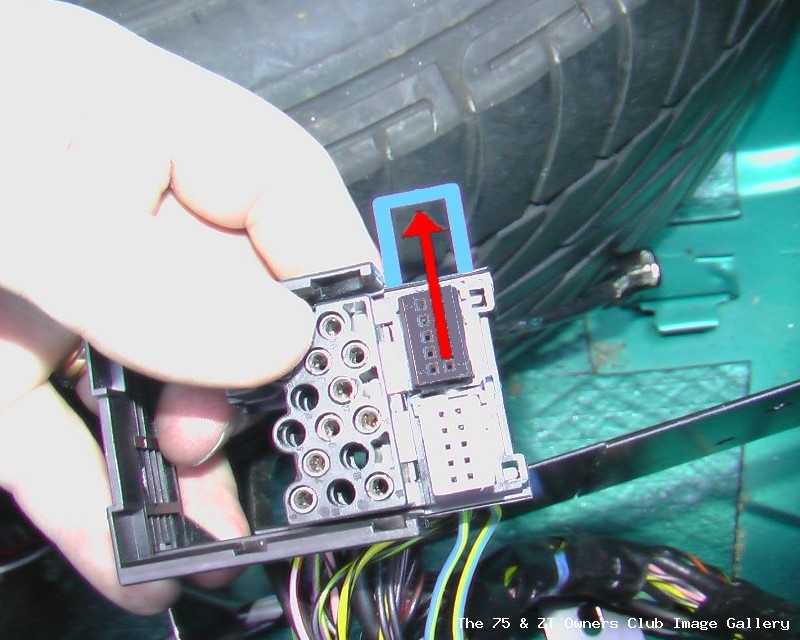 Put them back in again, and clamp shut with the blue pin, then offer up the 17 pin plug back to the radio tuner and snap shut by pushing forward & down. This may well remake a good connection. Let us know if it doesn't work, and we can try something else.  BTW, I've merged this thread with your original one to keep them together, and moved it to the I.C.E Forum.
__________________
Last edited by Reebs; 7th July 2010 at 19:30.. |
|
|

|
|
|
#9 |
|
I really should get out more.......
75 V6 Saloon 2003 LPG MGZT V8 260 LPG Join Date: Dec 2006
Location: Evesham
Posts: 2,134
Thanks: 0
Thanked 1 Time in 1 Post
|
It isn't just the nav volume setting low on the set-up screen is it?
This caught me out once. I can't remember off-hand how you navigate (groan!) to the right page for the setting. |
|
|

|
|
|
#10 | |
|
Owners Club Director
Rover 75 Conn SE V6 / MG ZT 260 SE V8 / MG ZT 180 SE V6 Join Date: Feb 2007
Location: Southampton
Posts: 20,935
Thanks: 645
Thanked 6,851 Times in 2,537 Posts
|
Quote:
 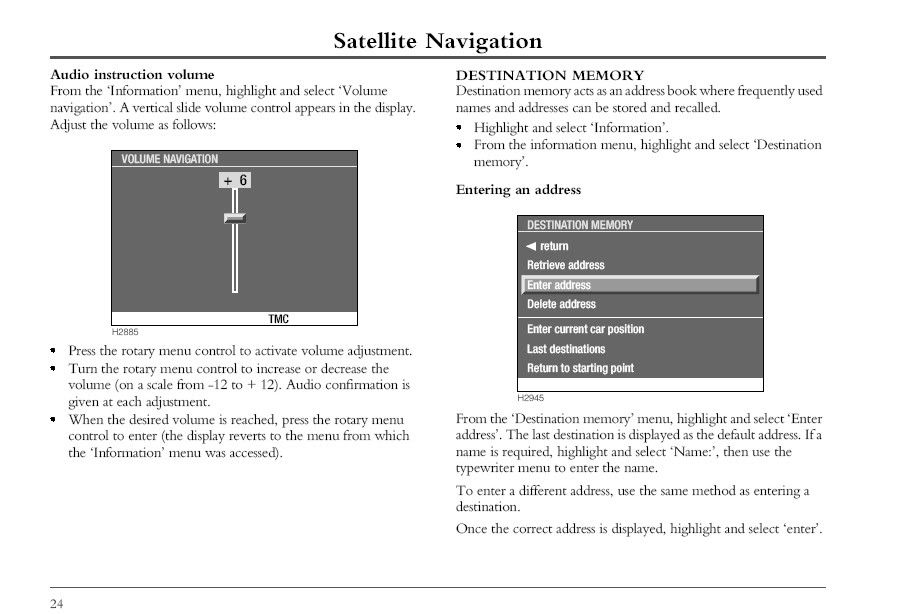 |
|
|
|

|
 |
|
|