

|
||
|
|
||
|
|
||
|
|
#1061 | |
|
Banned
None Join Date: Feb 2010
Location: Here on the Forum
Posts: 5,352
Thanks: 632
Thanked 822 Times in 573 Posts
|
Quote:
Something is amiss . Checking Now |
|
|
|
|
|
#1062 | |
|
Banned
None Join Date: Feb 2010
Location: Here on the Forum
Posts: 5,352
Thanks: 632
Thanked 822 Times in 573 Posts
|
Janove
I am downloading the same files now and they show as 1 GB. I am not trying to be difficult or dodge this but something is wrong. Sean Quote:
|
|
|
|
|
|
#1063 | |
|
Regular poster
Rover 75 cdt Join Date: Jan 2010
Location: Greaker
Posts: 64
Thanks: 0
Thanked 0 Times in 0 Posts
|
Quote:
Then you unzip one it is 947mb still 9 zip files left. The folder that is created when you unzip one is named "IGO8 Europe West" there are 34 maps in the folder. When you try to unzip the next zip file it is identical in name size, and content. |
|
|
|
|
|
#1064 | |
|
Banned
None Join Date: Feb 2010
Location: Here on the Forum
Posts: 5,352
Thanks: 632
Thanked 822 Times in 573 Posts
|
Janove,
I think I know what is happening. Place ALL of the downloaded files on the SD Card in the MAPS folder. (Make sure it is empty) The Maps Folder is in the CONTENTS Folder. Place the 10 Files there and Begin to Unzip file 1 and the rest SHOULD follow automatically without you doing anything. RG Quote:
|
|
|
|
|
|
#1065 |
|
Regular poster
Rover 75 cdt Join Date: Jan 2010
Location: Greaker
Posts: 64
Thanks: 0
Thanked 0 Times in 0 Posts
|
what you mean then is to place them there without unzipping them?
I will try this, on my way work now. and i hope that it will work. I doubt that it works since the size of the card i smaller then the total unziped files. Another challenge here is that the computer creates an ew folder when unzipping and the program IGO8 cant find the maps in this folder Last edited by Janove; 9th April 2010 at 05:41.. |
|
|
|
|
#1066 |
|
Regular poster
Rover 75 cdt Join Date: Jan 2010
Location: Greaker
Posts: 64
Thanks: 0
Thanked 0 Times in 0 Posts
|
Ok, i have tried to take the hole zip file over into the folder. The unit shows no maps. I have tried unzipping the files inside the folder without any luck.
Could someone go into the folder on there card and look what it looks like. are there zip files or is are there map files? The best thing would be to take a screen shot in explorer and mail it to me so that i can look at the size of every file to se if there is a mismatch somewhere |
|
|
|
|
#1067 | |
|
I really should get out more.......
BMW I3 Join Date: Nov 2006
Location: South East London
Posts: 2,224
Thanks: 31
Thanked 77 Times in 61 Posts
|
Quote:
Have a look at this Web Page( for evaluation purpose only) , all the info is there along with the latest maps and data & branding files:= http://diimaps.webs.com
__________________
Regards Tony Membership No 135 |
|
|
|
|
|
#1068 |
|
Avid contributor
Rover 75 2.5 Connoisseur SE '02 Auto Saloon Join Date: Dec 2007
Location: Cambridge
Posts: 145
Thanks: 0
Thanked 0 Times in 0 Posts
|
I had another email from "Cathy" at Hualingan today and she said that the new unit would (still) be available on the 19th April and that TMC would be $40 extra. So, it looks like it is a go as far as TMC is concerned, but $40 more? What are your thoughts Sean? Has the factory said anything to you?
__________________
Paul Rover 75 2.5 Connoisseur SE '02 Auto Saloon. Bright and Shiny Zircon Silver. Chrome is where the heart is! |
|
|
|
|
#1069 | |
|
Banned
None Join Date: Feb 2010
Location: Here on the Forum
Posts: 5,352
Thanks: 632
Thanked 822 Times in 573 Posts
|
Quote:
It is a DEFINITE and FINAL NO on TMC From the same factory. I don't want to talk bad about my competitors but in MHO they are taking the 40$ and HOPING the TMC Works from the GPS and that ALL depends on the chip which the factory told us they will not be using. . Remember that REAL TMC Words from the RDS AM/FM . The factory WILL NOT offer it, they WILL NOT even consider it at this point. It MAY or MAY NOT Work from the GPS Module. I will not charge or guarantee TMC Because THAT is the real truth |
|
|
|
|
|
#1070 |
|
Regular poster
Rover 75 cdt Join Date: Jan 2010
Location: Greaker
Posts: 64
Thanks: 0
Thanked 0 Times in 0 Posts
|
I am not sure if i should get angry or just smile. I have this great looking unit, but no matter what i do i cant make the maps work.........
I have tried unzipping so many times and in different ways so i should qualify to a gold medal in this. The link was ok, that was provided. The only challenge there is that there are no download slots availiable to download any other maps then the one i have gotten. is any of the other six that got the units on the same time as me in the same position? I am now getting really tired of this zipping business. |
|
|
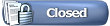 |
|
|