

|
||
|
|
||
|
|
||
|
|
#1 |
|
Retired
-- Join Date: Jan 2007
Location: --
Posts: 3,785
Thanks: 0
Thanked 4 Times in 4 Posts
|
This may turn out to be just a windoze question, but maybe someone is running a similar setup.
I have a Synology DS209 Network disc. I can access the shared areas, and map them, but each time I have to relog on to get access. I've tried saving the password, and evening using the log on as another user option. It always comes back and wants the password when I've restarted the PCs. I've done a bit of digging and I can get my 7 lappy do do it by using the new Credentials manager, but can't find anything in XP that does the same. I think I've found something which is telling me that XP home doesn't support saving network passwords, even though it offers to. Any thoughts / advice / experience? |
|
|
|
|
#2 | |
|
Avid contributor
Rover 75 / BMW 123d coupe Join Date: Oct 2007
Location: SE
Posts: 125
Thanks: 1
Thanked 0 Times in 0 Posts
|
That's because XP does not restore network connections after reboot.
You can create simple script to fix it. Open notepad and type: Quote:
H - any letter you want to assign to the mapped drive COMPUTER - name or IP address of file server SHARE - name of shared folder USER - your login PASSWORD - your password Save the file. Change the filename extension from .txt to .cmd. You can place this file on your desktop, every time you click on it your drive will be mapped. You can even copy this file to Windows Start folder so it will run automatically after reboot. Hope that helps. adam |
|
|
|
|
|
#3 |
|
Retired
-- Join Date: Jan 2007
Location: --
Posts: 3,785
Thanks: 0
Thanked 4 Times in 4 Posts
|
Brilliant. Thanks.
I knew about net use: but not the password switch. I'll try it tonight. |
|
|
|
|
#4 |
|
Retired
-- Join Date: Jan 2007
Location: --
Posts: 3,785
Thanks: 0
Thanked 4 Times in 4 Posts
|
Works a treat, so long as I don't miss the space between the drive letter and the double backslash.
 Thanks very much. Told you people on here can fix anything! |
|
|
|
|
#5 |
|
Avid contributor
Rover 75 / BMW 123d coupe Join Date: Oct 2007
Location: SE
Posts: 125
Thanks: 1
Thanked 0 Times in 0 Posts
|
Yes, you need to put a space before \\ as it indicates the name or address of the machine.
Anyway, nice to hear it is working for you! adam |
|
|
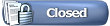 |
|
|