

|
||
|
|
||
|
|
||
|
|
#1 |
|
Avid contributor
Rover 75 Saloon, Tourer, Limo Join Date: Feb 2011
Location: Exeter
Posts: 233
Thanks: 52
Thanked 82 Times in 51 Posts
|
I had the symptoms of brake lights sticking on, steadily getting worse until permanent. Not only do you confuse drivers behind you, but even worse the cruise control refuses to engage if it it thinks the brake pedal is being pressed
 Ordered a new switch from Rimmers and fitted it yesterday. XKB000022A, £11.50. As many have said, a pig of a job, done more by feel than anything. Prepare to swear - lots - due to the frustration and contortions involved. Here's some pictures to help. 1) Pedal assembly (not R75)  Note the square hole in the bracket at the top of both the clutch (absent) and brake pedals. The flat tab at the very top of the brake pedal, shown over the square hole, should touch the end of the switch when the brake pedal is not pressed. Notice also that each square hole has a cut-out for an alignment tab. 2) The Rover 75 brake switch Not a switch really, but a sensor. Relies on the smaller flat end of the 'plunger' being in contact with the tab on the very top of the brake switch. As soon as you press the pedal, the tab pivots upwards away from the sensor and the brake lights go on. The larger holder piece clips into the square hole in the bracket at the top of the brake pedal, and holds the plunger. Note the serrations on the side of the plunger - it allows the depth of the plunger to be adjusted when it is inserted into the holder. You can just see the end of the plunger, noticeable by the serrations along the side of it, and the brake pedal tab in contact (brake lights off): There seem to be two failure modes with the sensor: a) poor alignment - you can get your fingers behind the sensor (just!) and push it forward, clicking, until it is touching the tab at the top of the brake pedal. The serrations on my switch were worn and it would not stay put - on the new one they hold firm. If you are lucky then realigning the sensor is said to solve sticky brake lights. b) duff sensor - even with my sensor pushed against the tab of the brake pedal, the brake lights were still on. 3) alignment tab Comparing new (left) and old (right), the sprung clips on the sensor holder appear to have rotated 90 degrees whilst the alignment tab (bottom right of each) has stayed put. I found it difficult even to get the empty holder into the hole in the brake pedal bracket, so used a sharp knife to cut away the alignment tab, allowing me to easily insert it in the 'old' alignment. Dunno if this is significant or not, but the spring clips hold it in place. 4) Gaining access Remove the black kick plate above the pedals, and the trim-coloured knee-level cover under the dash. Two cross-head screws readily visible, plus at the carpet end of the kick plate there are two of those broad plastic screws with the 3-hole bit pattern. (I used a broad 2-prong bit out of a security driver set for these, just fits in any 2 of the 3 holes and they're never tight anyway). The knee-level cover also has three clips (top left, top right, and between steering column and light switch) just pull firmly towards you and slightly upwards. It also helps to take off the lower steering column trim. You see in blue one of the two recessed cross head screw locations under the steering column trim - remove both of these and then pry/flex the two halves of the cover apart. No need to remove the top cover. After a good half hour of swearing at the frustration of not being able to locate the new sensor in place, I hit on the idea of removing the light switch unit to add an extra armhole into the dash. Bingo, two hands on the sensor and I could just see what I was doing  Three cross head screws hold the light switch unit on, unplug the cable and move it out of the way. Three cross head screws hold the light switch unit on, unplug the cable and move it out of the way.5) remove brake pedal bracket If you lie over the driver's sill and look up under the dash, you see this view of the brake pedal. Note the n-shaped bracket that prevents you reaching to the top of the pedal - it's held on by two hefty locknuts. Remove these and lift out the bracket (the nuts don't hold anything else on) to get better access. 7) remove old sensor and holder Not easy (not flattering!) to show you pictures of the next stages. Basically I lay over the driver's sill, left arm up the brake pedal with fingers to the left of the sensor, right arm through the light switch aperture and fingers to the right and rear of the sensor, maglite in my mouth and peering through the steering column hole in the dash structure. Here's a token photo of my right hand at the back of the sensor. The black wire you see is for the diesel throttle potentiometer and exists merely to add to your frustrations: Just remember that the sensor/holder looks like this, the wire plugs in on the right of the plunger in this photo: Grasp the wire/sensor and pull backwards away from brake pedal. Several loud rachety clicks and the sensor should come out of the holder. With the sensor out, it is easy to squeeze the spring clips on the holder and withdraw that too. 7) Install new sensor/holder I played with umpteen combinations and the easiest - slightly - was as follows: 7a) insert sensor 1 click into holder - not too far in, or the spring clips won't move enough to pass through the square hole in the pedal bracket. 7b) plug wire into sensor end. 7c) align sensor/holder into square hole and push through until spring clips click into place. The large plug & wire for the throttle potentiometer (on a diesel) will really annoy you - work round it rather than disconnecting. 7d) ensure holder spring clips are through the square hole in the bracket, then push sensor towards brake pedal tab, clicking in the holder until it makes contact with the tab. Be persistent with this, I spent a good half hour turning the air blue as I struggled to line everything up. Align the sensor/holder by sight then move it behind the bracket without twisting it. With my 'two hands' approach I could just glimpse the holder through the square hole and that helped immensely with lining up. I had no joy with putting the holder in first, then trying to line up the sensor/plunger from the back of it, since it only fits in one way round and is out of sight just when you need to see it to get the alignment correct. 8) Check brakes and throttle Check that normal brake light operation has returned. Note that you need to plug the light switch module back in for the brake lights to function. If you read the posts about clutch/brake switch fitting, people often dislodge the connection for the throttle potentiometer present on the diesel model. I therefore started the engine and checked that it ticked over at normal rpm (not 1500 rpm) and revved freely as the throttle was pressed. High tick-over or failure to rev are signs that you have dislodged the throttle potentiometer connectors. Note that you shouldn't rev an auto in P - make sure the handbrake is on and move it to N first. 9) Reassemble Since all appeared to be working, I reassembled as follows: 9a) bracket bolted back onto brake pedal 9b) light switch module 9c) lower steering column cover 9d) black kick plate 9e) knee-level trim Job done  Disclaimer: You are responsible for any work or modifications carried out on your car and you undertake any such work at your own risk. Neither The 75 and ZT Owners Club nor the original author of these How-To's can be held liable for anything that may happen as a result of you following these How-To's. Any modifications should be reported to your insurance company.
__________________
-- CDT auto Club Saloon CDT auto Connoisseur SE Tourer CDT auto Connoisseur MacNeillie Limousine Last edited by RoverDan; 26th January 2015 at 10:20.. Reason: added disclaimer |
|
|

|
|
|
#2 |
|
This is my second home
Transit Connect Join Date: Feb 2011
Location: Crewe
Posts: 9,532
Thanks: 868
Thanked 1,619 Times in 1,095 Posts
|
This is a great how to.
Anyone who has changed the brake pedal switch will confirm it is a pig of a job. Plus the change in design of the switch is no help. I managed to break the last one I fitted, as did another member I spoke to who has changed his. They still work right though. |
|
|

|
|
|
#3 |
|
This is my second home
fiat panda Join Date: Sep 2009
Location: haverhill
Posts: 6,720
Thanks: 96
Thanked 586 Times in 526 Posts
|
truly horrible job.last ones i did i ended upside down head first in the foot well
__________________
fiat panda 1.2 eco |
|
|

|
|
|
#4 |
|
This is my second home
MG ZT 190+ Join Date: Jul 2011
Location: Skelmersdale, Lancs
Posts: 3,027
Thanks: 163
Thanked 161 Times in 122 Posts
|
The problem is the replacement (BMW) parts are much bigger than the original switches. Well done for a great How-To!
Rik.
__________________
"You don't park a ZT, you simply allow it to rest until next time." It may not happen very often but if I say something helpful please hit the "thanks" button as it helps other users. Thank you. No. 16 of only 52 Nocturne Blue 75/ZT ever produced. ONLY TEN of these were ZT 190+ http://badges.fuelly.com/images/sig-uk/263467.png |
|
|

|
|
|
#5 |
|
Posted a thing or two
MGB GT, 2 Morris Minor Travellers Join Date: May 2011
Location: Bilston
Posts: 1,663
Thanks: 1,610
Thanked 497 Times in 370 Posts
|
Is this or can this great "how to" in the "how to" section. It would be a worthwhile addition if it's not there already.
Thanks, Martyn 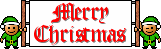 & &  to all to all |
|
|

|
|
|
#6 |
|
This is my second home
MG ZT CDTi Auto / ZT-T Trophy Blue Join Date: Nov 2013
Location: York
Posts: 3,981
Thanks: 3,329
Thanked 1,644 Times in 1,238 Posts
|
[QUOTE
2) The Rover 75 brake switch  I hate these suckers ........................ I hate these suckers ........................ |
|
|

|
|
|
#7 |
|
This is my second home
MG ZT 190+ Join Date: Jul 2011
Location: Skelmersdale, Lancs
Posts: 3,027
Thanks: 163
Thanked 161 Times in 122 Posts
|
If RoverDan PM'S a moderator it would speed things up nicely.
__________________
"You don't park a ZT, you simply allow it to rest until next time." It may not happen very often but if I say something helpful please hit the "thanks" button as it helps other users. Thank you. No. 16 of only 52 Nocturne Blue 75/ZT ever produced. ONLY TEN of these were ZT 190+ http://badges.fuelly.com/images/sig-uk/263467.png |
|
|

|
|
|
#8 |
|
Owners Club Director
Rover 75 Conn SE V6 / MG ZT 260 SE V8 / MG ZT 180 SE V6 Join Date: Feb 2007
Location: Southampton
Posts: 20,941
Thanks: 645
Thanked 6,851 Times in 2,537 Posts
|
An excellent walk through Dan, and one worthy of inclusion in the How To Section, you'll find it in the Engine & Technical area
  How To - Change a brake light switch How To - Change a brake light switch |
|
|

|
|
|
#9 |
|
Loves to post
Rover 75 Tourer CDTI SE + MG ZS Join Date: Mar 2009
Location: Wanstead
Posts: 447
Thanks: 7
Thanked 26 Times in 25 Posts
|
Hi Dan, a very good how too-hope I never have too!. in one of photos you show the bracket on some papers showing words and pictures. would they be of any to use to us. peter. again lots thanks for help.
|
|
|

|
|
|
#10 |
|
Avid contributor
Rover75 Tourer Join Date: Jul 2015
Location: Isle of Wight
Posts: 226
Thanks: 102
Thanked 42 Times in 22 Posts
|
Did this today, and brake lights working again. My wife held the torch and passed the tools and bits and was amazed at the positions I got into, took us back years! Hope this switch lasts 10 years so we can do it again when I am 75.
|
|
|

|
 |
|
|