

|
||
|
|
||
|
|
||
|
|
#1 |
|
This is my second home
75 model car Join Date: Apr 2011
Location: Newcastle upon Tyne
Posts: 20,177
Thanks: 4,008
Thanked 5,083 Times in 3,114 Posts
|
how do I go about this? I have photos stored in a document /picture file but don't know how to transfer them to the web site, and don't have a photobucket or flickr account.
__________________
Cheers. Rich… |
|
|
|
|
#2 |
|
This is my second home
MG6 TL Join Date: Nov 2006
Location: Tarn
Posts: 5,269
Thanks: 2
Thanked 46 Times in 37 Posts
|
Open a photobucket account, it's simple & free.
It has a wizard to guide you through uploading photos too.
__________________
http://www.wcgsig.com/115562.gif |
|
|
|
|
#3 |
|
This is my second home
Rover75 and Mreg Corsa. Join Date: Nov 2006
Location: Sumweer onat mote o'dust (Sagin)
Posts: 21,752
Thanks: 341
Thanked 3,660 Times in 2,924 Posts
|
When you have set up your hosting account and uploaded your images, the images on Photobucket have a button under them to save their URL (press CTRL and C together to save URL). On the forum message gui, type out the text and when you wish to insert your image, click the insert image button (
 ). This pops up another small gui where you paste down the URL (CTRL and V). OK that and the image will appear in the text you're compiling. ). This pops up another small gui where you paste down the URL (CTRL and V). OK that and the image will appear in the text you're compiling.TC Last edited by T-Cut; 3rd June 2011 at 18:47.. |
|
|
|
|
#4 |
|
This is my second home
Small....Far away Join Date: Feb 2010
Location: Norwich
Posts: 9,473
Thanks: 2,707
Thanked 2,060 Times in 1,194 Posts
|
 I've only just got used to photobucket. Free to upload pictures. When you have uploaded a picture to photbucket and saved it it will have the following under the picture; I've only just got used to photobucket. Free to upload pictures. When you have uploaded a picture to photbucket and saved it it will have the following under the picture;Email & IM.... Direct link.... HTML code.... IMG code..... Left click on the IMG code link and it will say copied. Then go to where you want to paste the picture left click 
__________________
~Karma will help or hinder you. Therefore look positive for this day~ Last edited by Jay; 13th May 2012 at 13:51.. |
|
|
|
|
#5 |
|
Owners Club Director
Rover 75 Conn SE V6 / MG ZT 260 SE V8 / MG ZT 180 SE V6 Join Date: Feb 2007
Location: Southampton
Posts: 20,935
Thanks: 645
Thanked 6,851 Times in 2,537 Posts
|
I agree with all of the above, websites such as Photobucket offer a tremendous storage capacity for photos, and copying (CTRL + C) the IMG Code into your posts (CTRL + V) is a doddle once you've done it a few times.
There is also an image hosting facility right here on the forum you can try. To use it, do the following: 1) Click 'Upload an image' from the Image Gallery drop down  2) In the next screen click Browse to open another window and find the picture on your computer  3) Click Open, then Host It 4) In the next screen, find the uploaded image and click your mouse inside the BB Code IMG box 5) Then press CTL & C at the same time to copy the text inside the box.  6) Go to your post and press CTL & V to paste the code straight into the message. The pictures you upload to the forum must be a maximum size of 1280 width x 1024 height and file size no larger than 1100 KB. The image gallery will automatically resize your pictures to a more viewable maximum size of 800 x 600, and you can upload gifs, jpegs, bitmaps and .png files. |
|
|
|
|
#6 |
|
Trader
ZT 260SE, Connoisseur CDT Join Date: Mar 2009
Location: The Ancient Shire Of Bedlington
Posts: 12,597
Thanks: 68
Thanked 506 Times in 305 Posts
|
I always post mine in a Jiffy bag in between some stiff cardboard that way the edges dont curl up
|
|
|
|
|
#7 |
|
This is my second home
N/A Join Date: Feb 2010
Location: Suffolk
Posts: 6,867
Thanks: 0
Thanked 397 Times in 302 Posts
|
Personally... imgur.com -> Computer -> Pick the file -> Start Upload > Copy & Paste the Message Board link into a new post.
Done  |
|
|
|
|
#8 | |
|
Gets stuck in
'00 BMW 535i Auto M-Sport, '99 Rover 75 2.5 V6 Connoisseur SE Auto Join Date: Jan 2010
Location: Midlands
Posts: 733
Thanks: 0
Thanked 7 Times in 2 Posts
|
Quote:

__________________
` [SIGPIC][/SIGPIC] "Trimmed like a first class cabin on the Titanic...before it sank." ---------- "The LPG'd, civilized psychopath." |
|
|
|
|
|
#9 | |
|
This is my second home
75 model car Join Date: Apr 2011
Location: Newcastle upon Tyne
Posts: 20,177
Thanks: 4,008
Thanked 5,083 Times in 3,114 Posts
|
Quote:

__________________
Cheers. Rich… |
|
|
|
|
|
#10 |
|
Posted a thing or two
JAguar X-Type 2.0d Sport Join Date: Jan 2010
Location: Bedlington, Northumberland
Posts: 1,902
Thanks: 2
Thanked 15 Times in 8 Posts
|
Richard if you cant get it to work give me a shout and i can pop down and help you
__________________
This was My MGZT [SIGPIC][/SIGPIC] Going to miss driving it Support Our Troops http://www.helpforheroes.org.uk/
|
|
|
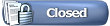 |
| Thread Tools | |
| Display Modes | |
|
|