

|
||
|
|
||
|
|
||
|
|
#1 |
|
Posted a thing or two
04 MG ZT+ 190 XPG & 99 (T) Dealer Launch 75 V6 Connie Auto Join Date: Oct 2012
Location: Plymouth
Posts: 1,080
Thanks: 615
Thanked 456 Times in 309 Posts
|
Does anyone know how to change the boot up logo on a WinCE unit please?
What resolution image, Max file size, File name, File format, Also any instructions for how to do it. Thanks in advance! 
__________________
Click HERE To Be Added To The South West Members Location Map Upgrades/Mods so far: Custom Angel Eye DRL's, MG7 Rear lights, Custom Door Cards, MGR Plates, Red Alcantara Seats, Black Oak Dash, Powerflex bushes, Plenum Spy Mod, Rear Light Seals, 5000K HID Kit, Navall 3 DD, Blue LED Conversion, Custom badges, Union badges, Flip key. Working on more! [SIGPIC][/SIGPIC] |
|
|

|
|
|
#2 |
|
Loves to post
Pearl Black MG ZT-T CDTI Auto Join Date: Feb 2014
Location: Falkirk
Posts: 252
Thanks: 97
Thanked 71 Times in 38 Posts
|
|
|
|

|
|
|
#3 |
|
Posted a thing or two
04 MG ZT+ 190 XPG & 99 (T) Dealer Launch 75 V6 Connie Auto Join Date: Oct 2012
Location: Plymouth
Posts: 1,080
Thanks: 615
Thanked 456 Times in 309 Posts
|
Thanks for that but mine seems to be a different beast. Also no idea what the password is.
 I tried 0000 and 1234, to no avail. I tried 0000 and 1234, to no avail.  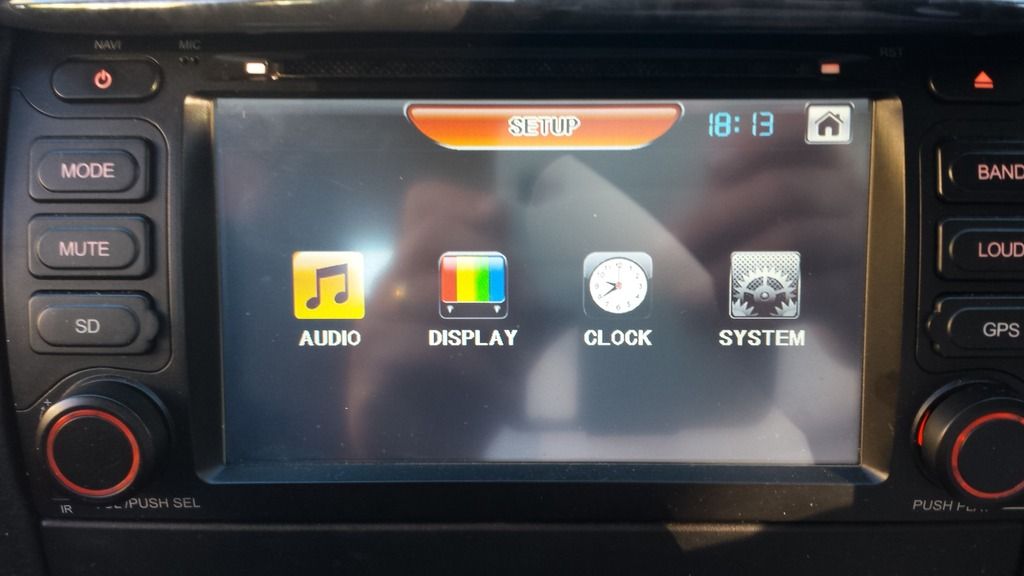 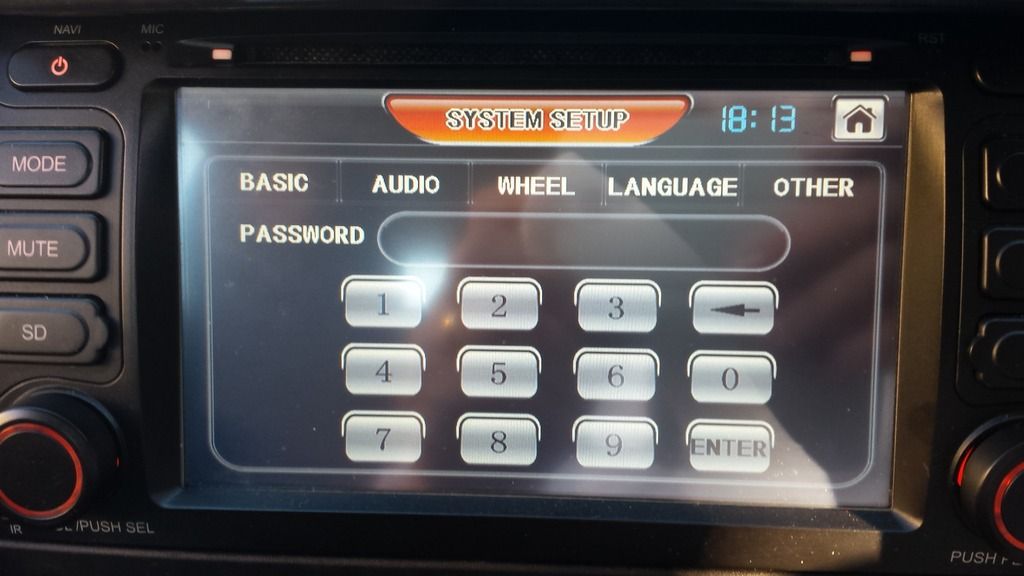
__________________
Click HERE To Be Added To The South West Members Location Map Upgrades/Mods so far: Custom Angel Eye DRL's, MG7 Rear lights, Custom Door Cards, MGR Plates, Red Alcantara Seats, Black Oak Dash, Powerflex bushes, Plenum Spy Mod, Rear Light Seals, 5000K HID Kit, Navall 3 DD, Blue LED Conversion, Custom badges, Union badges, Flip key. Working on more! [SIGPIC][/SIGPIC] |
|
|

|
|
|
#4 | |
|
This is my second home
Rover75 and Mreg Corsa. Join Date: Nov 2006
Location: Sumweer onat mote o'dust (Sagin)
Posts: 21,753
Thanks: 341
Thanked 3,660 Times in 2,924 Posts
|
Quote:
 EDIT (the details) When iGO or Primo is loading its software, a splash screen appears. This is just a .jpeg image. This image has the filename 'loading.jpg' or 'loading.bmp' and is kept in the user interface folder ('UI' in folder name). Change the 'loading.jpg' or 'loading.bmp' to one of your choice at the appropriate resolution (800x480 pixels). In Primo2, the actual image used during the program load is the one here: Primo2\branding.zip\UI_IGO9\800_480\loading.bmp There are 'loading.bmp' files in several '800x480' folders scattered around the programme. I have replaced all these with my own Rover_Loading _Software image and deleted all the folders of smaller sizes. TC Last edited by T-Cut; 2nd September 2015 at 18:20.. |
|
|
|

|
|
|
#5 | |
|
Senior Citizen
Rover 75 2.5 Connoisseur SE,Chrysler 300C,124 Spider, Daytona 955i,Honda XL250 & Royal Enfield 650GT Join Date: Feb 2008
Location: The Kingdom of Wessex
Posts: 6,976
Thanks: 2,391
Thanked 2,685 Times in 1,686 Posts
|
Quote:

__________________
 Let the good times roll............ |
|
|
|

|
|
|
#6 |
|
Posted a thing or two
04 MG ZT+ 190 XPG & 99 (T) Dealer Launch 75 V6 Connie Auto Join Date: Oct 2012
Location: Plymouth
Posts: 1,080
Thanks: 615
Thanked 456 Times in 309 Posts
|
__________________
Click HERE To Be Added To The South West Members Location Map Upgrades/Mods so far: Custom Angel Eye DRL's, MG7 Rear lights, Custom Door Cards, MGR Plates, Red Alcantara Seats, Black Oak Dash, Powerflex bushes, Plenum Spy Mod, Rear Light Seals, 5000K HID Kit, Navall 3 DD, Blue LED Conversion, Custom badges, Union badges, Flip key. Working on more! [SIGPIC][/SIGPIC] |
|
|

|
|
|
#7 |
|
Loves to post
Pearl Black MG ZT-T CDTI Auto Join Date: Feb 2014
Location: Falkirk
Posts: 252
Thanks: 97
Thanked 71 Times in 38 Posts
|
|
|
|

|
|
|
#8 |
|
This is my second home
2005 Connoisseur SE 1.8 Turbo,2004 45 1.8 Connoisseur and my beloved 1998 VVC Coupe. Join Date: Nov 2009
Location: Derby.
Posts: 8,761
Thanks: 2,022
Thanked 1,016 Times in 739 Posts
|
__________________
  |
|
|

|
|
|
#9 |
|
I really should get out more.......
MG ZT Join Date: Nov 2014
Location: Worthing
Posts: 2,744
Thanks: 3,944
Thanked 576 Times in 471 Posts
|
Did you succeed if so spill the beans please.
__________________
[SIGPIC][/SIGPIC] MG ZT 2.5 V6 234th of 2,834 Trophy Blue ZT 190 + Saloons Produced 14th of 27 MG ZTs Produced on 27-09-2001 |
|
|

|
|
|
#10 |
|
Posted a thing or two
04 MG ZT+ 190 XPG & 99 (T) Dealer Launch 75 V6 Connie Auto Join Date: Oct 2012
Location: Plymouth
Posts: 1,080
Thanks: 615
Thanked 456 Times in 309 Posts
|
Yes I did. As it turns out, you can only do it via the remote control on the WinCE units, which I didn't have. So I had to order a remote from Jeff (Coolcat) and Sean (Radioguy).
When that arrived, I did the following which I found on another post that I cant find now. Anyhow I have added some missing info; 1. You will need the picture you wish to use as your logo saved with a resolution of 700x480 pixels, as a .JPG or .BMP file on a Micro SD card in the left hand card slot or on a memory stick in the usb port. 2. Place a DVD in the drive and press setup on the remote 3. Scroll down to CHANGE LOGO and highlight ON, press OK and EXIT MENU. 4. Press the MODE button until you get to the SD card or USB and press on the screen the picture icon and select the picture you want for the logo,if you only have pictures on your SD card/USB they will display automatically so just press pause when the one you want is displayed. 5. When the picture is displayed press ST/PROG (under the down arrow) on the remote and the screen will show SAVING LOGO. That's it, all done!  Some logo inspiration HERE
__________________
Click HERE To Be Added To The South West Members Location Map Upgrades/Mods so far: Custom Angel Eye DRL's, MG7 Rear lights, Custom Door Cards, MGR Plates, Red Alcantara Seats, Black Oak Dash, Powerflex bushes, Plenum Spy Mod, Rear Light Seals, 5000K HID Kit, Navall 3 DD, Blue LED Conversion, Custom badges, Union badges, Flip key. Working on more! [SIGPIC][/SIGPIC] Last edited by daznkel; 16th December 2015 at 21:39.. |
|
|

|
 |
|
|